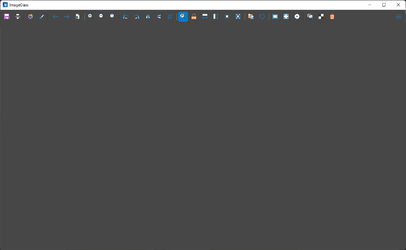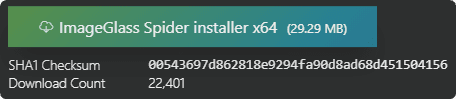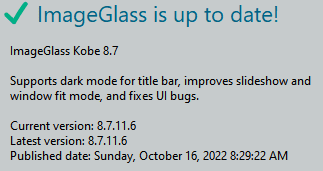- Local time
- 6:13 AM
- Posts
- 14,297
- OS
- Windows 11
| Version | 8.6.6.6 |
| Release Date | June 3, 2022 |
Last edited:
My Computers
System One System Two
-
- OS
- Windows 11
- Computer type
- PC/Desktop
- Manufacturer/Model
- ASUS ROG Strix
-
- Operating System
- Windows 11
- Computer type
- Laptop
- Manufacturer/Model
- ASUS VivoBook