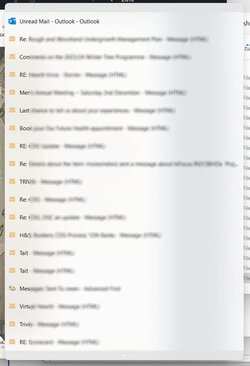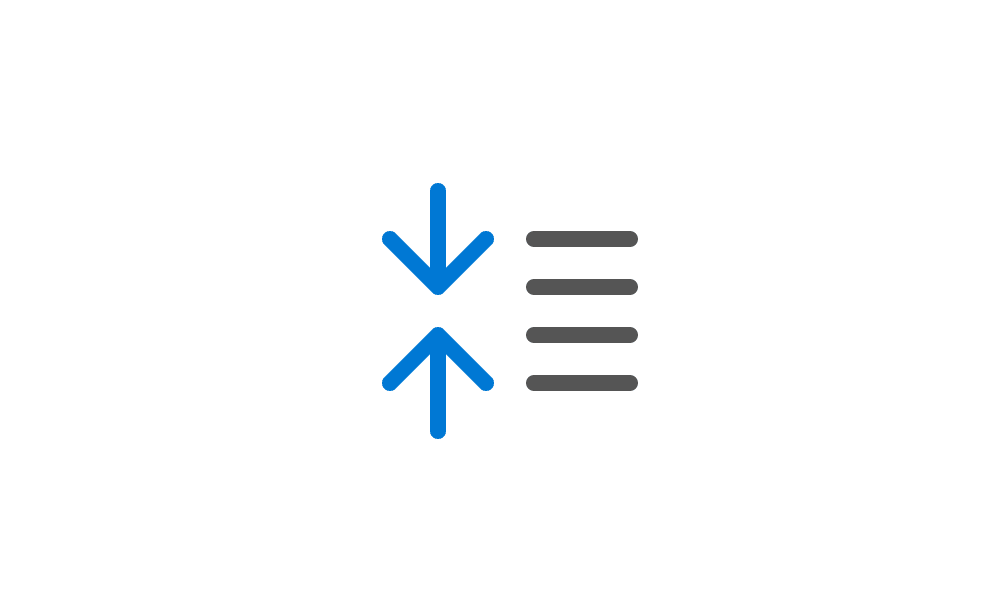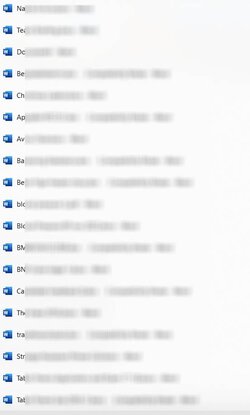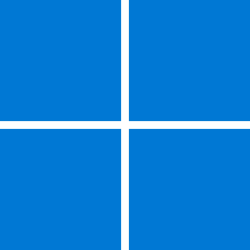Rincewindwiz
Member
- Local time
- 5:57 PM
- Posts
- 17
- OS
- Windows 11
Hi All
Recent move to Win11 leaves me wishing I hadn't! Still I suppose its inevitable!
Current challenge is the jump list line spacing which is way too large and limits severely the number of items that can be viewed easily
How can I reduce the line spacing on jump lists.
(Jump list is the list of open items that appears when you hover over an app on the task bar. If there are too many to display horizontally they display in a vertical list)
Recent move to Win11 leaves me wishing I hadn't! Still I suppose its inevitable!
Current challenge is the jump list line spacing which is way too large and limits severely the number of items that can be viewed easily
How can I reduce the line spacing on jump lists.
(Jump list is the list of open items that appears when you hover over an app on the task bar. If there are too many to display horizontally they display in a vertical list)
- Windows Build/Version
- 22H2
Attachments
My Computer
System One
-
- OS
- Windows 11
- Computer type
- Laptop
- Manufacturer/Model
- Lenovo V15
- CPU
- i5-1035G1 1GHz
- Memory
- 12b