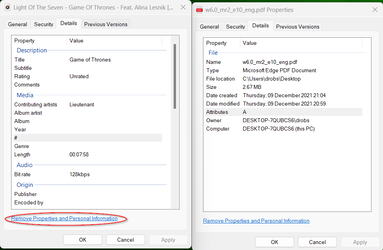Well, I specifically mentioned Adobe Acrobat Pro (as distinct from Adobe Acrobat Standard) because it has the most extensive menu of 'locking down' and 'anonymizing' a file. There is a difference between 'locking down' and 'anonymizing'.
Taking the church's By-Law document as an example, I don't think that the 'locking down' of the original document went far enough. At the very least, the non-re-saving / non-re-printing feature ought to have been set also. Since it has not been set,
@Berton was able to re-save / re-print the file, resulting in a copy that can be edited. If
@Berton were a malicious individual, he could have inserted a 'no' thereby changing the By-Law to the opposite. The resulting file could be locked down with the exact same menu options as the original (and 'sanitized', see next paragraph) and the only difference from the original would be the date (and that can be tampered with, too)
But even if the 'lock down' is strict, that does not necessarily mean that the document is 'anonymized'. The latter is done with 'sanitizing'. So, right clicking a strictly locked down document will still reveal the author in the file properties, for example, if the strictly locked down document is not 'sanitized'. Vice versa, a document that is not locked down at all but which is 'sanitized' will not reveal who the author is in the file properties. An example for the latter document is one that is being worked on by a team. Such a document is often protected by a password (yet another feature of document management) so that only team members can make changes to the document (not just content editing)
Document management has become a science in itself. But coming back to the OP's "I want the recipient right click disabled" if you receive a file that you can't right click > delete the file immediately > do malware scans > pray