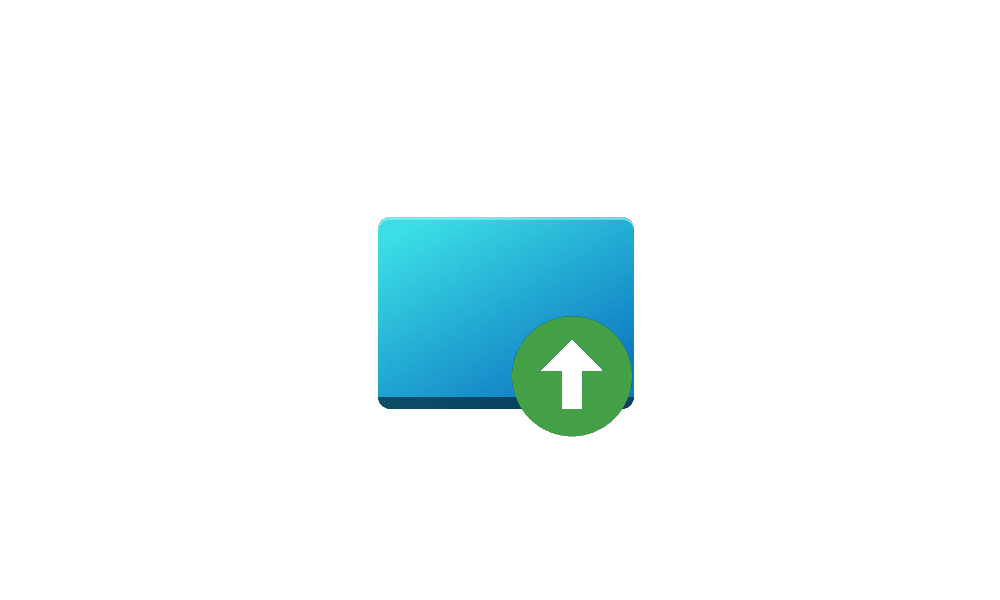Intel Graphics Download Center Link
Intel Driver Update Utility
Intel Graphics Command Center app | Microsoft Store
Intel Driver Update Utility
Intel Graphics Command Center app | Microsoft Store
Contents
- Intel 7th-10th Gen Processor Graphics Driver Version 31.0.101.2135 (March 28, 2025)
- Intel WHQL Graphics DCH Driver Version 31.0.101.3790/31.0.101.2115 (December 29, 2022)
- Intel Arc Pro Graphics DCH Driver Version 32.0.101.6862 (July 08, 2025)
- Intel Arc & Iris Xe and Core Ultra Graphics DCH Driver Version 32.0.101.6913 WHQL (June 27, 2025)
- Intel Arc & Iris Xe and Core Ultra Graphics DCH Driver Version 32.0.101.6877 Non-WHQL (June 05, 2025)
Intel 7th-10th Gen Processor Graphics Drivers for Windows 10 and Windows 11
Driver Version: 31.0.101.2135
Release Date: March 28, 2025
Windows 11 and Windows 10 64-bit only download
Release Notes (.pdf)
CONTENTS OF THE PACKAGE:
- Intel Graphics Driver• Intel Display Audio Driver 10.26.0.14 (6th Gen and related Pentium Silver and Celeron processors)
- Intel Display Audio Driver 10.27.0.14 (7th, 8th, 9th, 10th Gen Intel Core processors)
- Intel Display Audio Driver 11.1.0.23 (10th Gen Intel Core processors with Iris Plus Graphics)
- Intel Display Audio Driver 11.2.0.12 (Intel Core Processors with Intel Hybrid Technology)
- Intel Media SDK Runtime (21.0.1.35)
- Intel Graphics Compute Runtime for OpenCL* Driver
- Intel Graphics Command Center (installed via Microsoft* Store)
- Vulkan*3 Runtime Installer
- Intel Graphics Driver Installer (1.0.1013)
- oneAPI Level Zero Loader and Validation Layer
- Intel Graphics Compute Runtime for oneAPI Level Zero specification
Intel WHQL Graphics Windows 10 and Windows 11 DCH Drivers
Driver Version: 31.0.101.3790/31.0.101.2115
Release Date: December 29, 2022
Windows 11 and Windows 10 64-bit only download
31.0.101.3790 Platform (OS Support)
- 11th Gen Intel® Core™ processor family (Codename Tiger Lake, Rocket Lake, Tiger Lake-H) (1909+)
- 12th Gen Intel® Core™ processor family (Codename Alder Lake-S, Alder Lake-H, Alder Lake-P, Alder Lake-U, Alder Lake-HX) (20H2+)
- 13th Gen Intel® Core™ processor family (Codename Raptor Lake-S)
- Intel® Iris® Xe Dedicated Graphics family (Codename DG1) (20H2+)
- 6th Gen Intel® Core™ processor family (Codename Skylake) (1903-21H1)
- 7th Gen Intel® Core™ processor family (Codename Kaby Lake) (1903-21H1)
- 8th Gen Intel® Core™ processor family (Codename Kaby Lake-R, Coffee Lake, Whiskey Lake) (1903+)
- 9th Gen Intel® Core™ processor family (Codename Coffee Lake-R) (1903+)
- 10th Gen Intel® Core™ processor family (Codename Comet Lake, Amber Lake, Ice Lake) (1903+)
- Intel® Core™ Processor with Intel® Hybrid Technology (Codename Lakefield) (1909+)
- Intel® Atom®, Pentium® and Celeron® processor family (Codename Apollo Lake, Elkhart Lake) (1809+)
- Intel® Pentium® and Celeron® processor family (Codename Gemini Lake, Jasper Lake) (1903-21H1, 1909+)
KNOWN ISSUES:
- Destiny 2* may exhibit display signal loss or display flashing during gameplay when HDR is enabled.
- An “Update driver” pop-up error message may be observed when launching Battlefield 1* after upgrading from 30.0.100.9955 or older drivers
- [12th Generation Intel Core Processors]:
- Lighting corruption may be observed in the Halo Infinite* (DX12) multiplayer menus.
- Grid Legends* (DX12) may experience lighting corruption when lighting quality is set to high in the games settings.
- CrossFire HD* (DX9) may experience an application crash when task switching during gameplay.
- Chorus* may experience an application crash in some interior areas of the game such as the ship hangar.
- Minor graphical anomalies may be seen in Destiny 2* (DX11), CrossFire HD* (DX9), GRID Legends* (DX12) (on changing lighting quality to high) and F1 2020* (DX12) when HDR is enabled.
- Sniper Elite 5* (DX12) may experience a game crash or TDR with an error dialog pop-up message.
- Red Dead Redemption 2* (DX12) may experience lower than expected performance when the game API is set to DirectX®12 with VSync enabled.
- [11th and 12th Generation Intel Core Processors]:
- A game crash or hang may occur when changing resolution in NBA 2K21* (DX12).
- [11th Generation Intel Core Processors with Intel Iris Xe graphics]:
- Minor graphical anomalies may be seen in Elex* (DX11), MechWarrior 5: Mercenaries* (DX12), Strange Brigade* (DX12) and The Ascent* (DX12).
FIXED ISSUES:
- An application crash may occur in Watch Dogs: Legion* (DX11) when starting the game.
- An intermittent crash or hang may occur during gameplay in Ghostwire: Tokyo* (DX12).
- An error message pop-up may be observed when launching Call of Duty: Vanguard* (DX12).
- Counter-Strike: Global Offensive* (DX9) may experience a game crash when changing shadow quality settings in game.
- Destiny 2* may exhibit display signal loss or display flashing during gameplay when HDR is enabled.
- Stranger of Paradise: Final Fantasy Origin* may experience an application crash during gameplay.
- Tom Clancy’s Ghost Recon Breakpoint* may experience minor shadow corruption in some areas of the game.
- CrossFire* (DX9) may experience an application crash and or security alert when joining a game.
- Minor graphical anomalies may be observed in Call of Duty: Warzone* (DX12), Diablo II: Resurrected* (DX12), Euro Truck Simulator* (DX11), Farming Simulator 22* (DX12), Grand Theft Auto V* (DX11), Halo Infinite* (DX12), Hitman 2* (DX12), Marvel’s Guardians of the Galaxy* (DX12) and Microsoft Flight Simulator*(DX11).
- An “Update driver” pop-up error message may be observed when launching Battlefield 1* after upgrading from 30.0.100.9955 or older drivers.
Intel Arc Pro Graphics Windows 10 and Windows 11 DCH Drivers
Driver Version: 32.0.101.6862
Release Date: July 08, 2025
Windows 11 and Windows 10 64-bit only download
Platform (OS Support):
- 11th Gen Intel® Core™ processor family (Codename Rocket Lake-S)
- 12th Gen Intel® Core™ processor family (Codename Alder Lake-S)
- 13th Gen Intel® Core™ processor family (Codename Raptor Lake-S)
- 14th Gen Intel® Core™ processor family (Codename Raptor Lake Refresh)
- Intel® Core™ Ultra processor family (Codename Meteor Lake-H, Arrow Lake-S)
- Intel® Arc™ Graphics family (Codename Alchemist)
Fixed Issues:
Intel® Arc™ Pro A-Series Discrete GPUs:
- Ansys Discovery* main menu UI tabs may not display correctly at 2160p resolution. Issue not seen at 1080p.
- Topaz Gigapixel AI* may experience intermittent crash while exporting images.
- Blender* may experience rendering issues while moving the spotlight object in viewport.
- Ansys Discovery* main menu UI tabs may not display correctly at 2160p resolution. Issue not seen at 1080p.
- Adobe Premiere Pro* may exhibit corruption in the output video after performing 8K AV1 Encode.
- Blender* may experience rendering issues while moving the spotlight object in viewport..
- Bentley LumenRT* may exhibit flickering in the viewport window during playback.
- Intel® Graphics Software (IGS) may experience a very intermittent application crash when navigating pages or dialogue boxes due to an underlying framework issue. A fix will be made available in IGS once WinAppSDK 1.7 is available for upgrade. The application can be re-launched without issue as a workaround.
- Profile controls may not always supersede global controls.
- Intel® Graphics Software may not uninstall entirely when uninstalling Add or Remove Programs.
- Display scaling at non-native panel resolutions might result in unintended scaling.
- Intel® Graphics Software may experience an application crash while navigating between application profiles in the Profiles page.
Intel® Arc™ Pro A-Series Discrete GPUs:
- Ansys Discovery* simulation “Explore stage” and “Refine stage” not supported. Full details here.
- Ansys Ensight “Use GPU Cache” rendering option not supported. Full details here.
- Ansys Mechanical* “Type mismatch: JavaScript runtime error” with Microsoft Windows*11 update (24H2). Issue not seen with 23H2.Full details here.
- Dassault Systèmes 3DExperience* 2023x and 2024x VR and HQAO features are not supported.
- PugetBench for Davinci Resolve Studio* V19 may experience an application crash while running the benchmark. Workaround is toset the timeout slider in settings to 1500 seconds or higher.
- Vectorworks* may exhibit corruption while loading a model in viewport window
- Ansys Discovery* simulation “Explore stage” and “Refine stage” not supported. Full details here.
- Ansys Ensight “Use GPU Cache” rendering option not supported. Full details here.
- Ansys Mechanical* “Type mismatch: JavaScript runtime error” with Microsoft Windows*11 update (24H2). Issue not seen with 23H2.Full details here.
- Autodesk AutoCAD* 2025 does not support Built-In Intel® Arc™ Pro GPU memory. Autodesk* has resolved this in Autodesk AutoCAD* 2026. Full details here.
- Dassault Systèmes 3DExperience* 2023x and 2024x VR and HQAO features are not supported.
- Dassault Systèmes CATIA* toolbar text may not appear in the ‘Quality Toolbar’ after enabling HQAO ‘Ambient occlusion mode’.
- Adobe Premiere Pro* may fail to import video. Mitigation is to use Intel® NPU Driver version 32.0.100.3717 or lower.
- PugetBench for DaVinci Resolve Studio* V19 may experience errors intermittently with benchmark preset set to Extended.
- Vectorworks* may exhibit corruption while loading a model in viewport window.
- PugetBench for Photoshop* may experience errors while running the benchmark.
- Topaz Video AI* may experience lower than expected performance.
- When using the settings, preferences, and reset all settings option in Windows 10 the application may experience an intermittent crash. Settings can be reset from individual pages without issue.
- Intel® Graphics Software may sometimes experience a single application crash on the first re-arrange of metrics within the select metrics window. Subsequent usage will not be affected by this initial crash.
- The Settings page may incorrectly report certain hardware information for systems with Built-in Intel® Graphics.
Intel Arc & Iris Xe and Core Ultra Graphics Windows 10 and Windows 11 DCH Drivers
Driver Version: 32.0.101.6913 (WHQL)
Release Date: June 27, 2025
Windows 11 and Windows 10 64-bit only download
Platform (OS Support):
- 11th Gen Intel® Core™ processor family (Codename Tiger Lake, Rocket Lake, Tiger Lake-H)
- 12th Gen Intel® Core™ processor family (Codename Alder Lake-S, Alder Lake-H, Alder Lake-P, Alder Lake-U, Alder Lake-HX, Alder Lake-N, Twin Lake)
- 13th Gen Intel® Core™ processor family (Codename Raptor Lake-S, Raptor Lake-HX, Raptor Lake-H, Raptor Lake-P, Raptor Lake-U)
- 14th Gen Intel® Core™ processor family (Codename Raptor Lake Refresh)
- Intel® Core™ Ultra processor family (Codename Meteor Lake, Lunar Lake, Arrow Lake)
- Intel® Iris® Xe Dedicated Graphics family (Codename DG1)
- Intel® Arc™ Graphics family (Codename Alchemist, Battlemage)
Gaming Highlights:
Intel® Game On Driver support on Intel® Arc™ B-series, A-series Graphics GPUs and Intel® Core™ Ultra with built-in Intel® Arc™ GPUs for:
- Mecha BREAK*
Intel® Arc™ B-Series Graphics Products:
- Returnal* (DX12) may experience an application crash during gameplay with Ray-Tracing settings turned on.▪ SPECapc for Maya* 2024 may experience intermittent application freeze during benchmark.
- Valorant* (DX11) may fail to enumerate supported resolutions in game settings.
Intel® Arc™ B-Series Graphics Products:
- Fortnite* may experience an application crash when “Performance - Lower Graphical Fidelity” is selected as Rendering Mode. Recommendation is to use default Rendering Mode – DX12.
- Visual corruptions may appear in certain scenarios with multiple application interactions.
- Call of Duty: Black Ops 6* (DX12) may exhibit flickering corruption in certain scenes during gameplay.
- Call of Duty: Warzone 2.0* (DX12) may exhibit corruptions on water areas in certain scenarios.
- PugetBench for Davinci Resolve Studio* V19 may experience an application crash while running the benchmark.
- HWiNFO* may incorrectly report number of Xe Cores for certain Intel® Arc™ B-Series Graphics Products.
- Fortnite* may experience an application crash when “Performance - Lower Graphical Fidelity” is selected as Rendering Mode. Recommendation is to use default Rendering Mode – DX12.
- Returnal* (DX12) may experience an application crash during gameplay with Ray-Tracing settings turned on.
- Marvel’s Spider-Man 2* (DX12) may experience an application crash with Ray-Tracing and XeSS enabled.
- PugetBench for Davinci Resolve Studio* V19 may experience an application crash while running the benchmark.
- Fortnite* may experience an application crash when “Performance - Lower Graphical Fidelity” is selected as Rendering Mode.Recommendation is to use default Rendering Mode – DX12.
- Adobe Premiere Pro* may fail to import video. Mitigation is to use Intel® NPU Driver version 32.0.100.3717 or lower.
- PugetBench for Davinci Resolve Studio* V19 may experience errors intermittently with benchmark preset set to Extended.
- Fortnite* may experience an application crash when “Performance - Lower Graphical Fidelity” is selected as Rendering Mode.Recommendation is to use default Rendering Mode – DX12.
- Adobe Premiere Pro* may fail to import video. Mitigation is to use Intel® NPU Driver version 32.0.100.3717 or lower.
- PugetBench for Davinci Resolve Studio* V19 may experience errors intermittently with benchmark preset set to Extended.
- PugetBench for Photoshop* may experience errors while running the benchmark.
- Topaz Video AI* may experience lower than expected performance.
Intel® Graphics Software Fixed Issues:
- Profile controls may not always supersede global controls
- When using the settings, preferences, reset all settings option in Windows 10 the application may experience an intermittent crash. Settings can be reset from individual pages without issue.
- Intel® Graphics Software may sometimes experience a single application crash on the first re-arrange of metrics within the select metrics window. Subsequent usage will not be affected by this crash again.
- FPS Limiter may not limit FPS with VSync ON and Low Latency Mode enabled.
- The Settings page may incorrectly report certain hardware information for systems with Built-in Intel® Graphics.
- Intel® Graphics Software Performance Tuning is currently in Beta. As such, performance and features may behave unexpectedly. Intel® will continue to refine the Performance Tuning software in future releases.
- In multi-GPU scenarios with two performance tuning capable devices, the performance tuning page may attempt to apply changesto one or more devices at once rather than individually based on the GPU selector.
Intel Arc & Iris Xe and Core Ultra Graphics Windows 10 and Windows 11 DCH Drivers
Driver Version: 32.0.101.6877 (Non-WHQL)
Release Date: June 05, 2025
Windows 11 and Windows 10 64-bit only download
Platform (OS Support):
- 11th Gen Intel® Core™ processor family (Codename Tiger Lake, Rocket Lake, Tiger Lake-H)
- 12th Gen Intel® Core™ processor family (Codename Alder Lake-S, Alder Lake-H, Alder Lake-P, Alder Lake-U, Alder Lake-HX, Alder Lake-N, Twin Lake)
- 13th Gen Intel® Core™ processor family (Codename Raptor Lake-S, Raptor Lake-HX, Raptor Lake-H, Raptor Lake-P, Raptor Lake-U)
- 14th Gen Intel® Core™ processor family (Codename Raptor Lake Refresh)
- Intel® Core™ Ultra processor family (Codename Meteor Lake, Lunar Lake, Arrow Lake)
- Intel® Iris™ Xe Dedicated Graphics family (Codename DG1)
- Intel ® Arc™ Graphics (Codename Alchemist, Battlemage)
Fixed Issues:
Intel® Core™ Ultra Series 2 with built-in Intel® Arc™ GPUs:
- Certain handheld devices may experience audio glitches and lower than expected performance while audio is playing
Intel® Arc™ B-Series Graphics Products:
- Visual corruptions may appear in certain scenarios with multiple application interactions.
- Call of Duty: Black Ops 6* (DX12) may exhibit flickering corruption in certain scenes during gameplay.
- Returnal* (DX12) may experience an application crash during gameplay with Ray-Tracing settings turned on.
- Call of Duty: Warzone 2.0* (DX12) may exhibit corruptions on water areas in certain scenarios.
- SPECapc for Maya* 2024 may experience intermittent application freeze during benchmark.
- PugetBench for Davinci Resolve Studio* V19 may experience an application crash while running the benchmark.
- HWiNFO* may incorrectly report number of Xe Cores for certain Intel® Arc™ B-Series Graphics Products.
- Overwatch 2* (DX12) may experience an application crash while launching game with High or Ultra graphics quality settings.
- Returnal* (DX12) may experience an application crash during gameplay with Ray-Tracing settings turned on.
- Marvel’s Spider-Man 2* (DX12) may experience an application crash with Ray-Tracing and XeSS enabled.
- PugetBench for Davinci Resolve Studio* V19 may experience an application crash while running the benchmark.
- Adobe Premiere Pro* may fail to import video. Mitigation is to use Intel® NPU Driver version 32.0.100.3717 or lower.
- PugetBench for Davinci Resolve Studio* V19 may experience errors intermittently with benchmark preset set to Extended.
- Valorant* (DX11) may fail to enumerate supported resolutions in game settings
- Adobe Premiere Pro* may experience an intermittent application crash.
- Adobe Premiere Pro* may fail to import video. Mitigation is to use Intel® NPU Driver version 32.0.100.3717 or lower
- PugetBench for Davinci Resolve Studio* V19 may experience errors intermittently with benchmark preset set to Extended.
Intel® Graphics Software Known Issues:
- Intel® Graphics Software may experience a very intermittent application crash when navigating pages or dialogue boxes due to an underlying framework issue. A fix will be made available in IGS once WinAppSDK 1.7 is available for upgrade. The application can be relaunched without issue as a workaround.
- When using the settings, preferences, reset all settings option in Windows 10 the application may experience an intermittent crash. Settings can be reset from individual pages without issue.
- Intel® Graphics Software may sometimes experience a single application crash on the first re-arrange of metrics within the select metrics window. Subsequent usage will not be affected by this crash again.
- FPS Limiter may not limit FPS with VSync ON and Low Latency Mode enabled.
- Profile controls don’t always supersede global controls.
- Display scaling at non-native panel resolutions might result in unintended scaling.
- Intel® Graphics Software Performance Tuning is currently in Beta. As such, performance and features may behave unexpectedly. Intel® will continue to refine the Performance Tuning software in future releases.
- In multi-GPU scenarios with two performance tuning capable devices, the performance tuning page may attempt to apply changesto one or more devices at once rather than individually based on the GPU selector.
Last edited: