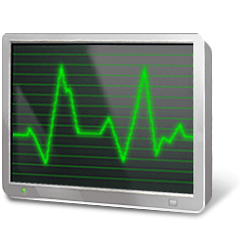Compatibility Report: Direct upgrade from Windows 8.1 to Windows 11!
Hello!
A friend asked me to upgrade his two laptops to Windows 11. The newer laptop ran Windows 10 64-bit, so I naturally made sure all drivers are updated and no conflicting application runs (such as third party antivirus). I started Windows Setup and at the first screen, before proceeding I deleted the file C:\Windows~BT\sources\appreserres.dll from setup cache to bypass compatibility check. Setup upgraded Windows 10 to 11 withing minutes, as the laptop is fast (Intel Core-i7, 8GB RAM, SSD).
I then switched on the second laptop (Core 2 Duo, 4GB RAM) and I realized it runs Windows 8.1! I removed any conflicting application, made sure all drivers are updated and decided to try to upgrade Windows 8.1 directly to Windows 11, without upgrading to 10 first. I started Windows Setup again, deleted the file C:\Windows~BT\sources\appreserres.dll from setup cache to bypass compatibility check and clicked on next. I expected to see an error that I cannot upgrade to 11 directly and offered a clean installation, in which case I would upgrade to 10 first. Surprisingly enough I was offered to upgrade directly from Windows 8.1 to 11 keeping all my friend's data and applications, so I proceeded! So far it has completed 18% because it is very slow, but I will report back when complete!
So you cannot upgrade directly from Windows 7 to 11, but you can upgrade from 8.1 to 11! If I ever get the chance I will try to see if you also can upgrade directly from Windows 8 (not 8.1) to 11, but I bet you must first upgrade to 8.1 or 10. Needless to say that all Windows Vista/7/8/10 64-bit drivers also work in Windows 11 so no worries here.