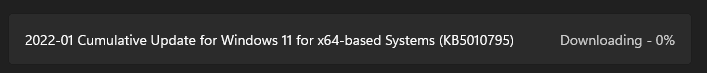To summarize the hacks:
For clean installation on unsupported PCs:
Method 1: You boot from the Windows 11 ISO (on DVD or USB) and before proceeding you press SHIFT+F10 to open a command prompt. Then you run Regedit to open Registry Editor and modify the appropriate keys (see older posts in this thread). In some older post there are instructions to create a simple batch file (script) to apply these modifications automatically, without manually running Registry Editor. After patching the keys, type exit to close the command prompt and proceed with the setup.
Method 2: Create a hybrid USB drive with the Windows 10 64-bit ISO and replace the file \sources\install.wim (or .esd) with the respective file from Windows 11 ISO. Booting with this hybrid USB Flash drive lets you install Windows 11 on any computer without any check, provided it can also run Windows 8/10 64-bit (a known exception are the first generation of AMD Athlon 64 CPUs that lack the required instructions). I prefer this method, it is far easier, you create the USB Flash drive once and use it in all cases.
For upgrade from 10 to 11 or from one build of 11 into a newer build on unsupported computers:
Mount the Windows 11 ISO, run Setup but before proceeding delete the file C;\Windows.~BT\sources\appraiserres.dll from setup cache. I also click on the "Change how..." message and make sure NO updates are done during setup to avoid any conflict and BSOD. Yes, this method works only for upgrade, since on an new installation the check is done before the stage of choosing the disk partition, so you cannot delete the file before a clean installation.
PS: I have recently confirmed that you can also upgrade from Windows 8.1 directly to 11 with the same method, but I would prefer the upgrade from 10 for better compatibility.
TIP: In clean installation of Windows 11, there is a security setting enabled by default that halves the performance of the computer. Upgrades from 10 to 11 are not affected since this feature is disabled by default in 10. Search for Core Isolation and make sure the Memory Integrity is set to OFF. Also AMD Ryzen are known to suffer performance issues which are fixed if you install all latest Windows 11 updates and latest AMD drivers.