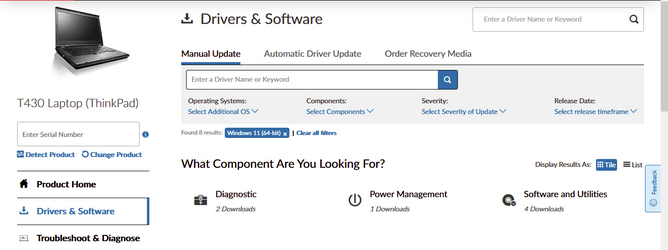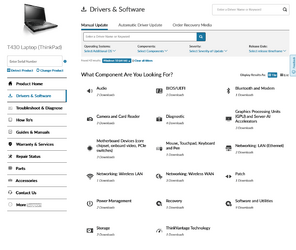I thought I would chime in with my own tests installing Win 11 with a bootable USB drive using Rufus, which enables the user to easily bypass TPM requirements. These are all with Win 10 license keys previously activated.
- Lenovo ThinkPad T540p (i7-4800MQ): I have been running Windows 11 since April 2022 with no issues.
- Lenovo ThinkPad T530 (i7-3610QM): Works well
- Panasonic Toughbook CF-C2 (i5-4310U): Works well
- Dell Inspiron 15 7537 (4th gen i7): Works well
Next up is a PC with an i7-7700K. I expect it to be no different. I find it interesting that Lenovo released drivers for Windows 11 for devices that don't meet the Microsoft CPU requirements. As well, I have some Ciara SFF desktops with an ASUS Q170M-C motherboard installed. On the motherboard support site, it is listed as being Win 11 ready, despite being limited to 6th and 7th gen Intel CPU's. They have i5-6500's installed.
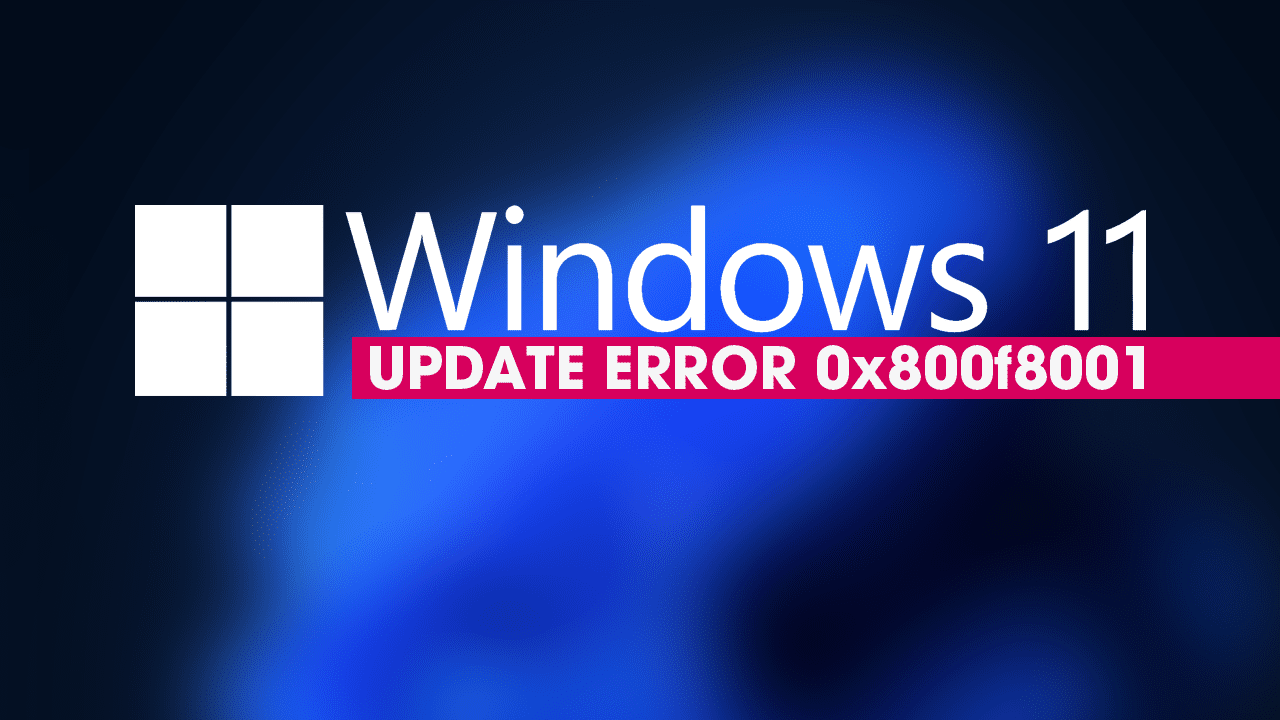

 I like to live in a fictional reality.
I like to live in a fictional reality.