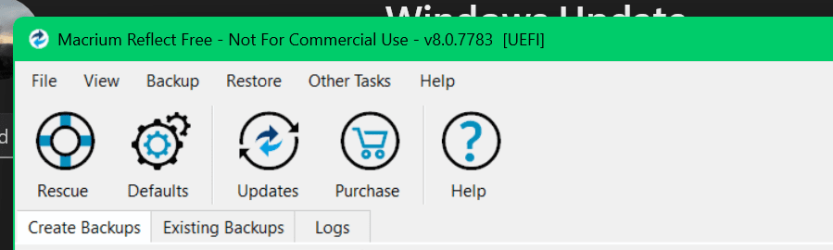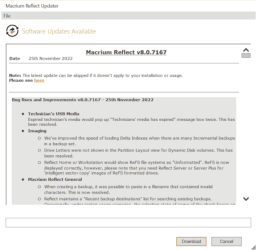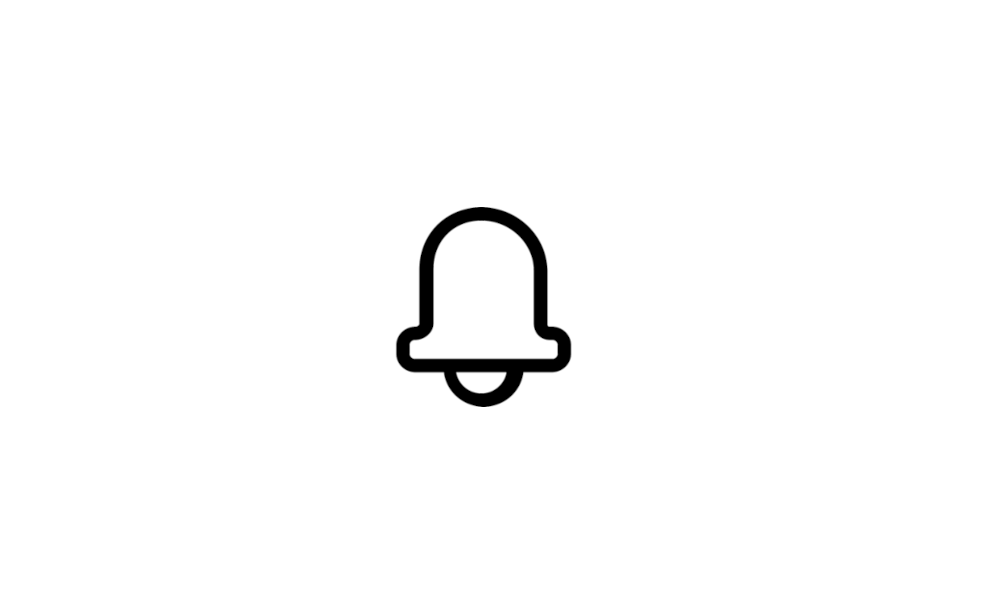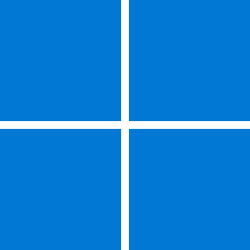- Local time
- 2:14 PM
- Posts
- 203
- OS
- 11
Today I received a download msg tht Macrium had an update. Did not click as I am getting leary of clicking on ANYTHING anymore. Went into my Macrium program and clicked on menu -- Update. "no updates available" -- so don't know. It may be legit but shouldn't the program show that?
Thoughts? Thanks...
Thoughts? Thanks...
- Windows Build/Version
- 23H2
My Computer
System One
-
- OS
- 11
- Computer type
- Laptop
- Manufacturer/Model
- Lenovo Ideapad
- CPU
- 13th Gen Intel(R) Core(TM) i5-1335U 1.30 GHz
- Memory
- 8 gb
- Screen Resolution
- 1900x1200
- Hard Drives
- 500 gb ssd