S
Navigation
Install the app
How to install the app on iOS
Follow along with the video below to see how to install our site as a web app on your home screen.
Note: This feature may not be available in some browsers.
More options
Style variation
You are using an out of date browser. It may not display this or other websites correctly.
You should upgrade or use an alternative browser.
You should upgrade or use an alternative browser.
Microsoft Calendar app not working
- Thread starter Graulges
- Start date
- Local time
- 10:41 PM
- Posts
- 4,617
- OS
- Win 11 Home & Pro
That's what I had. Then I reset (not repair) the Mail and Calendar app and just set my email again and closed the App. Ran SFC and rebooted.
Shot in the dark, maybe running DISM /Online /Cleanup-Image /RestoreHealth first then SFC and rebooting.
I don't know what else to suggest as uninstalling/re-install didn't work.
Shot in the dark, maybe running DISM /Online /Cleanup-Image /RestoreHealth first then SFC and rebooting.
I don't know what else to suggest as uninstalling/re-install didn't work.
My Computers
System One System Two
-
- OS
- Win 11 Home & Pro
- Computer type
- Laptop
- Manufacturer/Model
- ASUS Vivobook
- CPU
- AMD Ryzen™ 7 7730U
- Motherboard
- M1605YA
- Memory
- 15.0GB Dual-Channel DDR4 @ 1596MHz (22-22-22-52)
- Graphics Card(s)
- 512MB ATI AMD Radeon Graphics (ASUStek Computer Inc)
- Monitor(s) Displays
- Generic PnP Monitor (1920x1200@60Hz) - P1 PLUS (1920x1080@59Hz)
- Screen Resolution
- 1920 X 1200
- Hard Drives
- 953GB Western Digital WD
- PSU
- 45 Watts
- Mouse
- Lenovo Bluetooth.
- Internet Speed
- 500 Mbps
- Browser
- Edge
- Antivirus
- Defender
-
- Operating System
- Windows 11
- Computer type
- Laptop
- Manufacturer/Model
- ACER NITRO
- CPU
- AMD Ryzen 7 5800H / 3.2 GHz
- Motherboard
- CZ Scala_CAS (FP6)
- Memory
- 32 GB DDR4 SDRAM 3200 MHz
- Graphics card(s)
- NVIDIA GeForce RTX 3060 6 GB GDDR6 SDRAM
- Sound Card
- Realtek Audio. NVIDIA High Definition Audio
- Monitor(s) Displays
- 15.6" LED backlight 1920 x 1080 (Full HD) 144 Hz
- Screen Resolution
- 1920 x 1080 (Full HD)
- Hard Drives
- Samsung 970 Evo Plus 2TB NVMe M.2
- PSU
- 180 Watt, 19.5 V
- Mouse
- Lenovo Bluetooth
- Internet Speed
- 500 Mbps
- Browser
- Edge
- Antivirus
- Defender
Calendar App version 16005.14326.21344 is now also broken in the "main" track, 22621.1344.
Neither repair or reset works.
In the Event Viewer you see:
Faulting application name: HxCalendarAppImm.exe, version: 16.0.14326.21344, time stamp: 0x63ed45a6
Faulting module name: Windows.UI.Xaml.dll, version: 10.0.22621.1344, time stamp: 0x95ad35df
Just have to wait for an update I guess...
Neither repair or reset works.
In the Event Viewer you see:
Faulting application name: HxCalendarAppImm.exe, version: 16.0.14326.21344, time stamp: 0x63ed45a6
Faulting module name: Windows.UI.Xaml.dll, version: 10.0.22621.1344, time stamp: 0x95ad35df
Just have to wait for an update I guess...
My Computers
System One System Two
-
- OS
- Windows 11 Pro
- Computer type
- PC/Desktop
- Manufacturer/Model
- Homebuilt Corsair Midi Tower
- CPU
- Intel i7-10700
- Motherboard
- Gigabyte B460 AORUS PRO AC
- Memory
- Kingston DDR4-2933 32 GB
- Graphics Card(s)
- ASUS TUF-GTX1650S-4G-GAMING
- Sound Card
- Nvidia
- Monitor(s) Displays
- Philips 2x27''
- Screen Resolution
- 2560x1440
- Hard Drives
- Samsung NvME 970-EVO 1 TB
Samsung NvME 980 PRO 1 TB
Samsung SSD 512 GB
Seagate HDD 4 TB
- PSU
- Corsair TX-650
- Case
- Corsair
- Cooling
- Trad. Air cooling fans
- Keyboard
- Logitech G series
- Mouse
- Logitech G series
- Internet Speed
- 1000/1000 Mbps
- Browser
- Firefox Developer Edition + Edge
- Antivirus
- Windows Defender
-
- Operating System
- Windows 11 Pro
- Computer type
- Laptop
- Manufacturer/Model
- Lenovo Legion Slim 5 16APH8
- CPU
- AMD Ryzen 7 7840HS
- Motherboard
- Lenovo LNVNB161216
- Memory
- 32 GB DDR5 5600 MHz
- Graphics card(s)
- Radeon 780M + Nvidia RTX 4070
- Screen Resolution
- 2560x1600
- Hard Drives
- Samsung MZVL21T0HCLR 1TB
Samsung 980PRO 1 TB
- Mouse
- Logitech
- Internet Speed
- 1000/1000 Mbps
- Browser
- Firefox Dev Edition + Edge
- Antivirus
- Windows Defender
- Local time
- 11:41 PM
- Posts
- 102
- OS
- Windows 11 Pro
I have the same issue after the latest Windows 11 update to Buid 22621.1344 on one of my computers. The other computer has no issues.
My Event Viewer:
Naam van toepassing met fout: HxCalendarAppImm.exe, versie: 16.0.14326.21344, tijdstempel: 0x63ed45a6
Naam van module met fout: Windows.UI.Xaml.dll, versie: 10.0.22621.1344, tijdstempel: 0x95ad35df
Uitzonderingscode: 0xc000027b
Foutmarge: 0x0000000000870167
Id van proces met fout: 0x0x1120
Starttijd van toepassing met fout: 0x0x1D94C228C83B02A
Pad naar toepassing met fout: C:\Program Files\WindowsApps\microsoft.windowscommunicationsapps_16005.14326.21344.0_x64__8wekyb3d8bbwe\HxCalendarAppImm.exe
Pad naar module met fout: C:\Windows\System32\Windows.UI.Xaml.dll
Rapport-id: 40000c5d-ee13-4b0c-b5b7-a42f00a62175
Volledige pakketnaam met fout: microsoft.windowscommunicationsapps_16005.14326.21344.0_x64__8wekyb3d8bbwe
Relatieve toepassings-id van pakket met fout: microsoft.windowslive.calendar
No solution found yet.
My Event Viewer:
Naam van toepassing met fout: HxCalendarAppImm.exe, versie: 16.0.14326.21344, tijdstempel: 0x63ed45a6
Naam van module met fout: Windows.UI.Xaml.dll, versie: 10.0.22621.1344, tijdstempel: 0x95ad35df
Uitzonderingscode: 0xc000027b
Foutmarge: 0x0000000000870167
Id van proces met fout: 0x0x1120
Starttijd van toepassing met fout: 0x0x1D94C228C83B02A
Pad naar toepassing met fout: C:\Program Files\WindowsApps\microsoft.windowscommunicationsapps_16005.14326.21344.0_x64__8wekyb3d8bbwe\HxCalendarAppImm.exe
Pad naar module met fout: C:\Windows\System32\Windows.UI.Xaml.dll
Rapport-id: 40000c5d-ee13-4b0c-b5b7-a42f00a62175
Volledige pakketnaam met fout: microsoft.windowscommunicationsapps_16005.14326.21344.0_x64__8wekyb3d8bbwe
Relatieve toepassings-id van pakket met fout: microsoft.windowslive.calendar
No solution found yet.
My Computers
System One System Two
-
- OS
- Windows 11 Pro
- Computer type
- PC/Desktop
- Manufacturer/Model
- Sharkoon SGC1 - RGB
- CPU
- Intel® Core™ i9-10940X - 14 Cores
- Motherboard
- Asus Prime X299-A II
- Memory
- Kingston HyperX Fury RGB 64GB DDR4-3200
- Graphics Card(s)
- NVIDIA RTX 3060 Ti 8GB
- Monitor(s) Displays
- LG Ultra HD
- Screen Resolution
- 3840 x 2160
- Hard Drives
- SSD 4000GB Samsung 870 QVO SSD 500GB Crucial MX500 PSSD 2T Samsung T7 SCSI
- PSU
- 850W Cooler Master
- Case
- Sharkoon SGC1 - RGB
- Cooling
- Cooler Master H412R
- Keyboard
- Corsair Vengeance-K70-RGB
- Mouse
- CONTUS Gaming Mouse
- Internet Speed
- 200 Mbit/s
- Browser
- Chrome
- Antivirus
- Windows Defender
-
- Operating System
- Windows 11 Pro
- Computer type
- PC/Desktop
- Manufacturer/Model
- MSI Intel
- CPU
- Intel® Core™ i5-12600KF - 10 Cores
- Motherboard
- MSI Pro B660M-G DDR4
- Memory
- RAIDER GAMING 64GB DDR4-3200
- Graphics card(s)
- MSI GeForce RTX 4060 Ventus 2X Black 8G OC
- Monitor(s) Displays
- Odyssey G70NC
- Screen Resolution
- 3840 x 2160, 120 Hz - (HDR)
- Hard Drives
- MSI Spatium M371 500GB + 7x SSD 4TB
- PSU
- 550 Watt MSI
- Case
- MSI MAG Forge 112R
- Cooling
- Watercooling MSI MAG CoreLiquid 240R V2 Black
- Internet Speed
- 1000/1000 (Mbps)
- Browser
- Brave
- Antivirus
- Windows Defender
- Local time
- 10:41 PM
- Posts
- 2,504
- OS
- Windows 11 Pro 24H2 (RP channel)
Yes, same error in the event log here. More and more people now reporting this error, must be an issue with the latest Mail and Calendar app update.Calendar App version 16005.14326.21344 is now also broken in the "main" track, 22621.1344.
Neither repair or reset works.
In the Event Viewer you see:
Faulting application name: HxCalendarAppImm.exe, version: 16.0.14326.21344, time stamp: 0x63ed45a6
Faulting module name: Windows.UI.Xaml.dll, version: 10.0.22621.1344, time stamp: 0x95ad35df
Just have to wait for an update I guess...
Just got to wait for a fix.
My Computer
System One
-
- OS
- Windows 11 Pro 24H2 (RP channel)
- Computer type
- PC/Desktop
- Manufacturer/Model
- MSI
- CPU
- AMD Ryzen 7 9800X3D 8-core
- Motherboard
- MEG X870E Godlike
- Memory
- 64GB Corsair Titanium 6000/CL30
- Graphics Card(s)
- MSI Suprim X 3080 Ti
- Sound Card
- Soundblaster AE-5 Plus
- Monitor(s) Displays
- ASUS TUF Gaming VG289Q
- Screen Resolution
- 3840x2160
- Hard Drives
- Samsung 9100 Pro 4TB (gen 5 x4, system drive/games)
Samsung 990 Pro 2TB
Samsung 980 Pro 2TB
Samsung 870 Evo 4TB
Samsung T7 Touch 1TB
- PSU
- Seasonic PX-2200
- Case
- Bequiet! Dark Base Pro 901
- Cooling
- Noctua NH-D15S Chromax black
- Keyboard
- Logitech G915 X (wired)
- Mouse
- Logitech G903 with PowerPlay charger
- Internet Speed
- 900Mb/sec
- Browser
- Microsoft Edge
- Antivirus
- Windows Defender
- Local time
- 11:41 PM
- Posts
- 102
- OS
- Windows 11 Pro
Just received this reply from Microsoft:
| Hi AlbertQX, |
| Sumit D - VM has replied to the question Calendar App Crashes at Startup in Windows 11: Seeking Solutions that you are following in Microsoft Community. |
| Microsoft is aware of the issue and very likely the issue would be fixed soon. Appreciate your patience. |
My Computers
System One System Two
-
- OS
- Windows 11 Pro
- Computer type
- PC/Desktop
- Manufacturer/Model
- Sharkoon SGC1 - RGB
- CPU
- Intel® Core™ i9-10940X - 14 Cores
- Motherboard
- Asus Prime X299-A II
- Memory
- Kingston HyperX Fury RGB 64GB DDR4-3200
- Graphics Card(s)
- NVIDIA RTX 3060 Ti 8GB
- Monitor(s) Displays
- LG Ultra HD
- Screen Resolution
- 3840 x 2160
- Hard Drives
- SSD 4000GB Samsung 870 QVO SSD 500GB Crucial MX500 PSSD 2T Samsung T7 SCSI
- PSU
- 850W Cooler Master
- Case
- Sharkoon SGC1 - RGB
- Cooling
- Cooler Master H412R
- Keyboard
- Corsair Vengeance-K70-RGB
- Mouse
- CONTUS Gaming Mouse
- Internet Speed
- 200 Mbit/s
- Browser
- Chrome
- Antivirus
- Windows Defender
-
- Operating System
- Windows 11 Pro
- Computer type
- PC/Desktop
- Manufacturer/Model
- MSI Intel
- CPU
- Intel® Core™ i5-12600KF - 10 Cores
- Motherboard
- MSI Pro B660M-G DDR4
- Memory
- RAIDER GAMING 64GB DDR4-3200
- Graphics card(s)
- MSI GeForce RTX 4060 Ventus 2X Black 8G OC
- Monitor(s) Displays
- Odyssey G70NC
- Screen Resolution
- 3840 x 2160, 120 Hz - (HDR)
- Hard Drives
- MSI Spatium M371 500GB + 7x SSD 4TB
- PSU
- 550 Watt MSI
- Case
- MSI MAG Forge 112R
- Cooling
- Watercooling MSI MAG CoreLiquid 240R V2 Black
- Internet Speed
- 1000/1000 (Mbps)
- Browser
- Brave
- Antivirus
- Windows Defender
This problem appears to have been caused by a very recent update of the Mail and Calendar app.
For some giving the app a 'Reset' cures the problem - for others this does not work.
For some giving the app a 'Reset' cures the problem - for others this does not work.
My Computer
System One
-
- OS
- window11
- Computer type
- PC/Desktop
- Manufacturer/Model
- Lenovo
S
Ser0o8
Guest
I did reset Calendar last night and it didn't work, but today I just opened it and it finally worked. Anyways, it's gonna be replaced by One Outlook.
My Computer
Gee_Tee
New member
- Local time
- 5:41 PM
- Posts
- 4
- OS
- Windows 11
I'm having the same issue across three PC's, Mail works fine but the calendar stopped working so it has to be some sort of patch issue. PC's are 1 Alienware R6 on Windows 10 . One home built desktop on Windows 10, and one HP Windows 11 laptop. Spent an hour online with Microsoft but no answers from them. Decided to roll my Alienware desktop with Windows 10 back to the last restore point and Boom! Mail and calendar working again. Just prior to doing this I checked my most recent updates. It looks like something was pushed on 2/25/23 that broke the mail and calendar and the snipping tool apps. Tried the same thing on my Windows 11 laptop and no dice. Tried repairing, uninstalling and reinstalling. nothing has worked so far. Hope someone can come up with a repeatable fix. (I'd provide build numbers but I'm not near the other computers)
My Computer
System One
-
- OS
- Windows 11
Bizarrely my calendar app is still working after it's brief failure and I did nothing except shut down for the night and restart in the morning on 22623.1325. It has had at least one update from the store.
My Computer
System One
-
- OS
- Windows 11 24H2 26100.4351
- Computer type
- PC/Desktop
- Manufacturer/Model
- Home built
- CPU
- Ryzen 5 7600
- Motherboard
- Gigabyte B650M Aorus Elite AX Ice
- Memory
- 32 Gb DDR5 6000Hz Corsair Vengeance
- Graphics Card(s)
- Sapphire Pulse RX 7600
- Sound Card
- Internal Realtek
- Monitor(s) Displays
- Dell U2312HM + Dell U2412M
- Screen Resolution
- 1920x1200 Dell U2412M 1920x1080 Dell U2312HM
- Hard Drives
- WD Black SN 770 1Tb; SanDisk SDSSDA240G ; Seagate 2Tb HDD
- PSU
- MSI MAG A750GL
- Case
- Enermax Marbleshell MS21
- Cooling
- Thermaltake Peerless Assassin 120 White ARGB, 3 x 120 intake, 1 x 120 exhaust
- Keyboard
- Aukey KM-G12
- Mouse
- Logitech M510 Wireless
- Internet Speed
- 400 Mbs up & down
- Browser
- Brave / Edge
- Antivirus
- Windows / Malwarebytes
- Local time
- 11:41 PM
- Posts
- 102
- OS
- Windows 11 Pro
Just downloaded a new version Mail and Calender App 16005.14326.21358.0 from MS Store on both computers. Still the same crash issue one of my two computers. All provided solutions including removing and re-installing the app are failing for me so far. Unfortunately, nothing would help until Microsoft fixes it. This bug was in Insiders for 2 weeks and slipped to production with the optional update. Still I do not understand why the app does work on some systems. This seems to indicate a compiling issue of the new Calender App that gives incompatible results for some processors/computer configurations.
The only workaround for me is to use Calendar on the web.
The only workaround for me is to use Calendar on the web.
My Computers
System One System Two
-
- OS
- Windows 11 Pro
- Computer type
- PC/Desktop
- Manufacturer/Model
- Sharkoon SGC1 - RGB
- CPU
- Intel® Core™ i9-10940X - 14 Cores
- Motherboard
- Asus Prime X299-A II
- Memory
- Kingston HyperX Fury RGB 64GB DDR4-3200
- Graphics Card(s)
- NVIDIA RTX 3060 Ti 8GB
- Monitor(s) Displays
- LG Ultra HD
- Screen Resolution
- 3840 x 2160
- Hard Drives
- SSD 4000GB Samsung 870 QVO SSD 500GB Crucial MX500 PSSD 2T Samsung T7 SCSI
- PSU
- 850W Cooler Master
- Case
- Sharkoon SGC1 - RGB
- Cooling
- Cooler Master H412R
- Keyboard
- Corsair Vengeance-K70-RGB
- Mouse
- CONTUS Gaming Mouse
- Internet Speed
- 200 Mbit/s
- Browser
- Chrome
- Antivirus
- Windows Defender
-
- Operating System
- Windows 11 Pro
- Computer type
- PC/Desktop
- Manufacturer/Model
- MSI Intel
- CPU
- Intel® Core™ i5-12600KF - 10 Cores
- Motherboard
- MSI Pro B660M-G DDR4
- Memory
- RAIDER GAMING 64GB DDR4-3200
- Graphics card(s)
- MSI GeForce RTX 4060 Ventus 2X Black 8G OC
- Monitor(s) Displays
- Odyssey G70NC
- Screen Resolution
- 3840 x 2160, 120 Hz - (HDR)
- Hard Drives
- MSI Spatium M371 500GB + 7x SSD 4TB
- PSU
- 550 Watt MSI
- Case
- MSI MAG Forge 112R
- Cooling
- Watercooling MSI MAG CoreLiquid 240R V2 Black
- Internet Speed
- 1000/1000 (Mbps)
- Browser
- Brave
- Antivirus
- Windows Defender
- Local time
- 10:41 PM
- Posts
- 2,504
- OS
- Windows 11 Pro 24H2 (RP channel)
The Calendar app seems to be crashing Application Frame HostJust downloaded a new version Mail and Calender App 16005.14326.21358.0 from MS Store on both computers. Still the same crash issue one of my two computers. All provided solutions including removing and re-installing the app are failing for me so far. Unfortunately, nothing would help until Microsoft fixes it. This bug was in Insiders for 2 weeks and slipped to production with the optional update. Still I do not understand why the app does work on some systems. This seems to indicate a compiling issue of the new Calender App that gives incompatible results for some processors/computer configurations.
The only workaround for me is to use Calendar on the web.
My Computer
System One
-
- OS
- Windows 11 Pro 24H2 (RP channel)
- Computer type
- PC/Desktop
- Manufacturer/Model
- MSI
- CPU
- AMD Ryzen 7 9800X3D 8-core
- Motherboard
- MEG X870E Godlike
- Memory
- 64GB Corsair Titanium 6000/CL30
- Graphics Card(s)
- MSI Suprim X 3080 Ti
- Sound Card
- Soundblaster AE-5 Plus
- Monitor(s) Displays
- ASUS TUF Gaming VG289Q
- Screen Resolution
- 3840x2160
- Hard Drives
- Samsung 9100 Pro 4TB (gen 5 x4, system drive/games)
Samsung 990 Pro 2TB
Samsung 980 Pro 2TB
Samsung 870 Evo 4TB
Samsung T7 Touch 1TB
- PSU
- Seasonic PX-2200
- Case
- Bequiet! Dark Base Pro 901
- Cooling
- Noctua NH-D15S Chromax black
- Keyboard
- Logitech G915 X (wired)
- Mouse
- Logitech G903 with PowerPlay charger
- Internet Speed
- 900Mb/sec
- Browser
- Microsoft Edge
- Antivirus
- Windows Defender
- Local time
- 10:41 PM
- Posts
- 4,617
- OS
- Win 11 Home & Pro
It has to do with these switches if they're shown. If these are off everything works,

and this is how the new Outlook app looks without a switch.
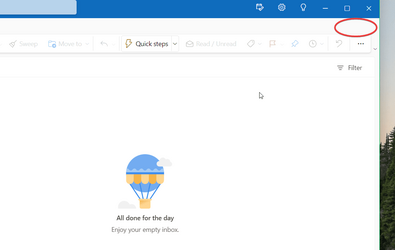
Turning on the the 'try the new Outlook' to on in either Calendar or Mail they will both crash but now the switch is shown in the new Outlook app. If I turn that off in the new Outlook app then Mail and Calendar works.
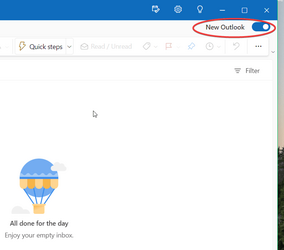


and this is how the new Outlook app looks without a switch.
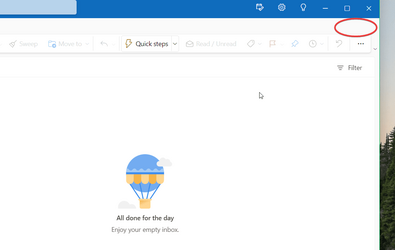
Turning on the the 'try the new Outlook' to on in either Calendar or Mail they will both crash but now the switch is shown in the new Outlook app. If I turn that off in the new Outlook app then Mail and Calendar works.

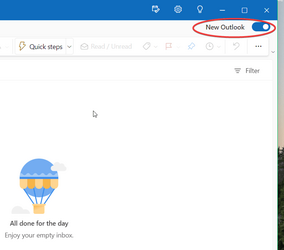

My Computers
System One System Two
-
- OS
- Win 11 Home & Pro
- Computer type
- Laptop
- Manufacturer/Model
- ASUS Vivobook
- CPU
- AMD Ryzen™ 7 7730U
- Motherboard
- M1605YA
- Memory
- 15.0GB Dual-Channel DDR4 @ 1596MHz (22-22-22-52)
- Graphics Card(s)
- 512MB ATI AMD Radeon Graphics (ASUStek Computer Inc)
- Monitor(s) Displays
- Generic PnP Monitor (1920x1200@60Hz) - P1 PLUS (1920x1080@59Hz)
- Screen Resolution
- 1920 X 1200
- Hard Drives
- 953GB Western Digital WD
- PSU
- 45 Watts
- Mouse
- Lenovo Bluetooth.
- Internet Speed
- 500 Mbps
- Browser
- Edge
- Antivirus
- Defender
-
- Operating System
- Windows 11
- Computer type
- Laptop
- Manufacturer/Model
- ACER NITRO
- CPU
- AMD Ryzen 7 5800H / 3.2 GHz
- Motherboard
- CZ Scala_CAS (FP6)
- Memory
- 32 GB DDR4 SDRAM 3200 MHz
- Graphics card(s)
- NVIDIA GeForce RTX 3060 6 GB GDDR6 SDRAM
- Sound Card
- Realtek Audio. NVIDIA High Definition Audio
- Monitor(s) Displays
- 15.6" LED backlight 1920 x 1080 (Full HD) 144 Hz
- Screen Resolution
- 1920 x 1080 (Full HD)
- Hard Drives
- Samsung 970 Evo Plus 2TB NVMe M.2
- PSU
- 180 Watt, 19.5 V
- Mouse
- Lenovo Bluetooth
- Internet Speed
- 500 Mbps
- Browser
- Edge
- Antivirus
- Defender
- Local time
- 10:41 PM
- Posts
- 2,504
- OS
- Windows 11 Pro 24H2 (RP channel)
I don't have that switch in Mail, and it's switched off in the new Outlook app.
Calendar still crashing. I can't open Calendar to see if it has the switch
Calendar still crashing. I can't open Calendar to see if it has the switch
My Computer
System One
-
- OS
- Windows 11 Pro 24H2 (RP channel)
- Computer type
- PC/Desktop
- Manufacturer/Model
- MSI
- CPU
- AMD Ryzen 7 9800X3D 8-core
- Motherboard
- MEG X870E Godlike
- Memory
- 64GB Corsair Titanium 6000/CL30
- Graphics Card(s)
- MSI Suprim X 3080 Ti
- Sound Card
- Soundblaster AE-5 Plus
- Monitor(s) Displays
- ASUS TUF Gaming VG289Q
- Screen Resolution
- 3840x2160
- Hard Drives
- Samsung 9100 Pro 4TB (gen 5 x4, system drive/games)
Samsung 990 Pro 2TB
Samsung 980 Pro 2TB
Samsung 870 Evo 4TB
Samsung T7 Touch 1TB
- PSU
- Seasonic PX-2200
- Case
- Bequiet! Dark Base Pro 901
- Cooling
- Noctua NH-D15S Chromax black
- Keyboard
- Logitech G915 X (wired)
- Mouse
- Logitech G903 with PowerPlay charger
- Internet Speed
- 900Mb/sec
- Browser
- Microsoft Edge
- Antivirus
- Windows Defender
- Local time
- 10:41 PM
- Posts
- 4,617
- OS
- Win 11 Home & Pro
Yes - it's a total shambles.I don't have that switch in Mail, and it's switched off in the new Outlook app.
Calendar still crashing. I can't open Calendar to see if it has the switch
My Computers
System One System Two
-
- OS
- Win 11 Home & Pro
- Computer type
- Laptop
- Manufacturer/Model
- ASUS Vivobook
- CPU
- AMD Ryzen™ 7 7730U
- Motherboard
- M1605YA
- Memory
- 15.0GB Dual-Channel DDR4 @ 1596MHz (22-22-22-52)
- Graphics Card(s)
- 512MB ATI AMD Radeon Graphics (ASUStek Computer Inc)
- Monitor(s) Displays
- Generic PnP Monitor (1920x1200@60Hz) - P1 PLUS (1920x1080@59Hz)
- Screen Resolution
- 1920 X 1200
- Hard Drives
- 953GB Western Digital WD
- PSU
- 45 Watts
- Mouse
- Lenovo Bluetooth.
- Internet Speed
- 500 Mbps
- Browser
- Edge
- Antivirus
- Defender
-
- Operating System
- Windows 11
- Computer type
- Laptop
- Manufacturer/Model
- ACER NITRO
- CPU
- AMD Ryzen 7 5800H / 3.2 GHz
- Motherboard
- CZ Scala_CAS (FP6)
- Memory
- 32 GB DDR4 SDRAM 3200 MHz
- Graphics card(s)
- NVIDIA GeForce RTX 3060 6 GB GDDR6 SDRAM
- Sound Card
- Realtek Audio. NVIDIA High Definition Audio
- Monitor(s) Displays
- 15.6" LED backlight 1920 x 1080 (Full HD) 144 Hz
- Screen Resolution
- 1920 x 1080 (Full HD)
- Hard Drives
- Samsung 970 Evo Plus 2TB NVMe M.2
- PSU
- 180 Watt, 19.5 V
- Mouse
- Lenovo Bluetooth
- Internet Speed
- 500 Mbps
- Browser
- Edge
- Antivirus
- Defender
- Local time
- 10:41 PM
- Posts
- 2,504
- OS
- Windows 11 Pro 24H2 (RP channel)
Is this the new Outlook app from the store? The Preview one?Yes - it's a total shambles.
My Computer
System One
-
- OS
- Windows 11 Pro 24H2 (RP channel)
- Computer type
- PC/Desktop
- Manufacturer/Model
- MSI
- CPU
- AMD Ryzen 7 9800X3D 8-core
- Motherboard
- MEG X870E Godlike
- Memory
- 64GB Corsair Titanium 6000/CL30
- Graphics Card(s)
- MSI Suprim X 3080 Ti
- Sound Card
- Soundblaster AE-5 Plus
- Monitor(s) Displays
- ASUS TUF Gaming VG289Q
- Screen Resolution
- 3840x2160
- Hard Drives
- Samsung 9100 Pro 4TB (gen 5 x4, system drive/games)
Samsung 990 Pro 2TB
Samsung 980 Pro 2TB
Samsung 870 Evo 4TB
Samsung T7 Touch 1TB
- PSU
- Seasonic PX-2200
- Case
- Bequiet! Dark Base Pro 901
- Cooling
- Noctua NH-D15S Chromax black
- Keyboard
- Logitech G915 X (wired)
- Mouse
- Logitech G903 with PowerPlay charger
- Internet Speed
- 900Mb/sec
- Browser
- Microsoft Edge
- Antivirus
- Windows Defender
- Local time
- 10:41 PM
- Posts
- 4,617
- OS
- Win 11 Home & Pro
Yes. I posted the link previously.Is this the new Outlook app from the store? The Preview one?
Outlook for Windows - Free download and install on Windows | Microsoft Store
The new Outlook for Windows is a best-in-class email experience that is free for anyone with Windows. Easily connect and coordinate your personal and work email accounts and calendars in one app. Write clear, concise mails and get intelligent suggestions with built-in AI. Seamlessly attach...
apps.microsoft.com
My Computers
System One System Two
-
- OS
- Win 11 Home & Pro
- Computer type
- Laptop
- Manufacturer/Model
- ASUS Vivobook
- CPU
- AMD Ryzen™ 7 7730U
- Motherboard
- M1605YA
- Memory
- 15.0GB Dual-Channel DDR4 @ 1596MHz (22-22-22-52)
- Graphics Card(s)
- 512MB ATI AMD Radeon Graphics (ASUStek Computer Inc)
- Monitor(s) Displays
- Generic PnP Monitor (1920x1200@60Hz) - P1 PLUS (1920x1080@59Hz)
- Screen Resolution
- 1920 X 1200
- Hard Drives
- 953GB Western Digital WD
- PSU
- 45 Watts
- Mouse
- Lenovo Bluetooth.
- Internet Speed
- 500 Mbps
- Browser
- Edge
- Antivirus
- Defender
-
- Operating System
- Windows 11
- Computer type
- Laptop
- Manufacturer/Model
- ACER NITRO
- CPU
- AMD Ryzen 7 5800H / 3.2 GHz
- Motherboard
- CZ Scala_CAS (FP6)
- Memory
- 32 GB DDR4 SDRAM 3200 MHz
- Graphics card(s)
- NVIDIA GeForce RTX 3060 6 GB GDDR6 SDRAM
- Sound Card
- Realtek Audio. NVIDIA High Definition Audio
- Monitor(s) Displays
- 15.6" LED backlight 1920 x 1080 (Full HD) 144 Hz
- Screen Resolution
- 1920 x 1080 (Full HD)
- Hard Drives
- Samsung 970 Evo Plus 2TB NVMe M.2
- PSU
- 180 Watt, 19.5 V
- Mouse
- Lenovo Bluetooth
- Internet Speed
- 500 Mbps
- Browser
- Edge
- Antivirus
- Defender
- Local time
- 10:41 PM
- Posts
- 2,504
- OS
- Windows 11 Pro 24H2 (RP channel)
I have that, no switch option there eitherYes. I posted the link previously.

Outlook for Windows - Free download and install on Windows | Microsoft Store
The new Outlook for Windows is a best-in-class email experience that is free for anyone with Windows. Easily connect and coordinate your personal and work email accounts and calendars in one app. Write clear, concise mails and get intelligent suggestions with built-in AI. Seamlessly attach...apps.microsoft.com
My Computer
System One
-
- OS
- Windows 11 Pro 24H2 (RP channel)
- Computer type
- PC/Desktop
- Manufacturer/Model
- MSI
- CPU
- AMD Ryzen 7 9800X3D 8-core
- Motherboard
- MEG X870E Godlike
- Memory
- 64GB Corsair Titanium 6000/CL30
- Graphics Card(s)
- MSI Suprim X 3080 Ti
- Sound Card
- Soundblaster AE-5 Plus
- Monitor(s) Displays
- ASUS TUF Gaming VG289Q
- Screen Resolution
- 3840x2160
- Hard Drives
- Samsung 9100 Pro 4TB (gen 5 x4, system drive/games)
Samsung 990 Pro 2TB
Samsung 980 Pro 2TB
Samsung 870 Evo 4TB
Samsung T7 Touch 1TB
- PSU
- Seasonic PX-2200
- Case
- Bequiet! Dark Base Pro 901
- Cooling
- Noctua NH-D15S Chromax black
- Keyboard
- Logitech G915 X (wired)
- Mouse
- Logitech G903 with PowerPlay charger
- Internet Speed
- 900Mb/sec
- Browser
- Microsoft Edge
- Antivirus
- Windows Defender
- Local time
- 10:41 PM
- Posts
- 4,617
- OS
- Win 11 Home & Pro
I guess I've been lucky as I have the Mail and Outlook apps working side by side.
My Computers
System One System Two
-
- OS
- Win 11 Home & Pro
- Computer type
- Laptop
- Manufacturer/Model
- ASUS Vivobook
- CPU
- AMD Ryzen™ 7 7730U
- Motherboard
- M1605YA
- Memory
- 15.0GB Dual-Channel DDR4 @ 1596MHz (22-22-22-52)
- Graphics Card(s)
- 512MB ATI AMD Radeon Graphics (ASUStek Computer Inc)
- Monitor(s) Displays
- Generic PnP Monitor (1920x1200@60Hz) - P1 PLUS (1920x1080@59Hz)
- Screen Resolution
- 1920 X 1200
- Hard Drives
- 953GB Western Digital WD
- PSU
- 45 Watts
- Mouse
- Lenovo Bluetooth.
- Internet Speed
- 500 Mbps
- Browser
- Edge
- Antivirus
- Defender
-
- Operating System
- Windows 11
- Computer type
- Laptop
- Manufacturer/Model
- ACER NITRO
- CPU
- AMD Ryzen 7 5800H / 3.2 GHz
- Motherboard
- CZ Scala_CAS (FP6)
- Memory
- 32 GB DDR4 SDRAM 3200 MHz
- Graphics card(s)
- NVIDIA GeForce RTX 3060 6 GB GDDR6 SDRAM
- Sound Card
- Realtek Audio. NVIDIA High Definition Audio
- Monitor(s) Displays
- 15.6" LED backlight 1920 x 1080 (Full HD) 144 Hz
- Screen Resolution
- 1920 x 1080 (Full HD)
- Hard Drives
- Samsung 970 Evo Plus 2TB NVMe M.2
- PSU
- 180 Watt, 19.5 V
- Mouse
- Lenovo Bluetooth
- Internet Speed
- 500 Mbps
- Browser
- Edge
- Antivirus
- Defender
- Local time
- 10:41 PM
- Posts
- 2,504
- OS
- Windows 11 Pro 24H2 (RP channel)
Mail works fine even with the new Outlook app installed. The Try new Outlook switch is off on the MS 365 Outlook as well.I guess I've been lucky as I have the Mail and Outlook apps working side by side.
Calendar is a no-go. I've given up with that now and removed the icon from Start. I've got the Calendar widget running
My Computer
System One
-
- OS
- Windows 11 Pro 24H2 (RP channel)
- Computer type
- PC/Desktop
- Manufacturer/Model
- MSI
- CPU
- AMD Ryzen 7 9800X3D 8-core
- Motherboard
- MEG X870E Godlike
- Memory
- 64GB Corsair Titanium 6000/CL30
- Graphics Card(s)
- MSI Suprim X 3080 Ti
- Sound Card
- Soundblaster AE-5 Plus
- Monitor(s) Displays
- ASUS TUF Gaming VG289Q
- Screen Resolution
- 3840x2160
- Hard Drives
- Samsung 9100 Pro 4TB (gen 5 x4, system drive/games)
Samsung 990 Pro 2TB
Samsung 980 Pro 2TB
Samsung 870 Evo 4TB
Samsung T7 Touch 1TB
- PSU
- Seasonic PX-2200
- Case
- Bequiet! Dark Base Pro 901
- Cooling
- Noctua NH-D15S Chromax black
- Keyboard
- Logitech G915 X (wired)
- Mouse
- Logitech G903 with PowerPlay charger
- Internet Speed
- 900Mb/sec
- Browser
- Microsoft Edge
- Antivirus
- Windows Defender
Similar threads
- Replies
- 0
- Views
- 263
- Replies
- 35
- Views
- 18K
- Replies
- 4
- Views
- 17K
Latest Tutorials
-
-
-
-
Browsers and Mail Enable or Disable Extension Developer Mode in Microsoft Edge on Windows 11
- Started by Brink
- Replies: 0
-
Browsers and Mail Pin or Unpin Extensions on Toolbar in Microsoft Edge on Windows 11
- Started by Brink
- Replies: 4






