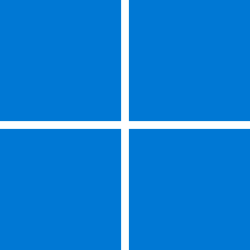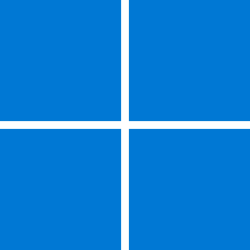Windows Central:
What you need to know
- Microsoft is testing a new update method for Windows 11 that will allow the OS to install critical updates without requiring a reboot.
- This method, called "hot patching," has been in use on Windows Server and Xbox for some time.
- Hot patching for Windows 11 is expected to debut with version 24H2 later this year.
If there's one thing Windows users hate about Windows, it's Windows updates interrupting your workflow or gaming session with a popup asking you to restart your PC finish installing the latest security update. It happens at least once a month, because that's how often Microsoft rolls out security updates to Windows PCs.
This may soon be a thing of the past, as the company is now testing an update method called "hot patching" for Windows 11 PCs. Hot patching is already in use on some Windows Server editions, as well as Xbox, and now it appears the company is preparing to bring it to devices running Windows 11.
Read more:
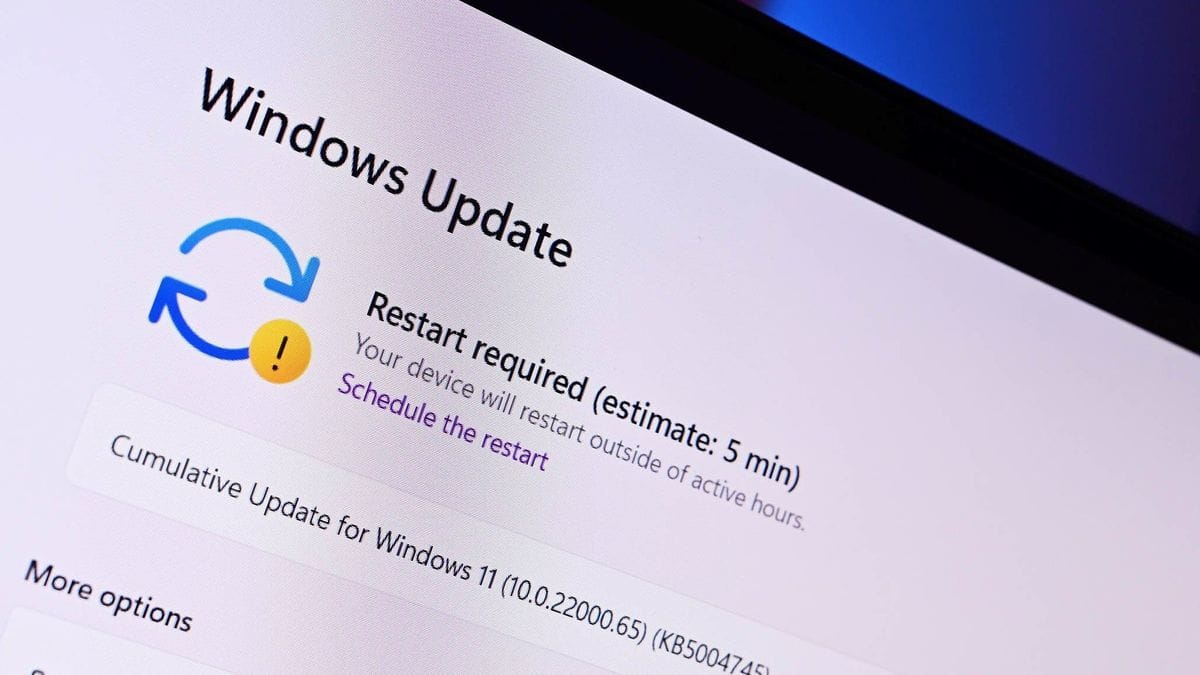
Microsoft wants to update your Windows 11 PC without forcing you to reboot
Windows 11 may soon no longer require a reboot when installing security updates every month.
 www.windowscentral.com
www.windowscentral.com