- Local time
- 4:56 PM
- Posts
- 966
- OS
- windows 11
Basically, I don't understand what the solution would be.
What is VS 2022 saying here?
it upgraded succesfully
New item by Scott Downey
New item by Scott Downey
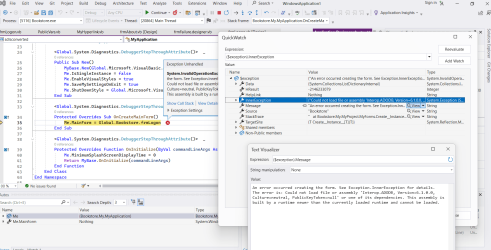
It needed a reference for ADODB, I first tried 2.8 but no work, tried 2.7, get same error. I have tried every ADODB reference in the list in vs2022.
An error occurred creating the form. See Exception.InnerException for details. The error is: Could not load file or assembly 'Interop.ADODB, Version=2.7.0.0, Culture=neutral, PublicKeyToken=null' or one of its dependencies. This assembly is built by a runtime newer than the currently loaded runtime and cannot be loaded.
When I first tried the program in vs2022, I got tons of various errors, could not load the forms designer for any forms,
so I thought to add .net 3.5. Downloaded and installed, then all the forms were then ok, visible in vs 2022.
Tried to run program, but had no definitions for the adodb. So I thought to add it as a reference.
So that is where I am at for the moment.
AND WHY did vs2022 NOT see the already selected ADODB reference in the vs2008 project, the import into vs2022 simply left it out.
What is VS 2022 saying here?
it upgraded succesfully
New item by Scott Downey
New item by Scott Downey
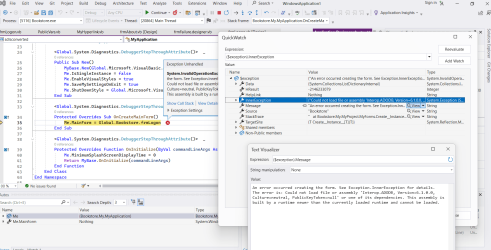
It needed a reference for ADODB, I first tried 2.8 but no work, tried 2.7, get same error. I have tried every ADODB reference in the list in vs2022.
An error occurred creating the form. See Exception.InnerException for details. The error is: Could not load file or assembly 'Interop.ADODB, Version=2.7.0.0, Culture=neutral, PublicKeyToken=null' or one of its dependencies. This assembly is built by a runtime newer than the currently loaded runtime and cannot be loaded.
When I first tried the program in vs2022, I got tons of various errors, could not load the forms designer for any forms,
so I thought to add .net 3.5. Downloaded and installed, then all the forms were then ok, visible in vs 2022.
Tried to run program, but had no definitions for the adodb. So I thought to add it as a reference.
So that is where I am at for the moment.
AND WHY did vs2022 NOT see the already selected ADODB reference in the vs2008 project, the import into vs2022 simply left it out.
My Computer
System One
-
- OS
- windows 11
- Computer type
- PC/Desktop
- Manufacturer/Model
- some kind of old ASUS MB
- CPU
- old AMD B95
- Motherboard
- ASUS
- Memory
- 8gb
- Hard Drives
- ssd WD 500 gb


















