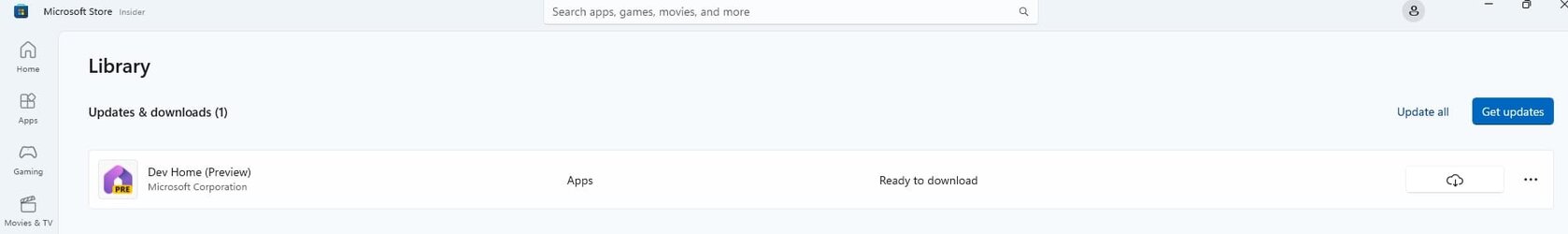Windows Blogs:
Happy August! We have another release of Dev Home for you to try. This release updates Dev Home Preview to version 0.4 and the Dev Home GitHub extension to version 0.4 as well. You can install Dev Home from the Microsoft Store or from the GitHub releases page. For this release, we focused on improving accessibility and quality. The next big feature we’re actively working on is integrating Azure DevOps and creating Azure DevOps widgets for Dev Home, so stay tuned for that!
Accessibility improvements
Miscellaneous improvements
Bug fixes
Cheers!
We hope you enjoy this latest version of Dev Home! For more information about Dev Home, check out our docs site. If you have any feedback or questions, feel free to reach out to Kayla (@cinnamon_msft). If you find any bugs or have any feature requests, feel free to file an issue on GitHub. We’ll see you next month for another release! Read more:

Dev Home Preview 0.4 Release
Happy August! We have another release of Dev Home for you to try. This release updates Dev Home Preview to version 0.4 and the Dev Home GitHub extension to version 0.4 as well. You can install Dev Home from the Micros
See also:

Uninstall or Reinstall Dev Home app in Windows 11 and Windows 10 Tutorial
This tutorial will show you how to uninstall or reinstall the Dev Home app for your account or all users in Windows 11 and Windows 10. Starting with Dev Home Preview version 0.9, support for Windows 10 was added. Dev Home is a new control center for Windows providing the ability to monitor...
 www.elevenforum.com
www.elevenforum.com
Attachments
Last edited: