Microsoft Community Skype Blog:
Hi Everyone,
Happy New Year! The latest Skype Insider build 8.112 was fully released and this is what we were working on.
What’s new?
Introducing PDF Thumbnail Previews in Skype!
Skype's latest update enriches your chat with the introduction of PDF thumbnail previews on all platforms. Now, you can get a glimpse of your document before you dive in!
 Quick Preview: No need to open to know. Get a sneak peek at the first page of PDFs directly in your chat stream, especially when you have auto-download enabled.
Quick Preview: No need to open to know. Get a sneak peek at the first page of PDFs directly in your chat stream, especially when you have auto-download enabled. Efficient Workflow: Identify and differentiate your documents at a glance, streamlining your conversation and collaboration.
Efficient Workflow: Identify and differentiate your documents at a glance, streamlining your conversation and collaboration. Clarity in Context: PDF previews provide a visual reference point within your chat, keeping you in sync with the discussion.
Clarity in Context: PDF previews provide a visual reference point within your chat, keeping you in sync with the discussion. Seamless Sharing: Sharing PDFs is as easy as ever, but now with the added context of a thumbnail, your chats are more informative and engaging.
Seamless Sharing: Sharing PDFs is as easy as ever, but now with the added context of a thumbnail, your chats are more informative and engaging. A Heads-Up: Spotting a quirky preview? A fix is already in the works and will be polished to perfection in our next update!
A Heads-Up: Spotting a quirky preview? A fix is already in the works and will be polished to perfection in our next update!
Supercharge Your Chats with Skype's Enhanced Media Composer on Android!
Elevate your messaging game on Skype for Android with our latest update that introduces native rich content features in the message composer!
 Instant GIF/Sticker Fun: No more tedious media sharing dialogues—now, add GIFs and stickers to your chats directly from your keyboard with a single tap!
Instant GIF/Sticker Fun: No more tedious media sharing dialogues—now, add GIFs and stickers to your chats directly from your keyboard with a single tap! Effortless Media Copy/Paste: Seamlessly copy and paste images and videos right into the composer. Perfect for quickly sharing content from the web.
Effortless Media Copy/Paste: Seamlessly copy and paste images and videos right into the composer. Perfect for quickly sharing content from the web. Drag & Drop Delight: Enjoy a desktop-like experience on your device by dragging and dropping media into the composer, ideal for multitaskers and power users on tablets and foldables.
Drag & Drop Delight: Enjoy a desktop-like experience on your device by dragging and dropping media into the composer, ideal for multitaskers and power users on tablets and foldables.
Personalize Your Skype Calls with Adjustable Video Preview!
Customize your one-on-one Skype call screen like never before! Our latest update introduces flexible video preview controls for mobile users, ensuring your calls are just the way you like them.
 Drag & Drop Positioning: Effortlessly move your video preview to any corner of the call screen.
Drag & Drop Positioning: Effortlessly move your video preview to any corner of the call screen. Pinch-to-Zoom: Get up close and personal by scaling your video preview with a simple pinch.
Pinch-to-Zoom: Get up close and personal by scaling your video preview with a simple pinch. Auto-Remember: Skype now remembers your preferred video position for your next call.
Auto-Remember: Skype now remembers your preferred video position for your next call. Instant Camera Swap: A quick tap on your video preview switches between the front and back camera.
Instant Camera Swap: A quick tap on your video preview switches between the front and back camera.
Stability improvements & Bug fixes:
- Audio Message Accessibility: Improved the drag functionality of the progress bar for short audio messages, ensuring easier navigation on Desktop.
- Android Stability: Fixed crashes related to the display of certain GIF images within the app.
- Background Reliability on Android: Addressed a sign-out bug that occurred when the app was running in the background.
- iOS Chat Interaction: Corrected a freeze issue where users couldn't interact with the chat after saving a draft reply and the conversation continued on another platform. Users can now scroll, access the composer, and manage drafts without disruption.
Please let us know what you think about the latest changes, either here in the community or through the Skype app. You can always go to the Skype’s User Feedback channel to submit and vote for new features and ideas.
Additionally, download the latest Skype Insider build here if you have not yet, so, you don't miss out on these Early Access features. :)
Thank you,
The Skype Team
PDF Thumbnail preview
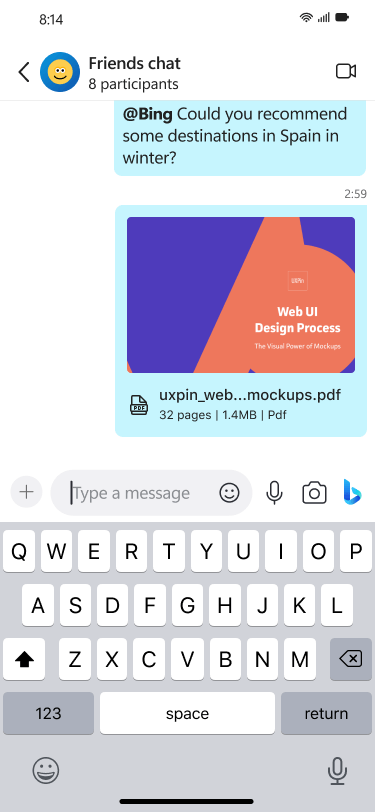
Source:
Attachments
Last edited:























