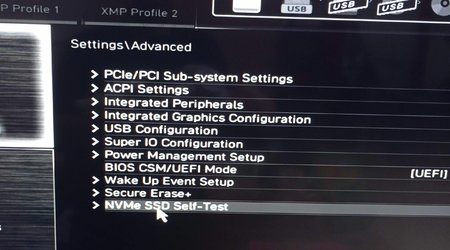Agree.Pretty slick.
The video card will work, but nVidia is dropping official support for it next month. And the motherboard has a physical TPM connection as well as supporting Intel's PTT. Should be good to go.
Actually I was interested in B460 M Pro that supports Intel Optane chip but it was out of stock.
Everything's been fine so far. Will keep the VGA card until Windows 11 stops supporting its drivers. Smile to myself sometimes. Spent some cash and made a new build just have Windows 11 installed on it.
Curiosity killed the cat, but satisfaction brought it back to live.

My Computers
System One System Two
-
- OS
- Windows 11
- Computer type
- PC/Desktop
- Manufacturer/Model
- MSI
- CPU
- Core i5 10400
- Motherboard
- MSI H510M Pro
- Memory
- 16 gb
- Graphics Card(s)
- Digital Alliance GTX 750 Ti
- Sound Card
- Realtek
- Monitor(s) Displays
- Samsung 24 Curved
- Screen Resolution
- 1920 x 1080
- Hard Drives
- Vi-Gen SSD NVMe 256 GB
Seagate 2 TB
WD 3 TB
Seagate 4 TB
- PSU
- Infinity Striker Power
- Case
- VBR Panther
- Cooling
- Natuve
- Keyboard
- Logitech Wireless MK270
- Mouse
- Logitech Wireless MK270
- Internet Speed
- 2mbps
- Browser
- Chrome
- Antivirus
- Defender
-
- Operating System
- Mac OS Big Sur
- Computer type
- Laptop
- Manufacturer/Model
- Macbook
- CPU
- Intel Core i5
- Motherboard
- Apple
- Memory
- 8mb
- Hard Drives
- SSD 240gb
- Browser
- Safari