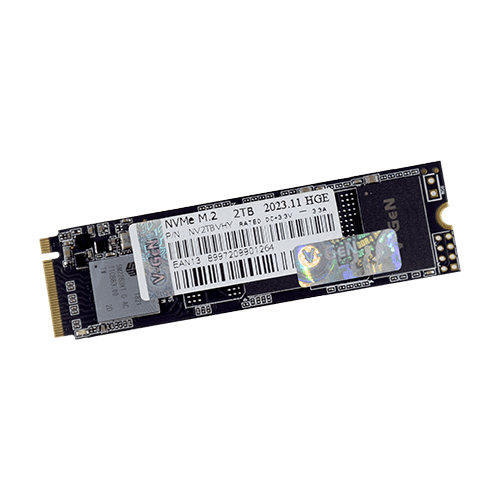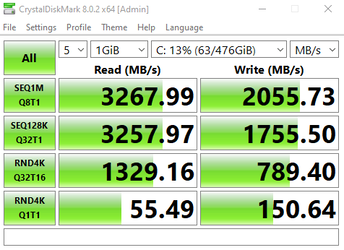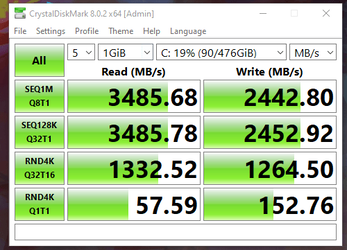- Local time
- 6:11 AM
- Posts
- 2,397
- OS
- Win7,Win11
@BunnyJ
People have different interest/requirements. Your upgrade seems sensible for your needs.
My 4 core machines work very well. I also dont really need any more cpu power than that , and I dont use graphics cards.
Some people seem to like lighting effects similar to a 1970's disco. Not my thing, but each to their own
People have different interest/requirements. Your upgrade seems sensible for your needs.
My 4 core machines work very well. I also dont really need any more cpu power than that , and I dont use graphics cards.
Some people seem to like lighting effects similar to a 1970's disco. Not my thing, but each to their own
My Computers
System One System Two
-
- OS
- Win7,Win11
- Computer type
- PC/Desktop
- CPU
- i5-9400
- Motherboard
- gigabyte b365m ds3h
- Memory
- 2x8gb 3200mhz
- Monitor(s) Displays
- benq gw2480
- PSU
- bequiet pure power 11 400CM
- Cooling
- cryorig m9i
-
- Operating System
- win7,win11
- Computer type
- PC/Desktop
- CPU
- pentium g5400
- Motherboard
- gigabyte b365m ds3h
- Memory
- 1x8gb 2400
- PSU
- xfx pro 450