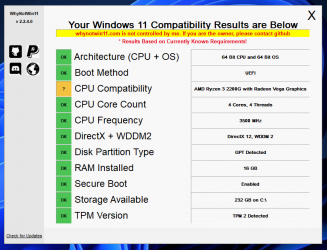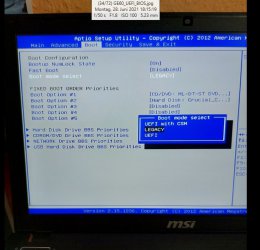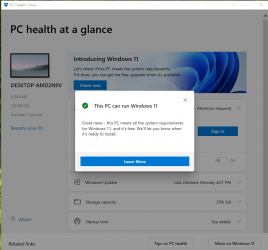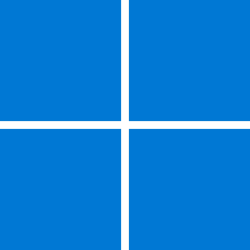Why did you tag me?MSI GE-60 has UEFI. . Boot into BIOS, go to the Boot Tab, Change Boot Mode Select to UEFI, save changes and reboot and it should work.
It wasn't me that said MSI GE-60 doesn't have UEFI BIOS! I have one and i know it has.
Cheers
My Computer
System One
-
- OS
- Windows 11 Pro (22H2 - 22622.590)
- Computer type
- Laptop
- Manufacturer/Model
- GE60 2PE Apache Pro
- CPU
- 4th gen Intel Core i5
- Motherboard
- E16GFIMS.52D
- Memory
- 12GB - DDR3L
- Graphics Card(s)
- NVIDIA GeForce GTX 860M
- Sound Card
- Creative Sound Blaster Cinema
- Monitor(s) Displays
- 15.6 Anti-glare
- Screen Resolution
- Full HD (1920x1080)
- Hard Drives
- 860 EVO Series SSD + 840 EVO Series SSD + 750GB HDD 7200rpm
- Keyboard
- Keyboard by SteelSeries 103 keys
- Internet Speed
- 500/100 Mbps
- Browser
- Microsoft Edge - Mozilla Firefox - Google Chrome - Vivaldi - Brave
- Antivirus
- Eset Internet Security 2021