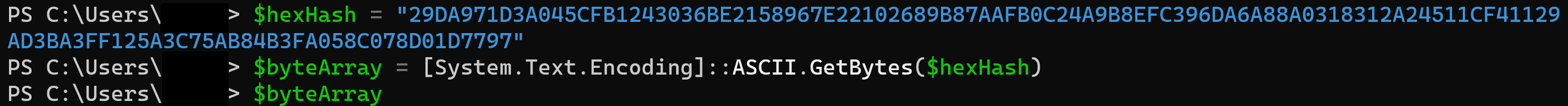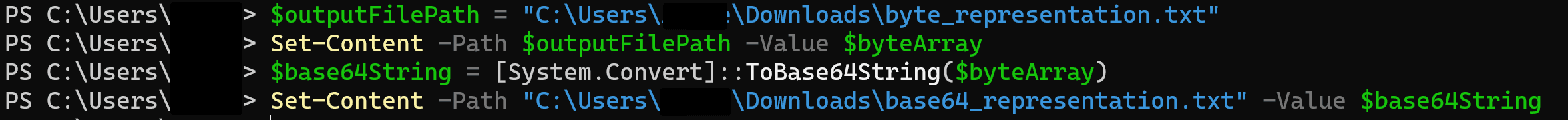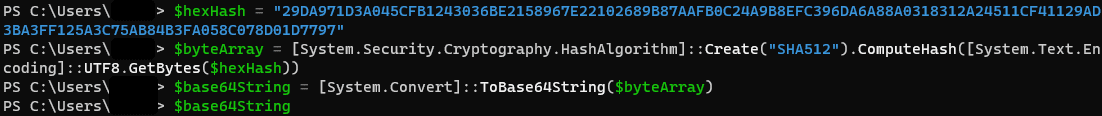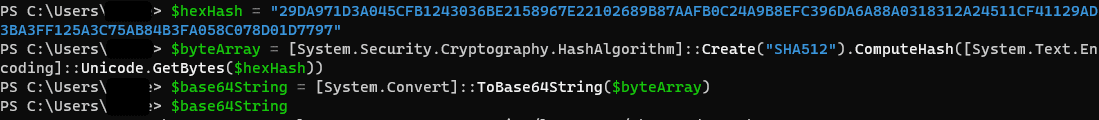Hi everyone,
Does anyone know the command to generate a SHA512 checksum with Base64 encoding?
Just to clarify, the standard encoding for SHA512 is HEX but the checksum I'm trying to verify was generated Base64 encoding.
Here's the command I'm using to generate the standard SHA512 HEX.
Get-FileHash -Path C:\Users\XXX\Downloads\FILENAME -Algorithm SHA512
But I don't know the command to generate SHA512 Base64.
No need to suggest installing a software, I'm aware of those, I prefer to use a command.
Thanks
Does anyone know the command to generate a SHA512 checksum with Base64 encoding?
Just to clarify, the standard encoding for SHA512 is HEX but the checksum I'm trying to verify was generated Base64 encoding.
Here's the command I'm using to generate the standard SHA512 HEX.
Get-FileHash -Path C:\Users\XXX\Downloads\FILENAME -Algorithm SHA512
But I don't know the command to generate SHA512 Base64.
No need to suggest installing a software, I'm aware of those, I prefer to use a command.
Thanks
My Computer
System One
-
- OS
- Windows 11
- Computer type
- Laptop
- CPU
- 11th Gen Intel(R) Core(TM) i7-11800H
- Memory
- 32GB
- Graphics Card(s)
- Nvidia Gefore RTX 3050 Ti
- Monitor(s) Displays
- OLED