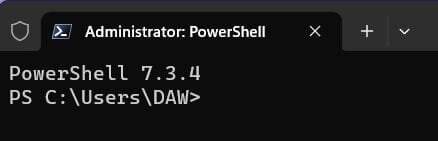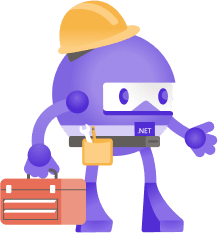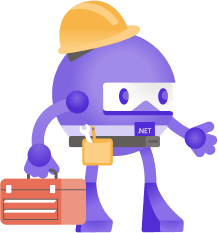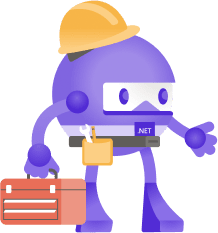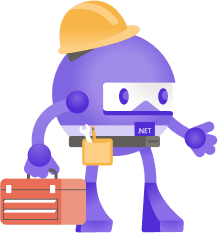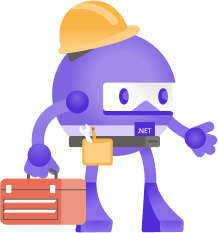Murray Sobol
Active member
- Local time
- 7:19 AM
- Posts
- 30
- OS
- Windows 11
Windows 11 Professional, 64-bit.
I use, in addition to Windows -> Update Powershell to update my software.
I run Powershell from a command prompt, run as administrator.
I use this command to get updates: winget upgrade -h --all
This produces a list of software needing updates; here is my output:
Name Id Version Available Source
-----------------------------------------------------------------------------------------------------------------------
Windows Software Development Kit - Windows 10.0.1904… Microsoft.WindowsSDK < 10.0.22000.832 10.0.22621.2 winget
Microsoft .NET SDK 6.0.311 (x86) Microsoft.DotNet.SDK.6 6.0.311 6.0.408 winget
Microsoft .NET SDK 6.0.311 (x64) Microsoft.DotNet.SDK.6 6.0.311 6.0.408 winget
PowerShell 7-x86 Microsoft.PowerShell 7.2.6.0 7.3.4.0 winget
Microsoft .NET Core Runtime - 2.1.23 (x86) Microsoft.DotNet.Runtime.3_1 < 3.1.25 3.1.32 winget
Windows Software Development Kit - Windows 10.0.2200… Microsoft.WindowsSDK 10.0.22000.832 10.0.22621.2 winget
Microsoft .NET Core Runtime - 2.1.30 (x64) Microsoft.DotNet.Runtime.3_1 < 3.1.25 3.1.32 winget
PowerShell 7.3.2.0-x64 Microsoft.PowerShell 7.3.2.0 7.3.4.0 winget
Microsoft .NET SDK 6.0.203 (x64) Microsoft.DotNet.SDK.6 6.0.203 6.0.408 winget
9 upgrades available.
Why does Powershell show current version as 7.2.6.0 when I am already at version 7.3.3.0?
When I run winget list, here is the output:
Windows Software Development Kit - Windows 1… Microsoft.WindowsSDK 10.0.22000.832 winget
TypeScript SDK 3.1.1.0 {ddaaa0b6-b8ad-40f1-95cb-2c5e07e1e46e} 3.1.1.0
Microsoft .NET Core Runtime - 2.1.30 (x64) Microsoft.DotNet.Runtime.3_1 < 3.1.25 winget
PowerShell 7.3.2.0-x64 Microsoft.PowerShell 7.3.2.0 winget
How do I resolve this??
Thanks
I use, in addition to Windows -> Update Powershell to update my software.
I run Powershell from a command prompt, run as administrator.
I use this command to get updates: winget upgrade -h --all
This produces a list of software needing updates; here is my output:
Name Id Version Available Source
-----------------------------------------------------------------------------------------------------------------------
Windows Software Development Kit - Windows 10.0.1904… Microsoft.WindowsSDK < 10.0.22000.832 10.0.22621.2 winget
Microsoft .NET SDK 6.0.311 (x86) Microsoft.DotNet.SDK.6 6.0.311 6.0.408 winget
Microsoft .NET SDK 6.0.311 (x64) Microsoft.DotNet.SDK.6 6.0.311 6.0.408 winget
PowerShell 7-x86 Microsoft.PowerShell 7.2.6.0 7.3.4.0 winget
Microsoft .NET Core Runtime - 2.1.23 (x86) Microsoft.DotNet.Runtime.3_1 < 3.1.25 3.1.32 winget
Windows Software Development Kit - Windows 10.0.2200… Microsoft.WindowsSDK 10.0.22000.832 10.0.22621.2 winget
Microsoft .NET Core Runtime - 2.1.30 (x64) Microsoft.DotNet.Runtime.3_1 < 3.1.25 3.1.32 winget
PowerShell 7.3.2.0-x64 Microsoft.PowerShell 7.3.2.0 7.3.4.0 winget
Microsoft .NET SDK 6.0.203 (x64) Microsoft.DotNet.SDK.6 6.0.203 6.0.408 winget
9 upgrades available.
Why does Powershell show current version as 7.2.6.0 when I am already at version 7.3.3.0?
When I run winget list, here is the output:
Windows Software Development Kit - Windows 1… Microsoft.WindowsSDK 10.0.22000.832 winget
TypeScript SDK 3.1.1.0 {ddaaa0b6-b8ad-40f1-95cb-2c5e07e1e46e} 3.1.1.0
Microsoft .NET Core Runtime - 2.1.30 (x64) Microsoft.DotNet.Runtime.3_1 < 3.1.25 winget
PowerShell 7.3.2.0-x64 Microsoft.PowerShell 7.3.2.0 winget
How do I resolve this??
Thanks
My Computer
System One
-
- OS
- Windows 11
- Computer type
- Laptop
- Manufacturer/Model
- MSI
- CPU
- Intel i7-10750H CPU @2.60 GHz, 2592 MHz, 6 cores
- Memory
- 32GB