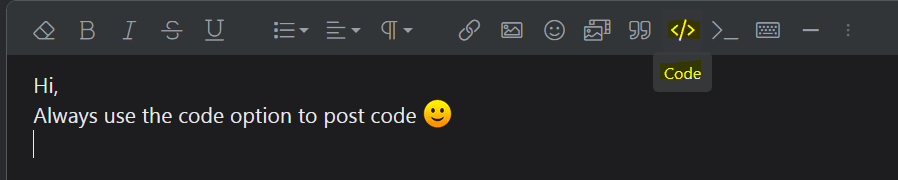MFX
Member
- Local time
- 7:17 AM
- Posts
- 3
- OS
- 11
Hi
Running Win 11 and when running the Snipping Tool whilst it launches as soon as I press new Im presented with an error
"A problem with Windows is preventing Screen Snipping from opening. Refreshing your PC might help fix it."
Ive tried reinstalling.
Repairing.
Scaling is set to 100% recommended (tried 125 amd 150% both not good for my screens) and still raised the issue.
Running dual monitor setup on Nvdia 1050ti.
Have tried launching on either monitor and the same.
Any solutions or things to look at most welcome.
Thanks
Running Win 11 and when running the Snipping Tool whilst it launches as soon as I press new Im presented with an error
"A problem with Windows is preventing Screen Snipping from opening. Refreshing your PC might help fix it."
Ive tried reinstalling.
Repairing.
Scaling is set to 100% recommended (tried 125 amd 150% both not good for my screens) and still raised the issue.
Running dual monitor setup on Nvdia 1050ti.
Have tried launching on either monitor and the same.
Any solutions or things to look at most welcome.
Thanks
My Computer
System One
-
- OS
- 11