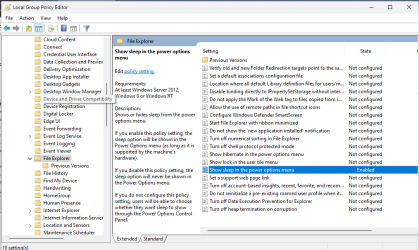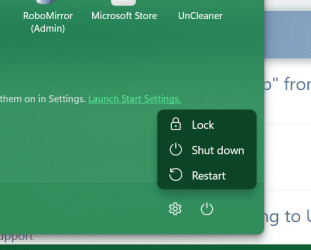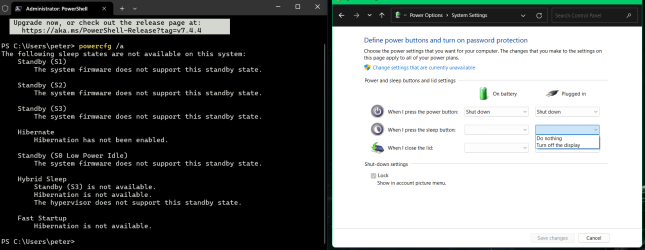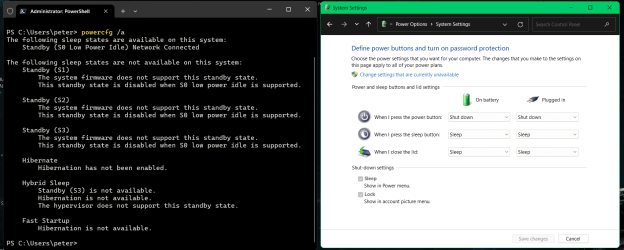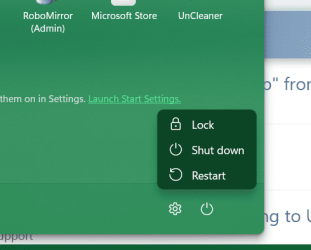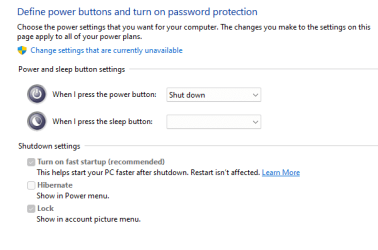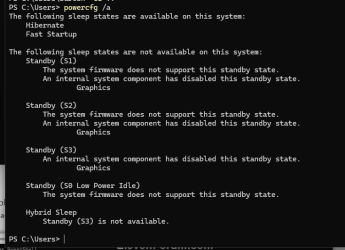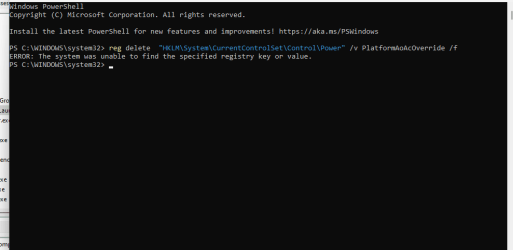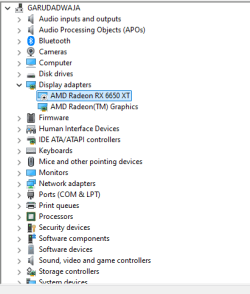surio
Member
- Local time
- 12:28 PM
- Posts
- 97
- OS
- Windows 11 Pro
Hello all,
Until a day ago, I remember I used to choose "Sleep" option on the PC before logging off for the day. In last 8 hours I am noticing that the "sleep" option is entirely gone missing from the places where it used to be, or can be set.
Attaching windows information and screenshots to help with diagnosis.
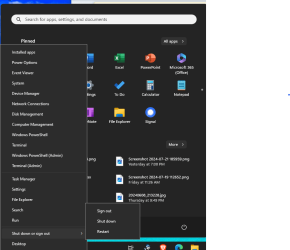
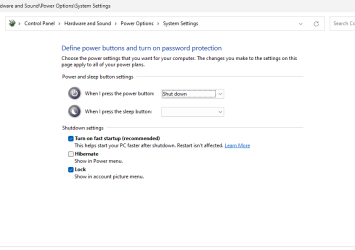
PS: I also have the FOSS tool explorer patcher installed as well.

Please help me revert to that status quo again.
Thanks in advance.
surio
Until a day ago, I remember I used to choose "Sleep" option on the PC before logging off for the day. In last 8 hours I am noticing that the "sleep" option is entirely gone missing from the places where it used to be, or can be set.
Attaching windows information and screenshots to help with diagnosis.
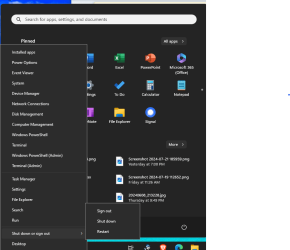
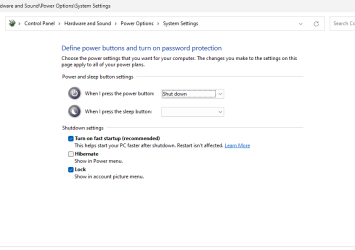
PS: I also have the FOSS tool explorer patcher installed as well.

Please help me revert to that status quo again.
Thanks in advance.
surio
My Computer
System One
-
- OS
- Windows 11 Pro
- Computer type
- PC/Desktop
- Manufacturer/Model
- Assembled
- CPU
- AMD Ryzen 7 7700X 8-Core
- Motherboard
- B650M AORUS ELITE AX
- Memory
- Corsair 16GB DDR5 XMP
- Graphics Card(s)
- AMD Radeon RX 6650 XT
- Monitor(s) Displays
- 2
- Screen Resolution
- 1980 x 1024
- Hard Drives
- SSD
- PSU
- CORSAIR CV750 Watts bronze80 PLUS
- Other Info
- I also have a windows 10 gaming desktop and a dell inspiron 13 laptop that runs windows 11