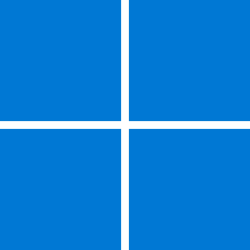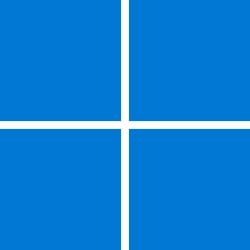UPDATE 9/01:
Source:

Read more:

 blogs.windows.com
blogs.windows.com
TLS 1.0 and TLS 1.1 will be disabled in future Windows OSes
Transport Layer Security (TLS) is the most common internet protocol for setting up an encrypted channel of communication between a client and server. Over the past several years, internet standards and regulatory bodies have deprecated or disallowed TLS versions 1.0 and 1.1, due to a variety of security issues. As such, future Windows operating systems will have TLS versions 1.0 and 1.1 disabled by default. This change applies only to future new Windows operating systems, both client and server editions. Windows versions that have already been released will not be affected by this change. Windows 11 Insider Preview builds starting in September 2023 will have TLS versions 1.0 and 1.1 disabled by default. There is an option to re-enable TLS 1.0 or TLS 1.1 for users who need to maintain compatibility.
Home users of Windows are unlikely to experience any issues related to this change. Enterprises will need to test their environment to detect and update or replace any affected apps.
For information on this change, please see TLS 1.0 and TLS 1.1 soon to be disabled in Windows.
Source:

We are updating the timeframe for disabling TLS 1.0 and TLS 1.1 by default for Internet Explorer and EdgeHTML, the rendering engine for the WebView control. TLS 1.0 and TLS 1.1 will be disabled by default for both starting September 13, 2022.
Organizations that wish to disable TLS 1.0 and TLS 1.1 before that date may might do so using Group Policy. The Microsoft Edge Legacy desktop application is no longer in scope for this timeframe, as it reached end of support on March 9, 2021.
Please note: We are not deprecating TLS 1.0 and TLS 1.1 support. We are simply disabling it by default, giving organizations the option to turn it back on through Group Policy (if needed, for compatibility reasons). Individuals can turn it back on for their personal devices by navigating to Tools > Internet Options > Advanced in Internet Explorer.
For Microsoft Edge (based on Chromium), TLS 1.0 and TLS 1.1 were disabled by default starting in Microsoft Edge, version 84. The SSLVersionMin policy that permitted the enablment of legacy protocol versions was removed starting in Microsoft Edge, version 91.
Read more:

Plan for change: TLS 1.0 and TLS 1.1 soon to be disabled by default
Update as of 8/14/2020: The plan to disable TLS 1.0/1.1 by default is being updated for Internet Explorer and Microsoft Edge Legacy. TLS 1.0 and TLS 1.1 will not be disabled by default for either browser until Spring of 2021 at the earliest. Organizations that wish to disable TLS 1.0 and TLS 1.1...
Attachments
Last edited: