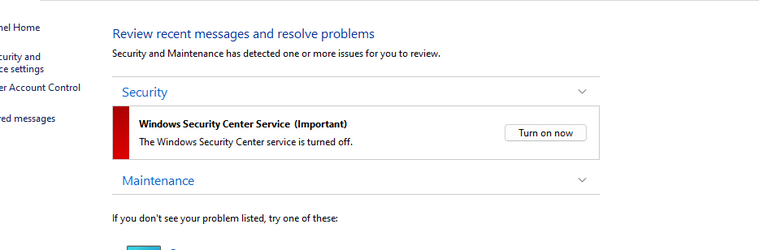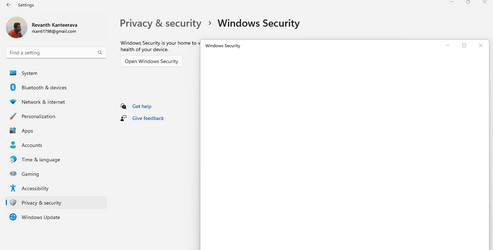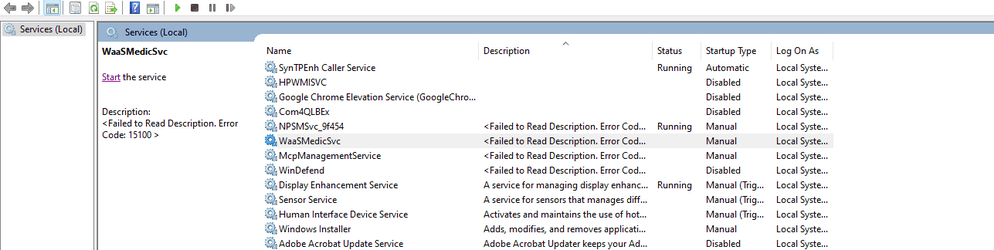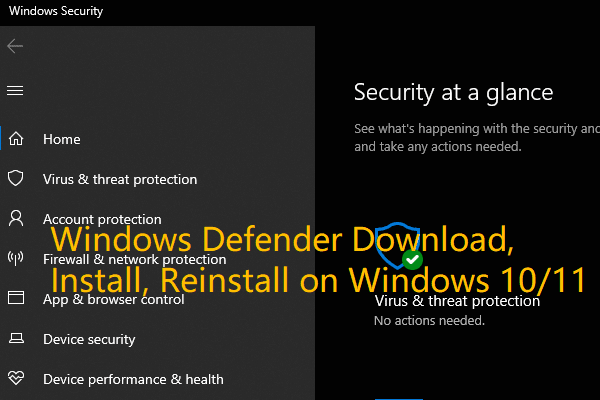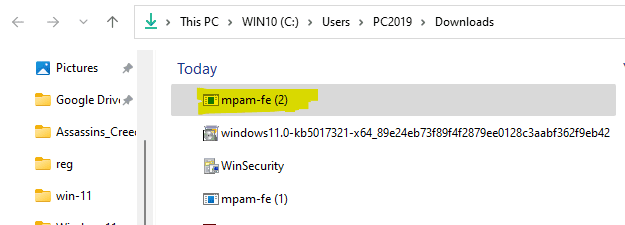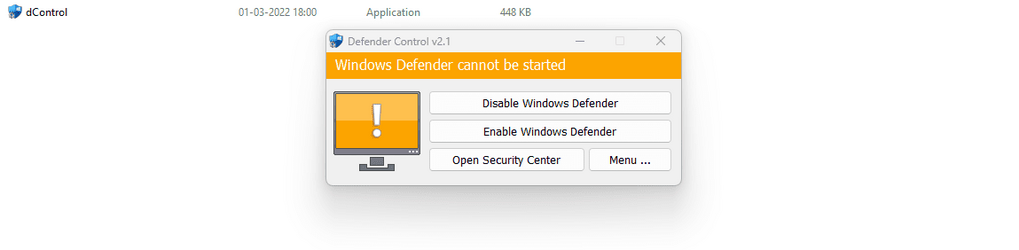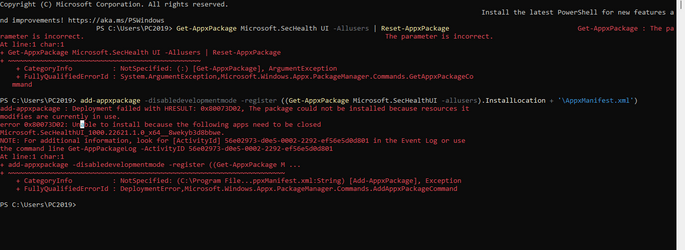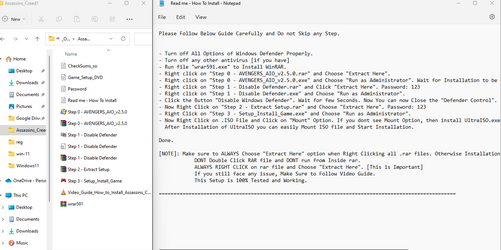Revanth_Kanti
New member
- Local time
- 11:59 PM
- Posts
- 14
- OS
- Windows 10
Hello ,
For the installation of a game that I downloaded, I used a "defender control 1.6" to turn off the Windows defender ,
But when I tried to turn on the Windows Defender, I was not able to turn it on.
Upon checking some of the videos, I found out that the software "defender control 1.6" has deleted all the registry entries and services related to Windows Security.
I updated Windows 11 twice in order to get the services , but still the services didn't start and I didn't get the Windows security
I found out the list of services with the zip file you have provided for.reg and .hiv files.
But the services are not created by the services.msc
please help me here
I have attched the screenshots of my error in the reply below
For the installation of a game that I downloaded, I used a "defender control 1.6" to turn off the Windows defender ,
But when I tried to turn on the Windows Defender, I was not able to turn it on.
Upon checking some of the videos, I found out that the software "defender control 1.6" has deleted all the registry entries and services related to Windows Security.
I updated Windows 11 twice in order to get the services , but still the services didn't start and I didn't get the Windows security
I found out the list of services with the zip file you have provided for.reg and .hiv files.
But the services are not created by the services.msc
please help me here
I have attched the screenshots of my error in the reply below
- Windows Build/Version
- Windows 11 Pro 22H2 (OS build 22621.382)
My Computer
System One
-
- OS
- Windows 10
- Computer type
- Laptop
- Manufacturer/Model
- HP AU-111TX