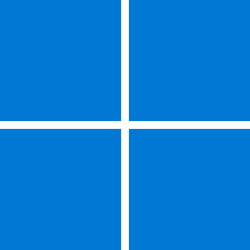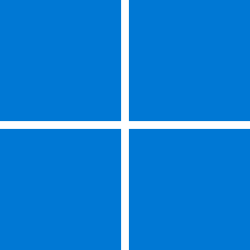Microsoft has been working to ensure compliance with the Digital Markets Act (DMA) in the European Economic Area (EEA). As part of this ongoing commitment to provide your organization with solutions that comply with global regulations like the DMA, we will be changing the ways Windows works. Signing in to apps on Windows is one area where we will be making such changes.
What can users expect?
Starting in early 2024, after users with a Windows region set to a country in the European Economic Area sign in to Windows, the first application or service the user accesses in the latest builds of Windows 10 and Windows 11 will show a new notice to users. This notice will ask users if they would like to sign in to the application with the same credentials used to sign in to Windows. The notice also informs users that when they sign in, Microsoft will use those same credentials to sign in to other Microsoft apps running on Windows.
The notice appears the first time a user uses an app that enables sign-in with a personal Microsoft account, or work or school Entra ID, after signing in to Windows. If the user chooses to use the same credentials they used to sign in to Windows, this notice will not appear again.
If the user chooses not to use the same credentials they used to sign in to Windows, they will be given an opportunity to sign in to the application with different credentials. If the application can be used without signing in, the user can also choose to use the app unauthenticated.
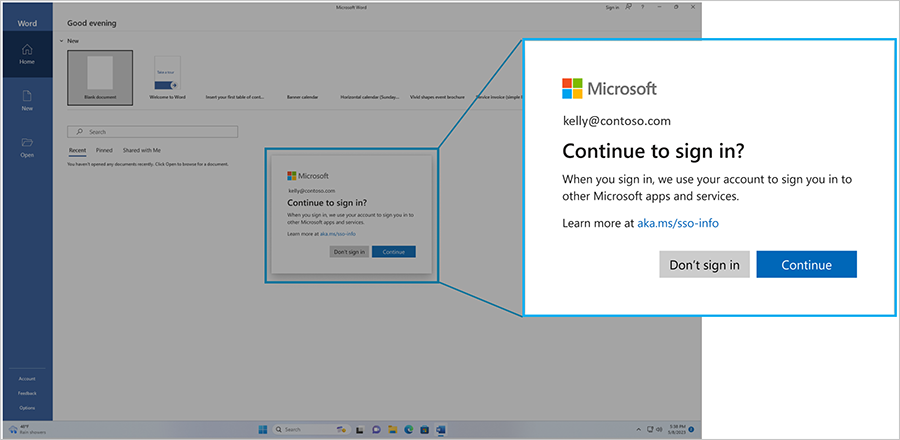
The single sign-on notice users will begin to see in March.
How can I test and prepare my users?
We have released a full preview build of Windows 11 (Build 2631.2787) with changes designed to comply with many of our obligations under the DMA. These changes will gradually roll out to devices enrolled in the Release Preview Channel of the Windows Insider Program for both Windows 10 and Windows 11 in the coming weeks.
The changes to single sign-on behavior described here can be tested by signing in to Windows with a personal Microsoft account, or work or school Entra ID, and then launching an application that supports signing in with those accounts. The region of the device must be set to a country in the EEA to see this behavior.
You may also refer users and support organizations to our documentation on How your Windows account can be used to sign in to other apps , which describes the experience they will see.
If you have feedback or questions about the experience, you can reach out to sso-info@microsoft.com.
Frequently asked questions (FAQ)
When will this notice start appearing?
This notice will start rolling out in January 2024 and will be fully rolled out by March 2024.
What versions of Windows will show this notice?
Windows 10 and Windows 11 devices will show this notice starting in January 2024. Windows Server SKUs are not in scope of this change.
Which users will see this notice?
Users will see this notice if they sign in to Windows with a personal Microsoft account or work or school Entra ID on a device where a European Economic Area region was selected during device setup.
How often will this notice appear to my users?
This notice appears once per user per device. After selecting Continue, the notice will no longer appear. The notice will only appear again in the first app the user accesses after signing in to Windows if the user has not signed in to Windows for 90 days, or they remove and re-add a cloud account to Windows.
Can users decline to sign in if they do not wish to use single sign-on technologies?
Yes. If an application can be used without signing in, a user can choose the Don't sign in option and choose to use the application unauthenticated. Users may also choose to sign in with an account not associated with Windows if they wish to authenticate to that app alone. Users must choose the Continue option to sign in to apps with the same account they are signing in to Windows.
Can I configure my Entra tenant to suppress this notice?
To provide our customers and users with a fully compliant experience, we do not support suppression of this notice.
Source:
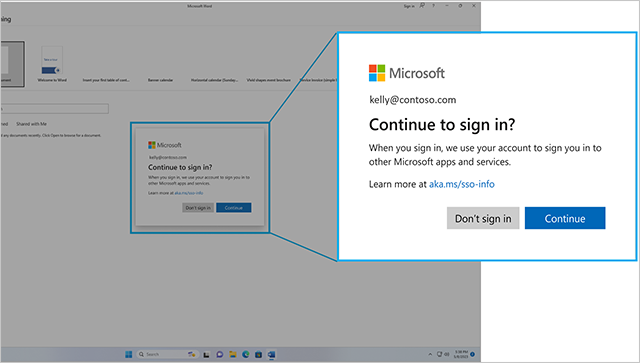
Upcoming changes to Windows single sign-on
Learn about upcoming changes to how apps sign in to Windows and how you can prepare.
techcommunity.microsoft.com