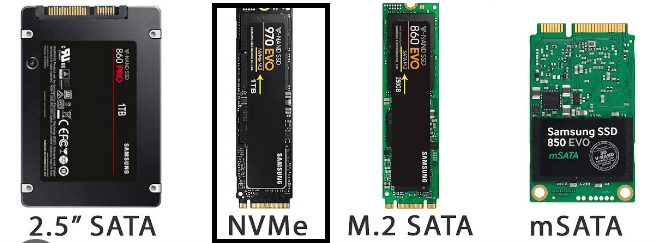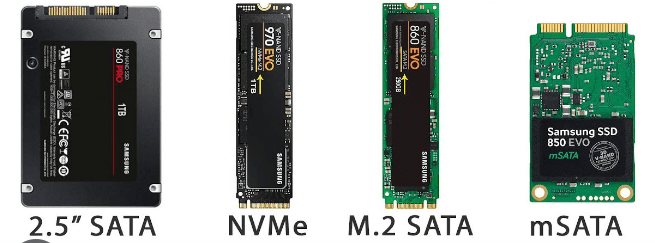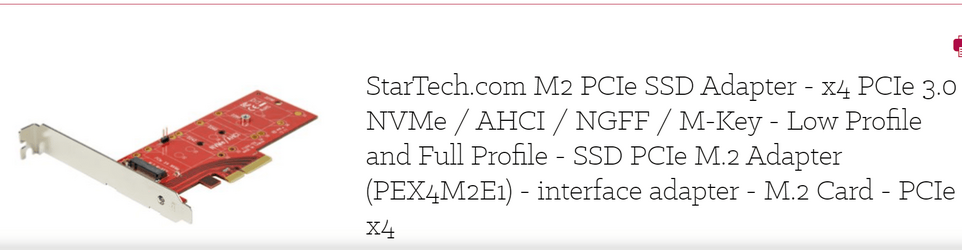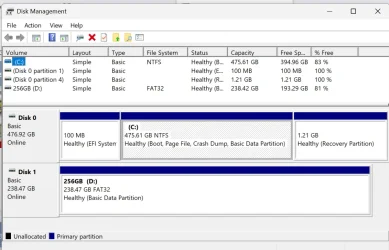- Local time
- 10:30 PM
- Posts
- 7,325
- OS
- Windows 11 Pro + Win11 Canary VM.
For various reasons, I replaced the 1 TB NVME Optane drive in my laptop with a normal 1 TB NVME (no optane drive) and laptop works great.
I put the optane nvme in a usb enclosure and it is seen ok, but when I copy to it (large or small files), I was getting write speeds of only around 80-100 MB/s on a usb 3.1 port, and often dropping as low as 20 MB/s.
The nvme drive now in laptop was in same usb enclosure and used to blitz along at writing of 500-600 MB/s.
I have just bought a new 1TB nvme (non optane drive) and put that in the enclosure - BOOM - write speeds back up to 500-600 MB/s!
My laptop does not have AHCI mode (no SATA slots). The internal NVMEs need IRST drivers.
When the optane drive was internal, it operated at typical nvme speeds - put it in a caddy and it is worse than a hard drive!
So my optane drive usb drive is only going to be used as for data backup syncing key folders where speed is not important (although it will take ages to do initial data transfer to it).
What I did notice is the optane drive runs very hot >75C when transferring data to it compared with <60 C for normal nvme drives.
I am not really looking for advice as I have replaced the drive, but I would be interested in other user experiences with optane nvme drives in a usb caddy?
I put the optane nvme in a usb enclosure and it is seen ok, but when I copy to it (large or small files), I was getting write speeds of only around 80-100 MB/s on a usb 3.1 port, and often dropping as low as 20 MB/s.
The nvme drive now in laptop was in same usb enclosure and used to blitz along at writing of 500-600 MB/s.
I have just bought a new 1TB nvme (non optane drive) and put that in the enclosure - BOOM - write speeds back up to 500-600 MB/s!
My laptop does not have AHCI mode (no SATA slots). The internal NVMEs need IRST drivers.
When the optane drive was internal, it operated at typical nvme speeds - put it in a caddy and it is worse than a hard drive!
So my optane drive usb drive is only going to be used as for data backup syncing key folders where speed is not important (although it will take ages to do initial data transfer to it).
What I did notice is the optane drive runs very hot >75C when transferring data to it compared with <60 C for normal nvme drives.
I am not really looking for advice as I have replaced the drive, but I would be interested in other user experiences with optane nvme drives in a usb caddy?
My Computer
System One
-
- OS
- Windows 11 Pro + Win11 Canary VM.
- Computer type
- Laptop
- Manufacturer/Model
- ASUS Zenbook 14
- CPU
- I9 13th gen i9-13900H 2.60 GHZ
- Motherboard
- Yep, Laptop has one.
- Memory
- 16 GB soldered
- Graphics Card(s)
- Integrated Intel Iris XE
- Sound Card
- Realtek built in
- Monitor(s) Displays
- laptop OLED screen
- Screen Resolution
- 2880x1800 touchscreen
- Hard Drives
- 1 TB NVME SSD (only weakness is only one slot)
- PSU
- Internal + 65W thunderbolt USB4 charger
- Case
- Yep, got one
- Cooling
- Stella Artois (UK pint cans - 568 ml) - extra cost.
- Keyboard
- Built in UK keybd
- Mouse
- Bluetooth , wireless dongled, wired
- Internet Speed
- 900 mbs (ethernet), wifi 6 typical 350-450 mb/s both up and down
- Browser
- Edge
- Antivirus
- Defender
- Other Info
- TPM 2.0, 2xUSB4 thunderbolt, 1xUsb3 (usb a), 1xUsb-c, hdmi out, 3.5 mm audio out/in combo, ASUS backlit trackpad (inc. switchable number pad)
Macrium Reflect Home V8
Office 365 Family (6 users each 1TB onedrive space)
Hyper-V (a vm runs almost as fast as my older laptop)