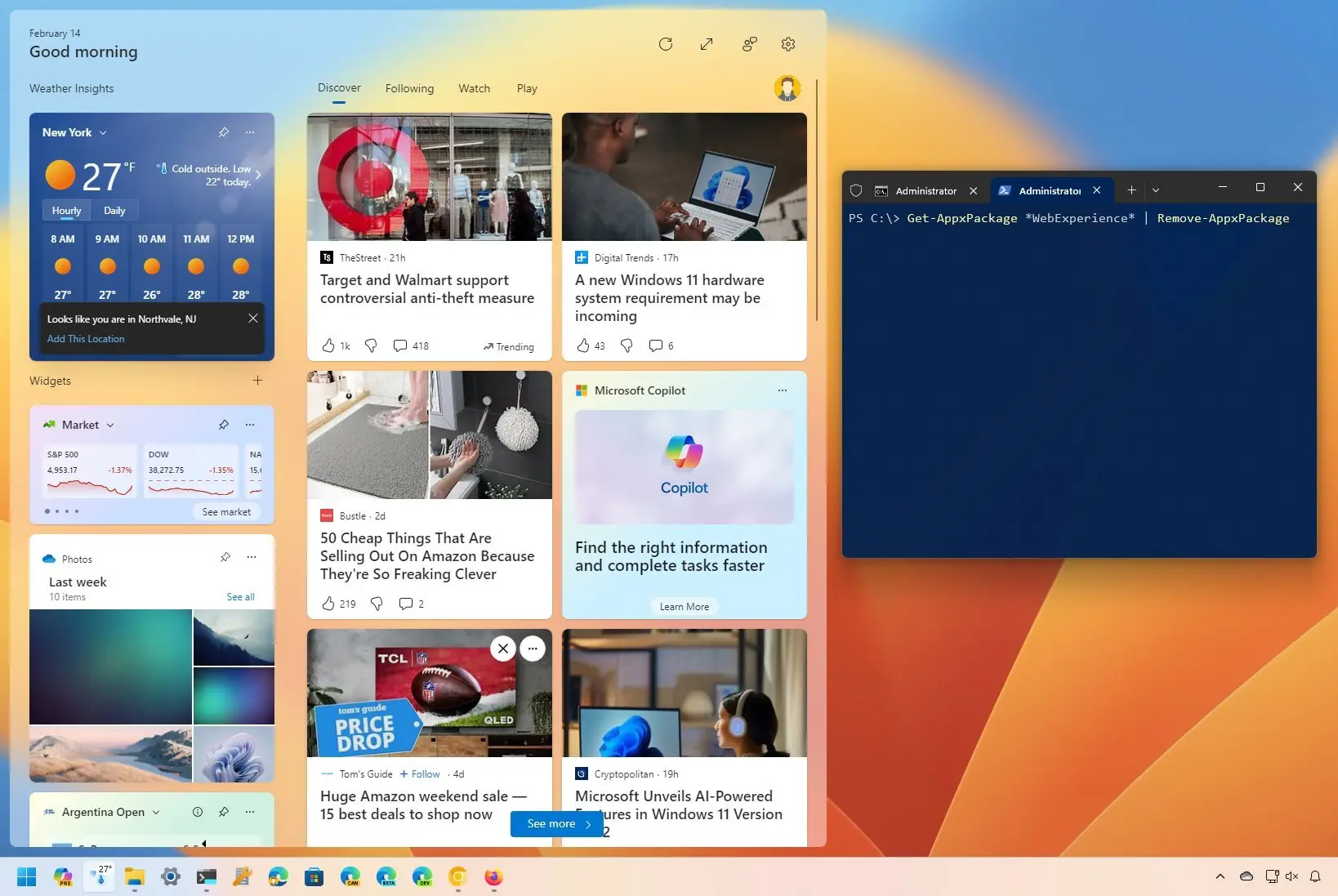Add me to the list! Grateful for this thread as it lets me know I'm not crazy. Waking from longer sleep sessions leaves icons on the left (I only have them on the left) unclickable. For the record, this is a brand new PC with Windows 11 Pro. All updates installed (but not an insider). I have just performed the true uninstall of the web experience package as described above using a terminal windows so we'll see if that helps. FWIW, my PC has no S3 mode available, even through bios settings. It only supports S0 modern standby and hibernate, both of which I have disabled. That is, if I run powercfg -a, it reports S0 and S3 both as unavailable on this system. Hibernate is also not listed as an option since I have it turned off. Windows Power settings set to sleep = never, turn monitor off only after 5 minutes, so technically, the PC is always fully on as modern standby has been disabled completely because I need to run tasks using Task Scheduler overnight, and modern standby doesn't allow TS tasks to run when it moves to its deepest states of power savings.
In any event, I'll keep watching this thread for more updates and I'll let you know if the problem returns even after uninstalling the web experience package.