duckworth
Member
- Local time
- 5:23 PM
- Posts
- 2
- OS
- Windows 11
The reply after mine with instructions on uninstalling the Widgets feature of W11 worked for me:
Completely uninstalling the Widgets feature of W11 is the only solution I have found. No more problems with the icons
I don't care about widgets
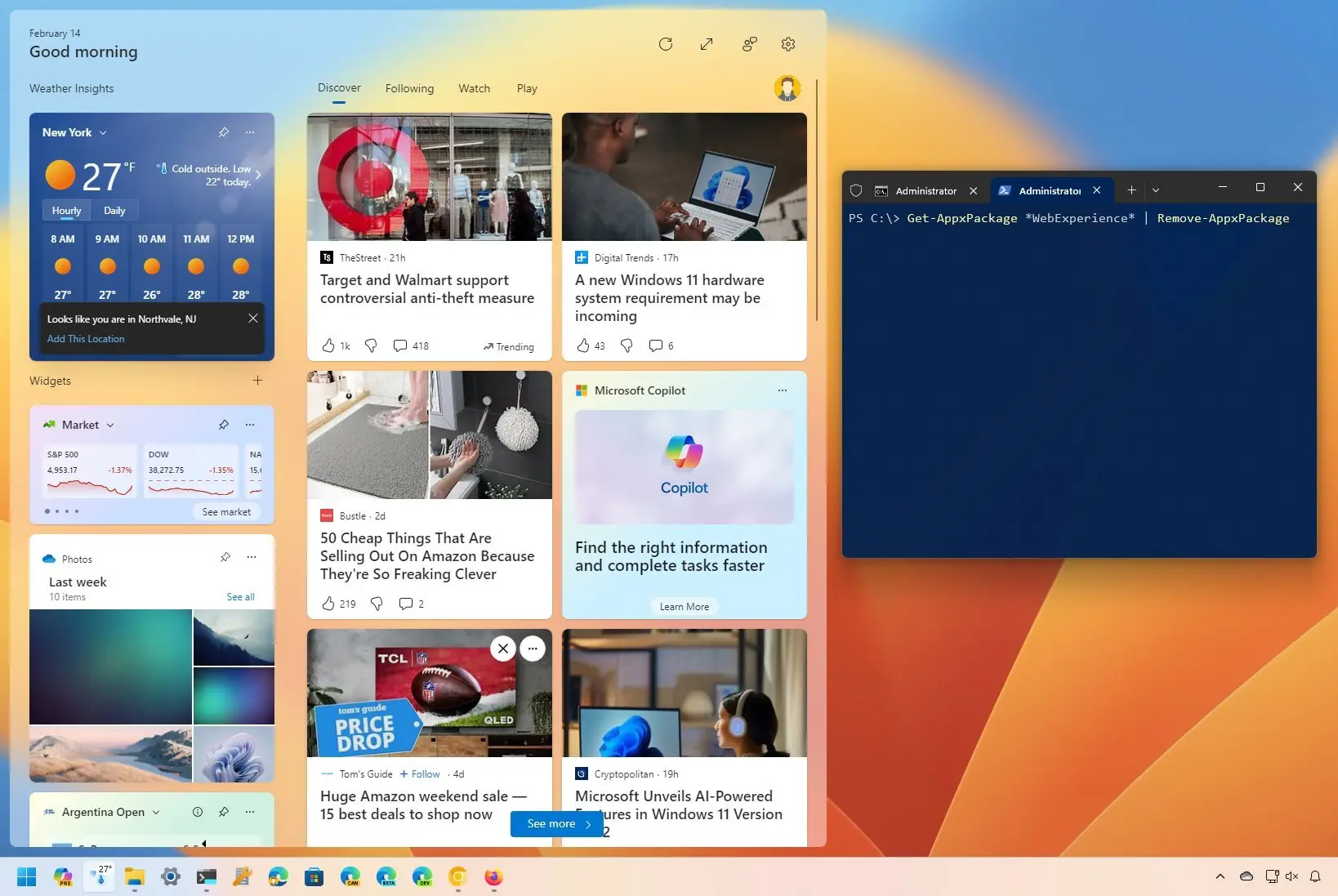
How to completely uninstall Widgets feature on Windows 11 - Pureinfotech
To remove Widgets completely on Windows 11, open PowerShell (admin) and run the "Get-AppxPackage *WebExperience* | Remove-AppxPackage"pureinfotech.com
My Computer
System One
-
- OS
- Windows 11





