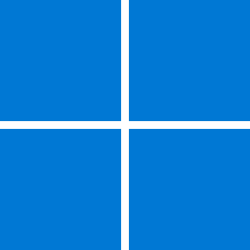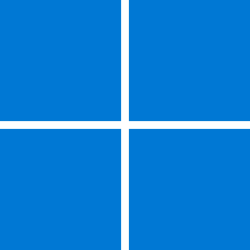Konally
Active member
- Local time
- 1:15 AM
- Posts
- 10
- OS
- Windows 11 Home
Has the white icons on the Recommended section, when you restart or shutdown your PC been fixed in the latest Insider build? Also file explorer is kinda slow at opening folders with a lot of video files in them unless you press F11, then it opens right up.
Another bug is the Windows security icon does not always update to red or green when it auto enables itself then you disable it again. So if it's red with the white x then it auto enables it doesn't turn green. Another bug is, sometimes when you empty the recycle bin with a lot of files in it, it doesn't update to show that it is empty and you have to refresh on your own. Last bug I noticed is that also every so often, when you immediately go to disable Real-time protection the slider won't slide to off and you have to close Windows security and open it back up to turn it off
Another bug is the Windows security icon does not always update to red or green when it auto enables itself then you disable it again. So if it's red with the white x then it auto enables it doesn't turn green. Another bug is, sometimes when you empty the recycle bin with a lot of files in it, it doesn't update to show that it is empty and you have to refresh on your own. Last bug I noticed is that also every so often, when you immediately go to disable Real-time protection the slider won't slide to off and you have to close Windows security and open it back up to turn it off
My Computer
System One
-
- OS
- Windows 11 Home
- Computer type
- PC/Desktop
- Manufacturer/Model
- Gigabyte Technology Co., Ltd.
- CPU
- Core i9-12900K @ 3.90GHz
- Motherboard
- Z690 AORUS ELITE AX
- Memory
- 32 GB of DDR5 CORSAIR Vengeance
- Graphics Card(s)
- Gigabyte GTX 1660 Ti 6GB
- Sound Card
- Realtek Digital Output (Realtek(R) Audio)
- Monitor(s) Displays
- BenQ GL2460
- Screen Resolution
- 1920x1080
- Hard Drives
- Western Digital 3 SSDs and 1HDD
- PSU
- EVGA 750 G5
- Case
- Cooler Master
- Cooling
- HYPER 212 EVO V2
- Keyboard
- Logitech
- Mouse
- Macally Quiet click
- Internet Speed
- Spectrum 500Mbps
- Browser
- Firefox, Brave, Edge
- Antivirus
- Windows Security