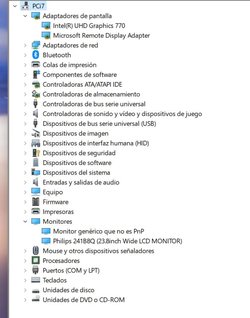xvilar
Member
- Local time
- 1:01 AM
- Posts
- 16
- OS
- Windows 11 Pro
Installing WIndows 11 from USB, with the computer connected using Display Port to the monitor.
Asus Prime Z690 Wifi D4 + Intel I7 12700k processor with Intel Integrated UHD Intel 770 graphic card
Philips 241b8q monitor connected using Display Port 1.2 4k UHD cable
Computer boots, BIOS, etc. Boot menu, I choose boot from USB, it boots. Then the installation wizard is shown, I select language, installation target disk, etc. etc. the installation begins... it does many things, and after a while, I'm asked to enter my user, and then screen seems to switch off and does not shown anything more ¿?
Computer seems to keep working, the Monitor continues working.... but nothing is shown in screen
what's happening with display port???
Asus Prime Z690 Wifi D4 + Intel I7 12700k processor with Intel Integrated UHD Intel 770 graphic card
Philips 241b8q monitor connected using Display Port 1.2 4k UHD cable
Computer boots, BIOS, etc. Boot menu, I choose boot from USB, it boots. Then the installation wizard is shown, I select language, installation target disk, etc. etc. the installation begins... it does many things, and after a while, I'm asked to enter my user, and then screen seems to switch off and does not shown anything more ¿?
Computer seems to keep working, the Monitor continues working.... but nothing is shown in screen
what's happening with display port???
- Windows Build/Version
- Windows 11
Last edited:
My Computer
System One
-
- OS
- Windows 11 Pro
- Computer type
- PC/Desktop
- Manufacturer/Model
- Own
- CPU
- Intel I7 12700k
- Motherboard
- Asus Prime Z690-P Wifi D4
- Memory
- 2x16Gb Corsair Vengeance LPX DDR4 3600 MHz
- Graphics Card(s)
- Integrated Intel 770 UHD
- Sound Card
- Integrated
- Monitor(s) Displays
- Philips 241b8q
- Screen Resolution
- 1920x1080
- Hard Drives
- WD_BLACK SN850 500 GB
Corsair MP600 Pro SSD 1TB
- PSU
- be quiet! Pure Power 11 cm ATX PC 600W 80Plus Gold
- Case
- be quiet! Pure Base 600
- Cooling
- Noctua NH-D15S
- Keyboard
- Logi
- Mouse
- Logi