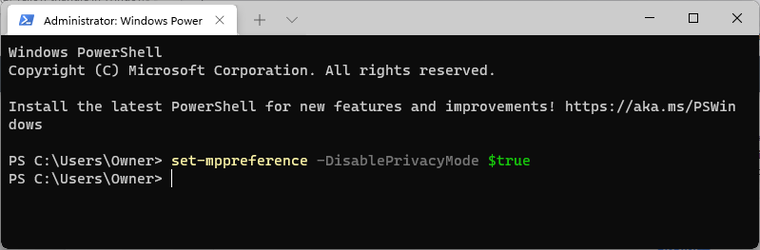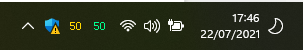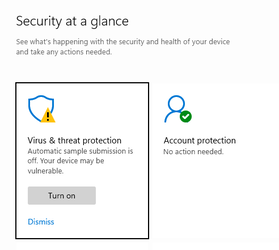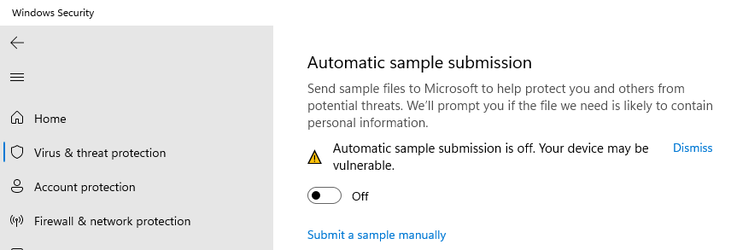maurice naggar
Active member
- Local time
- 12:15 PM
- Posts
- 29
- OS
- win10
The goal is to review the preferences setting on MS Defender antivirus & specifically to look at setting for MapsReporting.
Did you manage to get a long display on your powershell window ?
If so, can you copy & paste ?
Did you manage to get a long display on your powershell window ?
If so, can you copy & paste ?
My Computer
System One
-
- OS
- win10