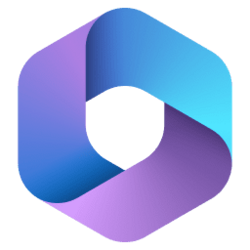Hi Members, has anyone know of either a floating app or widget that overlays the volume control permanently on the Windows 11 desktop, or maybe something that can be screen edge swiped.
I find on my Android Samsung phone there is a floating 'Acessibility' widget, does Windows have the same kind of think
Thanks for any help, or directions.
Regards
I find on my Android Samsung phone there is a floating 'Acessibility' widget, does Windows have the same kind of think
Thanks for any help, or directions.
Regards
My Computer
System One
-
- OS
- Windows 11