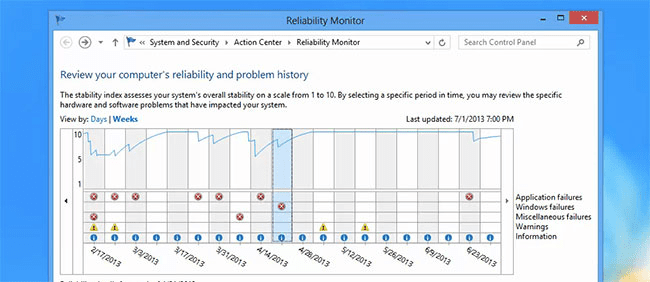- Local time
- 5:59 AM
- Posts
- 166
- OS
- Windows 11 Pro
For some reason. If I leave my PC idle. At some point it will restart. When not attended. But when I use my PC. It works perfectly fine. Here is what event view lists:
Log Name: System
Source: Microsoft-Windows-Kernel-Power
Date: 2022-05-02 5:13:50 PM
Event ID: 41
Task Category: (63)
Level: Critical
Keywords: (70368744177664),(2)
User: SYSTEM
Computer: game
Description:
The system has rebooted without cleanly shutting down first. This error could be caused if the system stopped responding, crashed, or lost power unexpectedly.
Event Xml:
<Event xmlns="http://schemas.microsoft.com/win/2004/08/events/event">
<System>
<Provider Name="Microsoft-Windows-Kernel-Power" Guid="{331c3b3a-2005-44c2-ac5e-77220c37d6b4}" />
<EventID>41</EventID>
<Version>8</Version>
<Level>1</Level>
<Task>63</Task>
<Opcode>0</Opcode>
<Keywords>0x8000400000000002</Keywords>
<TimeCreated SystemTime="2022-05-02T20:13:50.4330013Z" />
<EventRecordID>52712</EventRecordID>
<Correlation />
<Execution ProcessID="4" ThreadID="8" />
<Channel>System</Channel>
<Computer>game</Computer>
<Security UserID="S-1-5-18" />
</System>
<EventData>
<Data Name="BugcheckCode">0</Data>
<Data Name="BugcheckParameter1">0x0</Data>
<Data Name="BugcheckParameter2">0x0</Data>
<Data Name="BugcheckParameter3">0x0</Data>
<Data Name="BugcheckParameter4">0x0</Data>
<Data Name="SleepInProgress">0</Data>
<Data Name="PowerButtonTimestamp">0</Data>
<Data Name="BootAppStatus">0</Data>
<Data Name="Checkpoint">0</Data>
<Data Name="ConnectedStandbyInProgress">true</Data>
<Data Name="SystemSleepTransitionsToOn">0</Data>
<Data Name="CsEntryScenarioInstanceId">1</Data>
<Data Name="BugcheckInfoFromEFI">false</Data>
<Data Name="CheckpointStatus">0</Data>
<Data Name="CsEntryScenarioInstanceIdV2">1</Data>
<Data Name="LongPowerButtonPressDetected">false</Data>
</EventData>
</Event>
Log Name: System
Source: Microsoft-Windows-Kernel-Power
Date: 2022-05-02 5:13:50 PM
Event ID: 41
Task Category: (63)
Level: Critical
Keywords: (70368744177664),(2)
User: SYSTEM
Computer: game
Description:
The system has rebooted without cleanly shutting down first. This error could be caused if the system stopped responding, crashed, or lost power unexpectedly.
Event Xml:
<Event xmlns="http://schemas.microsoft.com/win/2004/08/events/event">
<System>
<Provider Name="Microsoft-Windows-Kernel-Power" Guid="{331c3b3a-2005-44c2-ac5e-77220c37d6b4}" />
<EventID>41</EventID>
<Version>8</Version>
<Level>1</Level>
<Task>63</Task>
<Opcode>0</Opcode>
<Keywords>0x8000400000000002</Keywords>
<TimeCreated SystemTime="2022-05-02T20:13:50.4330013Z" />
<EventRecordID>52712</EventRecordID>
<Correlation />
<Execution ProcessID="4" ThreadID="8" />
<Channel>System</Channel>
<Computer>game</Computer>
<Security UserID="S-1-5-18" />
</System>
<EventData>
<Data Name="BugcheckCode">0</Data>
<Data Name="BugcheckParameter1">0x0</Data>
<Data Name="BugcheckParameter2">0x0</Data>
<Data Name="BugcheckParameter3">0x0</Data>
<Data Name="BugcheckParameter4">0x0</Data>
<Data Name="SleepInProgress">0</Data>
<Data Name="PowerButtonTimestamp">0</Data>
<Data Name="BootAppStatus">0</Data>
<Data Name="Checkpoint">0</Data>
<Data Name="ConnectedStandbyInProgress">true</Data>
<Data Name="SystemSleepTransitionsToOn">0</Data>
<Data Name="CsEntryScenarioInstanceId">1</Data>
<Data Name="BugcheckInfoFromEFI">false</Data>
<Data Name="CheckpointStatus">0</Data>
<Data Name="CsEntryScenarioInstanceIdV2">1</Data>
<Data Name="LongPowerButtonPressDetected">false</Data>
</EventData>
</Event>
My Computer
System One
-
- OS
- Windows 11 Pro
- Computer type
- PC/Desktop
- Manufacturer/Model
- DIY
- CPU
- Ryzen 7 5700x3D
- Motherboard
- ASUS TUF GAMING X570-PLUS WiFi
- Memory
- CORSAIR Vengeance RGB Pro 32GB (4 x 8GB) DDR4-3600
- Graphics Card(s)
- MSI Ventus 3x RTX 3080 OC
- Sound Card
- Onboard DTS custom chipset
- Monitor(s) Displays
- MSI MAG27QRF-QD, 2nd monitor Acer Predator 27"
- Screen Resolution
- Main monitor: 1440p@165hz, 2nd 1440p@144hz
- Hard Drives
- ADATA XPG SX8200 1TB,. 2TB Samsung 970 Evo plus, 4TB WD Black.
- PSU
- Corsair RM750x
- Case
- Phanteks Enthroo Pro Tempered glass
- Cooling
- Corsair 212 Evo RGB Black air cooler
- Keyboard
- Logitech 910 ORION SPECTRUM
- Mouse
- Logitech 502 PROTEUS SPECTRUM
- Internet Speed
- 1 gigabyte
- Browser
- Chrome
- Antivirus
- Bitdefender