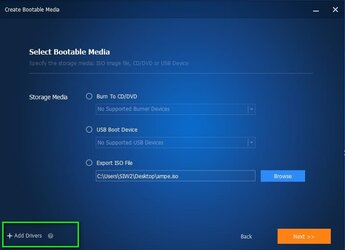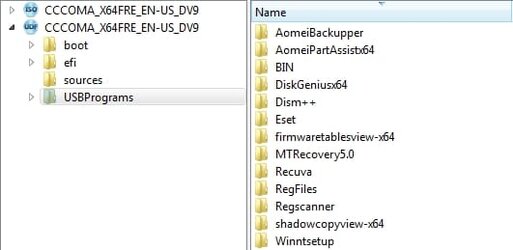Bubba
Member
- Local time
- 10:24 PM
- Posts
- 18
- OS
- Windows 11 Pro
Hi again everyone,
Apologies in advance if this has been answered before but I couldn't find it doing a search.
So I decided to try Aomei Basic and downloaded it. Managed a complete Data Backup to an external HDD no problem image seems fine and Aomei confirmed it.
Created a Boot USB using WPE I also tried with the Linux option. All seemed fine, and after the formatting and creation of the Boot disk I even saved the IRST_Intel_19.5.1.1040_W11x64 folder with the necessary files in the folder so I could point to the driver if needed so windows would see the SSD.
However, Aomei doesn't seem to give me the option to install a driver to see the SSD.
I'm sure there must be a way to build the USB boot disk to include the necessary IRST_Intel_19.5.1.1040_W11x64 drivers (.inf) file or whatever it needs so it will see the SSD drive and allow me to rebuild.
Your assistance with this will be highly appreciated.
Please bear in mind I'm on the other side of the world from the U.S.A. so if my response seems delayed, I'm probably fast asleep and snoring while you're typing but I promise to respond.
but I promise to respond.
Many Thanks
Bubba
Apologies in advance if this has been answered before but I couldn't find it doing a search.
So I decided to try Aomei Basic and downloaded it. Managed a complete Data Backup to an external HDD no problem image seems fine and Aomei confirmed it.
Created a Boot USB using WPE I also tried with the Linux option. All seemed fine, and after the formatting and creation of the Boot disk I even saved the IRST_Intel_19.5.1.1040_W11x64 folder with the necessary files in the folder so I could point to the driver if needed so windows would see the SSD.
However, Aomei doesn't seem to give me the option to install a driver to see the SSD.
I'm sure there must be a way to build the USB boot disk to include the necessary IRST_Intel_19.5.1.1040_W11x64 drivers (.inf) file or whatever it needs so it will see the SSD drive and allow me to rebuild.
Your assistance with this will be highly appreciated.
Please bear in mind I'm on the other side of the world from the U.S.A. so if my response seems delayed, I'm probably fast asleep and snoring while you're typing
Many Thanks
Bubba
- Windows Build/Version
- Currently W11 Pro 23H2
My Computer
System One
-
- OS
- Windows 11 Pro
- Computer type
- Laptop
- Manufacturer/Model
- Acer Swift Go16
- CPU
- i7