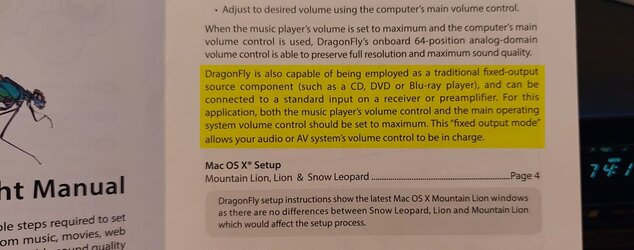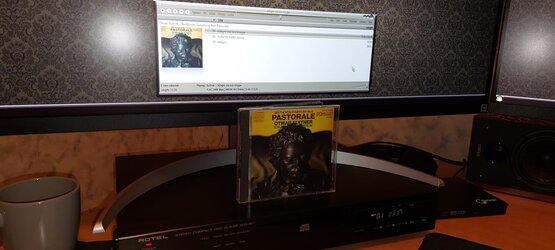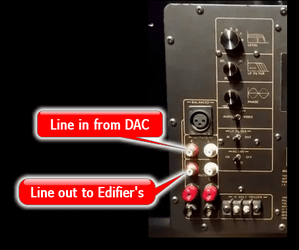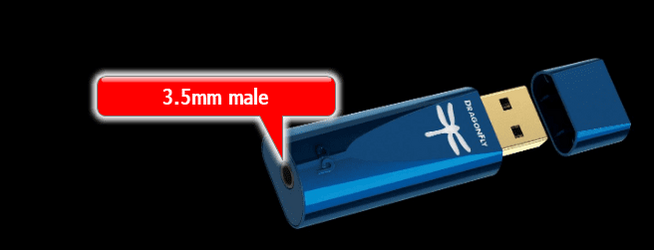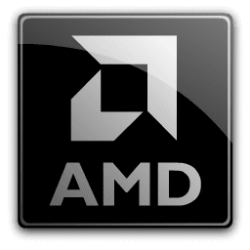Plugged everything into my NAD..., too many additional dirty connections but, it'll do for now, til I can come up with a better solution.
View attachment 51536
So does it work with your PC? Can you play files from your PC through it? How is it connected - USB or cables from the soundcard?
My Computers
System One System Two
-
- OS
- Windows 11 Pro 23H2 (Build 22631.3296)
- Computer type
- PC/Desktop
- Manufacturer/Model
- Custom built
- CPU
- Intel i9-9900K
- Motherboard
- Gigabyte Aorus Z390 Xtreme
- Memory
- 32G (4x8) DDR4 Corsair RGB Dominator Platinum (3600Mhz)
- Graphics Card(s)
- Radeon VII
- Sound Card
- Onboard (ESS Sabre HiFi using Realtek drivers)
- Monitor(s) Displays
- NEC PA242w (24 inch)
- Screen Resolution
- 1920 x 1200
- Hard Drives
- 5 Samsung SSD drives: 2X 970 NVME (512 & 1TB), 3X EVO SATA (2X 2TB, 1X 1TB)
- PSU
- EVGA Super Nova I000 G2 (1000 watt)
- Case
- Cooler Master H500M
- Cooling
- Corsair H115i RGB Platinum
- Keyboard
- Logitech Craft
- Mouse
- Logitech MX Master 3
- Internet Speed
- 500mb Download. 11mb Upload
- Browser
- Microsoft Edge Chromium
- Antivirus
- Windows Security
- Other Info
- System used for gaming, photography, music, school.
-
- Operating System
- Win 10 Pro 22H2 (build 19045.2130)
- Computer type
- PC/Desktop
- Manufacturer/Model
- Custom Built
- CPU
- Intel i7-7700K
- Motherboard
- Gigabyte GA-Z270X-GAMING 8
- Memory
- 32G (4x8) DDR4 Corsair Dominator Platinum (3333Mhz)
- Graphics card(s)
- AMD Radeon R9 Fury
- Sound Card
- Onboard (Creative Sound Blaster certified ZxRi)
- Monitor(s) Displays
- Dell U2415 (24 inch)
- Screen Resolution
- 1920 x 1200
- Hard Drives
- 3 Samsung SSD drives: 1x 512gig 950 NVMe drive (OS drive), 1 x 512gig 850 Pro, 1x 256gig 840 Pro.
- PSU
- EVGA Super Nova 1000 P2 (1000 watt)
- Case
- Phantek Enthoo Luxe
- Cooling
- Corsair H100i
- Mouse
- Logitech MX Master
- Keyboard
- Logitech MK 710
- Internet Speed
- 100MB
- Browser
- Edge Chromium
- Antivirus
- Windows Security
- Other Info
- This is my backup system.