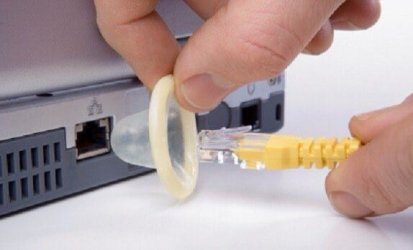stretchyrm
Member
- Local time
- 5:10 PM
- Posts
- 5
- OS
- windows 11 pro
Hi, title says it.
The reason I ask is I have been dealing with an intruder on my network and devices for 8 months. they have been using Wmic/cimv2 as trusted installer and have literally taken over everything. I have bricked my pcs multiple times trying to rid them and i finally managed to remove them 3 or 4 times now, but they return. They sometimes have me working in windows pe in some sort of HV or VM and I live in immersive control panel world. they show me what they want, i just take the system apart until something actually works lol. For a while i was attacking regedit and turned out it was a remote registry anyway so nothing i did made any difference at all. probably fun for them to watch me try tho. it is also related to MDM and WBEM repository, i think they are monitoring with Edge Webview as it is one of the programs i cannot remove.
I have learned a hell of alot of things but somehow they return. Even after clean install, there are so many migration files that i cannot eliminate them all so they persist. I have gone through it with this and now that i have a general idea of what to delete to shake them, im wondering what i can implement once i know they are off network for the temporary time i do get-befiore they bust their way back in.
I have had a good experience with Tweaking.com AIO tool, i like the pace and efficiency it demonstrates, but isnt permanent. I have used FRST also, not sure if that flys around here but I can get a log if someone was interested. BUT I NEED A FAILSAFE way to stop this insanity, its ruined a large part of my personal life.
edit. they are also in all of my other devices including my s23 ultra. once my os were bricked i would use my s23 to dl windows isos unfortunately they would mod them before install and AD, CIMv2 and WBEM were all stapled into my install before i could eveen get it out of my usbc port. Much of this is controlled by automated tasks, including the iso/MCT tampering.
Thank you!!
The reason I ask is I have been dealing with an intruder on my network and devices for 8 months. they have been using Wmic/cimv2 as trusted installer and have literally taken over everything. I have bricked my pcs multiple times trying to rid them and i finally managed to remove them 3 or 4 times now, but they return. They sometimes have me working in windows pe in some sort of HV or VM and I live in immersive control panel world. they show me what they want, i just take the system apart until something actually works lol. For a while i was attacking regedit and turned out it was a remote registry anyway so nothing i did made any difference at all. probably fun for them to watch me try tho. it is also related to MDM and WBEM repository, i think they are monitoring with Edge Webview as it is one of the programs i cannot remove.
I have learned a hell of alot of things but somehow they return. Even after clean install, there are so many migration files that i cannot eliminate them all so they persist. I have gone through it with this and now that i have a general idea of what to delete to shake them, im wondering what i can implement once i know they are off network for the temporary time i do get-befiore they bust their way back in.
I have had a good experience with Tweaking.com AIO tool, i like the pace and efficiency it demonstrates, but isnt permanent. I have used FRST also, not sure if that flys around here but I can get a log if someone was interested. BUT I NEED A FAILSAFE way to stop this insanity, its ruined a large part of my personal life.
edit. they are also in all of my other devices including my s23 ultra. once my os were bricked i would use my s23 to dl windows isos unfortunately they would mod them before install and AD, CIMv2 and WBEM were all stapled into my install before i could eveen get it out of my usbc port. Much of this is controlled by automated tasks, including the iso/MCT tampering.
Thank you!!
- Windows Build/Version
- 23h2 but sometimes they revert me to 22h2
My Computers
System One System Two
-
- OS
- windows 11 pro
- Computer type
- PC/Desktop
- Manufacturer/Model
- Dell Optiplex 5050 SFF
- CPU
- Intel i7 6500
- Memory
- 32gb
- Monitor(s) Displays
- samsung 24" LF24, Phillips 24" 240BW
- Hard Drives
- 2TB WD, 2TB Seagate, 1TB WD, 500GB WD
- Internet Speed
- 1.1gbps
- Browser
- Chrome or Edge Chromium
- Antivirus
- Norton 360
-
- Operating System
- Surface Pro 7
- Computer type
- Laptop
- Manufacturer/Model
- Microsoft
- CPU
- Intel i7 6500
- Memory
- 8gb ram
- Monitor(s) Displays
- 12.3" 4096 touch point display
- Hard Drives
- 512gb, 500gb WD
- PSU
- 102W Surface Charger
- Mouse
- Surface Slim pen, MS bluetooth 3600 mouse
- Keyboard
- Microsoft Type Cover