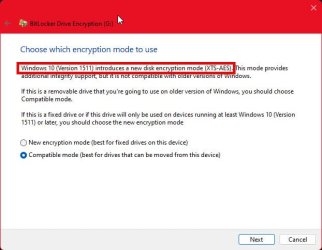very_452001
Member
- Local time
- 10:44 AM
- Posts
- 101
- OS
- Windows 11
Hi,
Does Bitlocker use the same recovery key for both the Internal fixed hard drive and external USB drives or they get a separate recovery key each after encryption?
Lets say I encrypt a exFat USB Flash Pen Drive with Bitlocker To Go. Can I use that encrypted USB drive on another/system or computer such as MAC, Linux or another Windows Home OS and decrypt it on that another system by just entering my password or do I need to import recovery keys on that system to recognise the usb drive or it wont work at all or only works on Windows Pro OS or only on my system/computer (not portable)?
Thanks,
Does Bitlocker use the same recovery key for both the Internal fixed hard drive and external USB drives or they get a separate recovery key each after encryption?
Lets say I encrypt a exFat USB Flash Pen Drive with Bitlocker To Go. Can I use that encrypted USB drive on another/system or computer such as MAC, Linux or another Windows Home OS and decrypt it on that another system by just entering my password or do I need to import recovery keys on that system to recognise the usb drive or it wont work at all or only works on Windows Pro OS or only on my system/computer (not portable)?
Thanks,
- Windows Build/Version
- Windows 11 Pro
My Computer
System One
-
- OS
- Windows 11
- Computer type
- Laptop
- Manufacturer/Model
- HP Victus 15-fa1006na