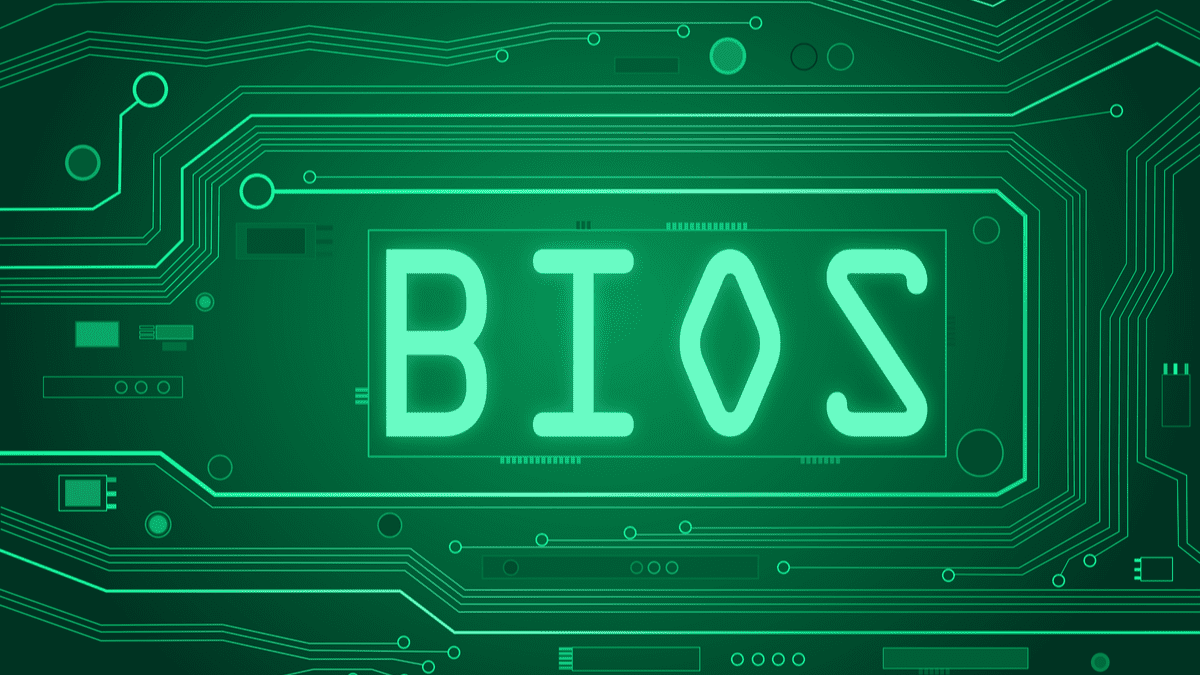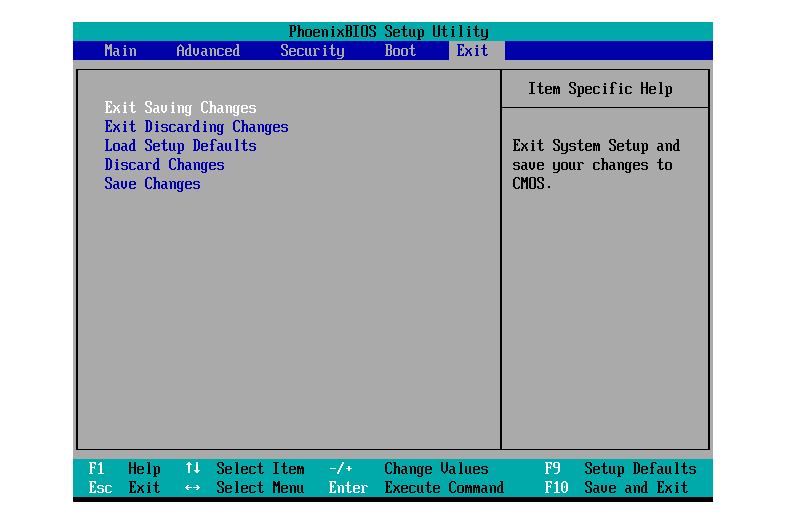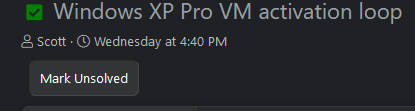- Local time
- 1:10 PM
- Posts
- 130
- OS
- Windows 11
I have a Western Digital My Book external drive. It has been connected to a USB 3.0 port for two years. The computer has started with no issues during this time.
I moved into a new house. the computer is connected exactly the way it was before the move. Each time I reboot now, I have to disconnect the USB cord before the
PC will continue to load Windows 11. The boot cycle hangs where the bios post screen appears. I have reverted back from the latest Dev version. I am now on build22543.rs.prerealese.220122-2315. That didn't help. I have checked and made sure all the relevant drivers had been updated. I am on the latest bios revision.
If any of you are experiencing this issue, I would appreciate any ideas that would resolve this issue. Thanks
I moved into a new house. the computer is connected exactly the way it was before the move. Each time I reboot now, I have to disconnect the USB cord before the
PC will continue to load Windows 11. The boot cycle hangs where the bios post screen appears. I have reverted back from the latest Dev version. I am now on build22543.rs.prerealese.220122-2315. That didn't help. I have checked and made sure all the relevant drivers had been updated. I am on the latest bios revision.
If any of you are experiencing this issue, I would appreciate any ideas that would resolve this issue. Thanks
My Computer
System One
-
- OS
- Windows 11
- Computer type
- PC/Desktop
- Manufacturer/Model
- HP Pavilion Gaming 790-0077c
- CPU
- I7 8700
- Motherboard
- Berks Form factor: ATX, 36.45 x 24.88 cm (15.35 x 9.79 in)
- Memory
- 16gb
- Graphics Card(s)
- MSI 1050t
- Sound Card
- Creative SoundBlaster AE-9
- Monitor(s) Displays
- Twin Samsung 27" curved
- Screen Resolution
- 1920 x 1080
- Hard Drives
- 512Gb and 1Tb