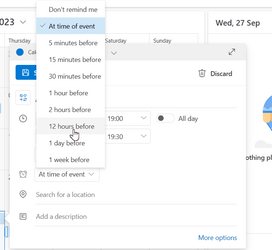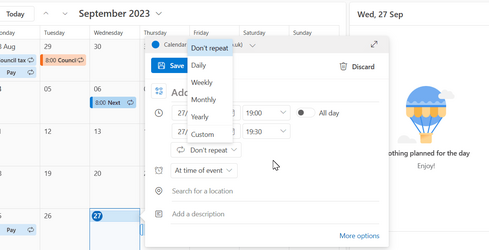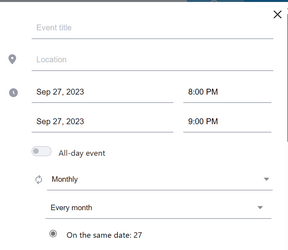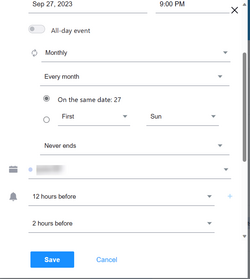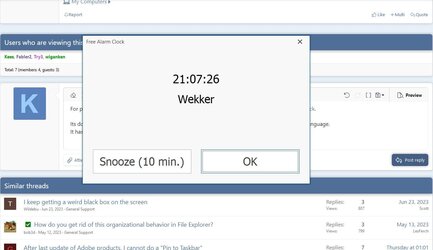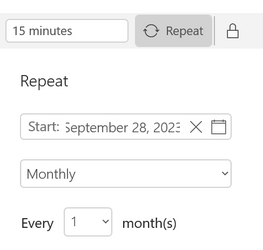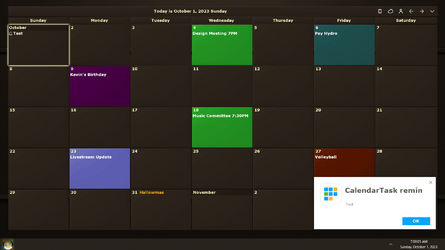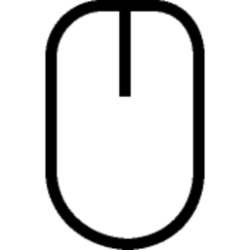probe7
Member
- Local time
- 3:12 PM
- Posts
- 84
- OS
- Windows 11
I see where I can do a 1 week reminder, I need to set a once a month reminder with a 12 hour before notice. Need the 27th of every month calendar popup reminder.
My Computer
System One
-
- OS
- Windows 11
- Computer type
- Laptop
- Manufacturer/Model
- HP
- CPU
- AMD Rizen 5
- Memory
- 8gb
- Screen Resolution
- 1080 UHD
- Hard Drives
- SSD
- Browser
- FF
- Antivirus
- Defender