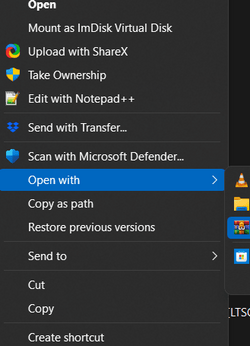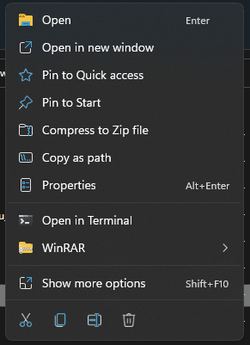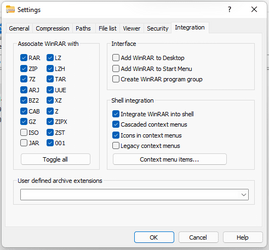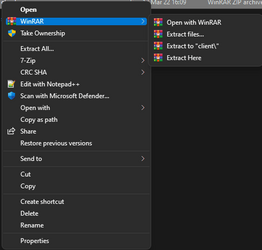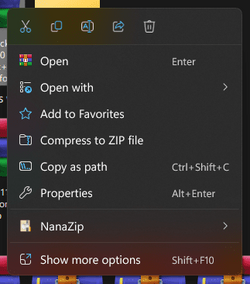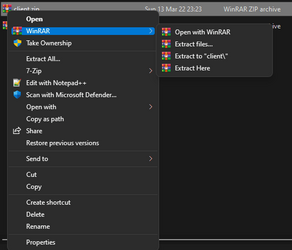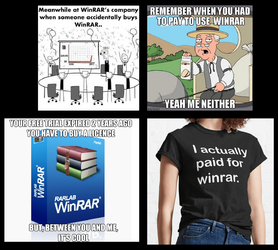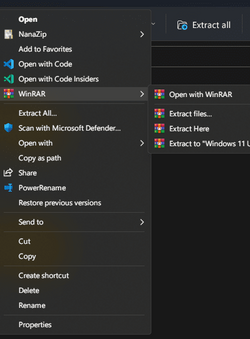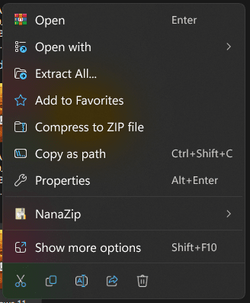Using the latest 6.11 x64. Tried these steps but didn't work. Any other way to manually make it come up?
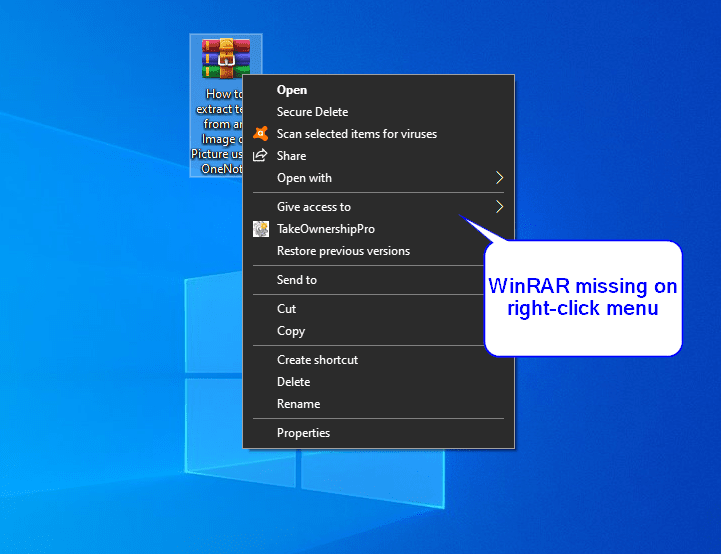
 gearupwindows.com
gearupwindows.com
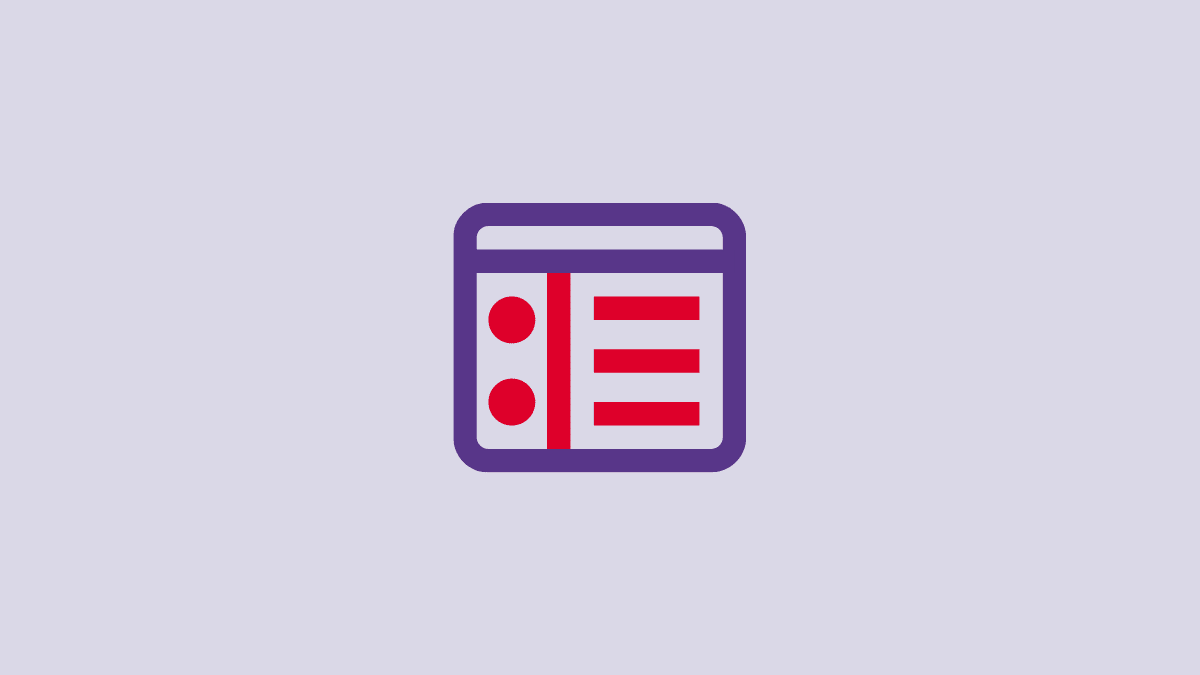
 nerdschalk.com
nerdschalk.com
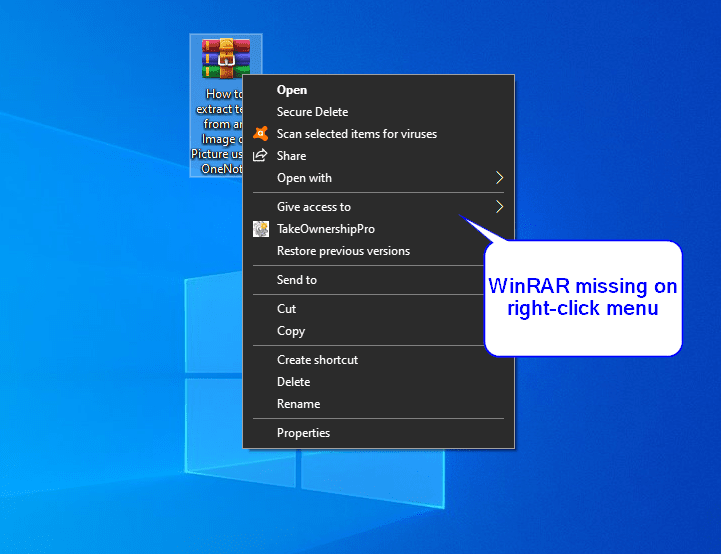
How to Add Missing WinRAR Entry in Right-Click Context Menu? | Gear up Windows 11 & 10
How to Add Missing WinRAR Entry in Right-Click Context Menu? | WinRAR is a world-famous archiver tool that lets you extract contents from a RAR, ZIP, and other archive files with a simple right-click. After performing
 gearupwindows.com
gearupwindows.com
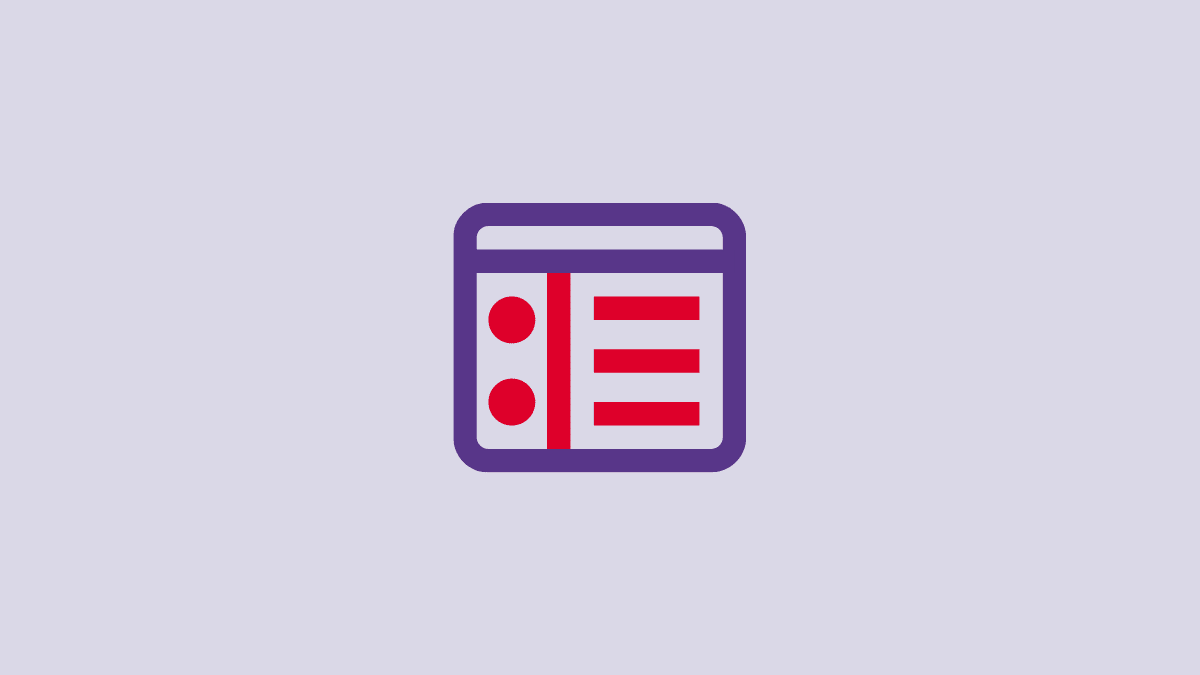
Windows 11 Context Menu: How to Add WinRAR or 7-Zip in the Right-Click Menu
Windows 11 brings along numerous changes to the new UI and among these is the new right-click context menu. The context menu has been a long-standing controversial addition of Windows 11, especiall…
My Computer
System One
-
- OS
- Win 11
- Computer type
- PC/Desktop
- CPU
- Ryzen 3600
- Motherboard
- MSI B450 Tomahawk Max
- Memory
- GSkill RipJawz 16Gbx2
- Graphics Card(s)
- GTX960
- Screen Resolution
- 2560x1440
- Hard Drives
- WD750 SSD 1TB
- PSU
- 650w FSP