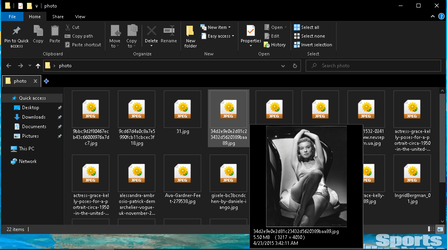- Local time
- 2:44 AM
- Posts
- 184
- OS
- Windows 11 PRO
On windows 10 I was using SageThumbs to have a preview of images in my context menu. SageThumbs dose no longer work with Windows 11. So I am using ACDsee's Picaview and it's working fine. The only problem is that I can see the preview in the second Context menu (After choosing "Show More Options") and not on the primary one. I was wondering if there is anyway to add the preview on the first one?
here is how it works now:
I right click on an image and first menu opens:
Then I click on "Show more options" and I finally get my image preview:
It would be great if I could find a stand alone software that would give image preview when hovering mouse over the image!
here is how it works now:
I right click on an image and first menu opens:
Then I click on "Show more options" and I finally get my image preview:
It would be great if I could find a stand alone software that would give image preview when hovering mouse over the image!
Last edited:
My Computer
System One
-
- OS
- Windows 11 PRO
- Computer type
- Laptop
- Manufacturer/Model
- Razer Blade 17
- CPU
- Intel i7-12800H
- Memory
- 32 GB DDR5 4800 MHz dual-channel
- Graphics Card(s)
- NVIDIA® GeForce RTX™ 3080 Ti
- Sound Card
- Steinberg UR44
- Hard Drives
- 1 TB SSD (M.2 NVMe PCIe 4.0 x4
- Browser
- Firefox
- Antivirus
- Windows Defender + Malwarebytes