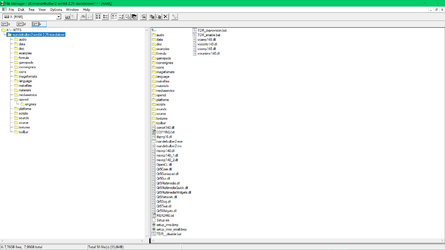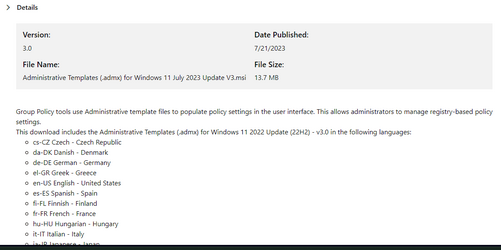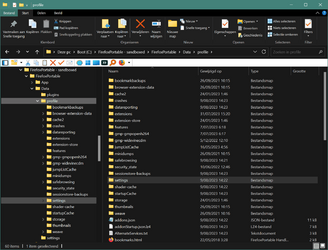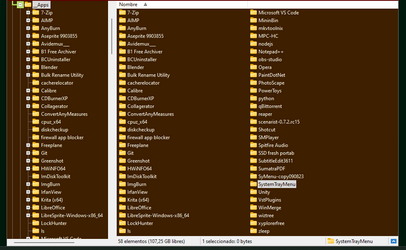elmoteroloco
Member
Hello forum, n00b from LatAm here, seemed like a good place for first post...
Although I've set up my (barelly yesterday installed) WinEleven desktop with the start button on the left, and voted in the survey accordingly, I believe it would be misleading not to mention that I've been using a third-party app (portable, opensource, freeware) of name Symenu to launch pretty much everything I've runned (in infamous way) since the XP glory days and with excellent response.
The launcher I use as a result is neither on the left nor in the center, but in the System Tray place, where the clock, language bar, audio volume controls, and other tiny icons inhabit. (also"MiniBinder", imho, a top notch solution ¨to not have to have¨ a trash can over the desk table)
So, that's all, I guess. I insert a .png to illustrate the entry.
Cheers!
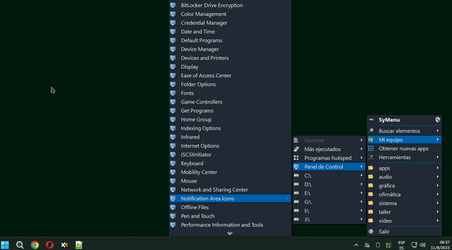
Right side of the SysTray ^ icon are sited Symenu (displayed), MiniBin and Greenshot, respectively. Greenshot only shows if in use, course
Although I've set up my (barelly yesterday installed) WinEleven desktop with the start button on the left, and voted in the survey accordingly, I believe it would be misleading not to mention that I've been using a third-party app (portable, opensource, freeware) of name Symenu to launch pretty much everything I've runned (in infamous way) since the XP glory days and with excellent response.
The launcher I use as a result is neither on the left nor in the center, but in the System Tray place, where the clock, language bar, audio volume controls, and other tiny icons inhabit. (also"MiniBinder", imho, a top notch solution ¨to not have to have¨ a trash can over the desk table)
So, that's all, I guess. I insert a .png to illustrate the entry.
Cheers!
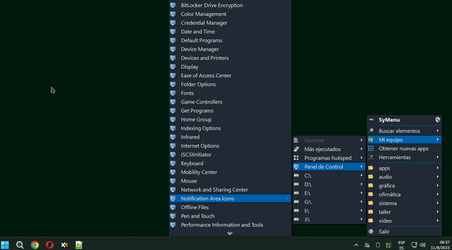
Right side of the SysTray ^ icon are sited Symenu (displayed), MiniBin and Greenshot, respectively. Greenshot only shows if in use, course
My Computer
System One
-
- OS
- Windows 11
- Computer type
- PC/Desktop
- Manufacturer/Model
- -.-
- CPU
- Ryzen 3 2200g
- Motherboard
- Gigabite B450M
- Memory
- 16 ram ddr4
- Graphics Card(s)
- virtual
- Sound Card
- mainboard