Old info, but set it to whatever you want. There is no wrong answer here unless you are allowing your drives to become very badly fragmented, or in the case of an SSD, run out of "clean" blocks.
For an SSD, a quick review of what a trim operation actually does:
When data is deleted from a drive, you are not actually removing that data, you are simply deleting the pointers to the areas on the disk where that data is held. For a traditional HD, that's just fine. When you later write to those freed up areas of the disk, there is no performance penalty. You simply write to those areas of the disk the same as always (except in the case of SMR disks, but that's a whole other ball of wax). However, on an SSD, blocks must be erased before they can be written to again. A trim operation will erase areas of the SSD that were previously in use but have now been freed up, doing so in the background so that when the time comes to use those blocks again an erasure does not need to be performed first. A "RETRIM" operation to your SSD is the OS (Windows 11) informing the SSD of all the areas of the disk that should be considered empty. These hints to the SSD will trigger a TRIM operation for areas that the SSD was not already aware that should have been TRIMed.
I want to stress the importance of having a properly trimmed SSD, because the performance problems can be amplified far more than you might initially think. Note that even if you are going to write only 1 byte of data to a block that has not been trimmed, the ENTIRE block must be erased first and the entire block needs to be rewritten. If there are a lot of untrimmed blocks, this can make an ENORMOUS difference in performance.
If you have a lot of free space on your SSDs and you don't write large amounts of data, then less frequent optimization may be just fine. The drive will try to write to trimmed blocks first, however, there are limits to this as other considerations such as wear leveling algorithms come into play as well.
Also, bear in mind that there is absolutely no negative to performing a trim / retrim more frequently. Only blocks that need to be trimmed will be trimmed, doing so more frequently simply means that you will tend to accumulate fewer untrimmed blocks between runs keeping your drive at peak efficiency. Those blocks are going to have to be trimmed at some point in the future anyway. Note too that a retrim only informs a drive of areas that it should consider to be unused. Usually, when everything is running normally, a trim operation is performed as soon as blocks are freed, but if something interferes with this (unexpected shutdown for example), that's when a retrim helps. Because that does not happen often, a retrim usually results in little disk activity anyway, so again, more frequently retrimming has no negative impacts.



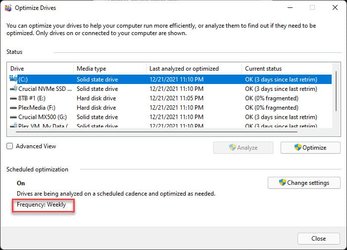
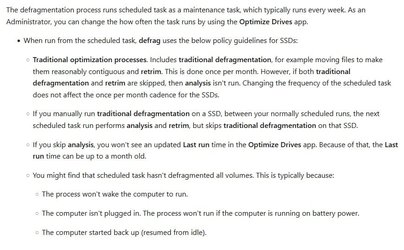
 It's not often that I dig into disk defragmentation as usually this is handled automatically, however, since installing Windows 11 a couple of weeks ago I thought it best to check . Good job too it seems as I noticed my Samsung 850 EVO SSD was marked as having been 'retrimmed' just 1 day ago. This immediately rang alarm bells for me, I was certain this feature was turned off for my C-Drive under my previous install of Windows 10. Curious as to the correct settings I Googled the subject which thankfully brought me to this post. I'm certainly glad I've read it because I was about to disable 'Trim' support once again on my C-Drive. I think where my knowledge let me down was because I confused 'Disk Defragmentation' with 'Trim' optimization. I do know that SSD's have no moving parts and therefore don't require defragmenting but no doubt I confused the two as being much the same thing. No doubt an innocent mistake on my part but one that I'm glad I checked
It's not often that I dig into disk defragmentation as usually this is handled automatically, however, since installing Windows 11 a couple of weeks ago I thought it best to check . Good job too it seems as I noticed my Samsung 850 EVO SSD was marked as having been 'retrimmed' just 1 day ago. This immediately rang alarm bells for me, I was certain this feature was turned off for my C-Drive under my previous install of Windows 10. Curious as to the correct settings I Googled the subject which thankfully brought me to this post. I'm certainly glad I've read it because I was about to disable 'Trim' support once again on my C-Drive. I think where my knowledge let me down was because I confused 'Disk Defragmentation' with 'Trim' optimization. I do know that SSD's have no moving parts and therefore don't require defragmenting but no doubt I confused the two as being much the same thing. No doubt an innocent mistake on my part but one that I'm glad I checked 



