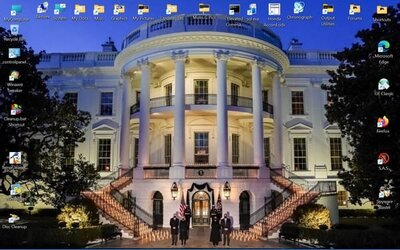- Local time
- 5:23 AM
- Posts
- 5,724
- OS
- Windows 10 Pro + others in VHDs
The only time I used a 3rd party menu was on Windows 8 where MS completely dropped the ball by not having an intuitive menu (albeit there was the full screen menu but it was not obvious).
Windows 8.1 was technically very good but MS lost the hearts and minds of its users by one incredibly bad decision.
In the end, W11's start menu is perfectly adequate albeit it could do with a bit more flexibility.
The most important thing is to get rid of that useless pox ridden "recommended" section. There have been many thousands of upvotes on Feedback Hub to ditch it, and is probably the most upvoted item ever.
MS lie when they say feedback is important when they just do not care really.
Windows 8.1 was technically very good but MS lost the hearts and minds of its users by one incredibly bad decision.
In the end, W11's start menu is perfectly adequate albeit it could do with a bit more flexibility.
The most important thing is to get rid of that useless pox ridden "recommended" section. There have been many thousands of upvotes on Feedback Hub to ditch it, and is probably the most upvoted item ever.
MS lie when they say feedback is important when they just do not care really.
My Computer
System One
-
- OS
- Windows 10 Pro + others in VHDs
- Computer type
- Laptop
- Manufacturer/Model
- ASUS Vivobook 14
- CPU
- I7
- Motherboard
- Yep, Laptop has one.
- Memory
- 16 GB
- Graphics Card(s)
- Integrated Intel Iris XE
- Sound Card
- Realtek built in
- Monitor(s) Displays
- N/A
- Screen Resolution
- 1920x1080
- Hard Drives
- 1 TB Optane NVME SSD, 1 TB NVME SSD
- PSU
- Yep, got one
- Case
- Yep, got one
- Cooling
- Stella Artois
- Keyboard
- Built in
- Mouse
- Bluetooth , wired
- Internet Speed
- 72 Mb/s :-(
- Browser
- Edge mostly
- Antivirus
- Defender
- Other Info
- TPM 2.0