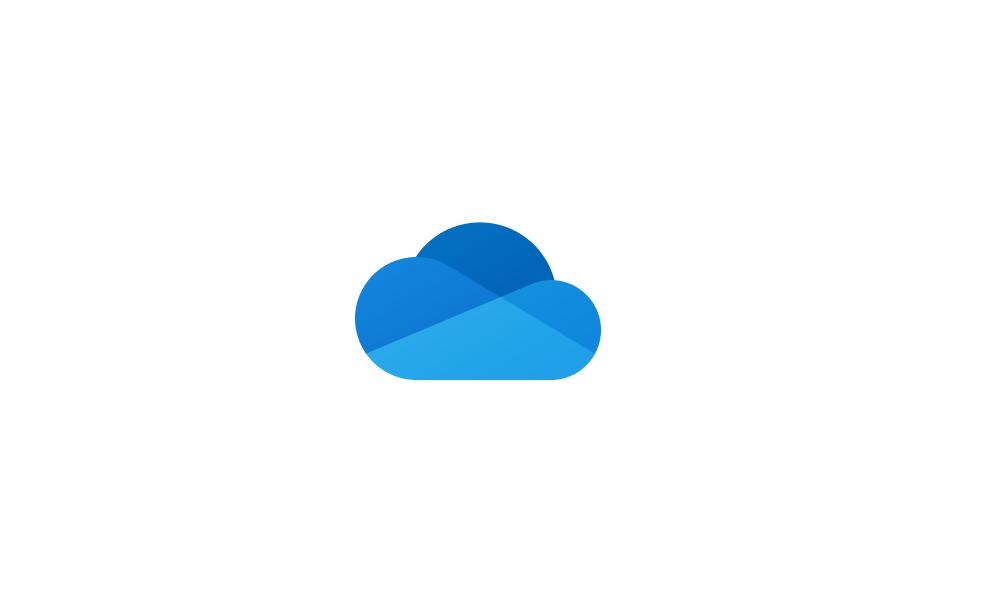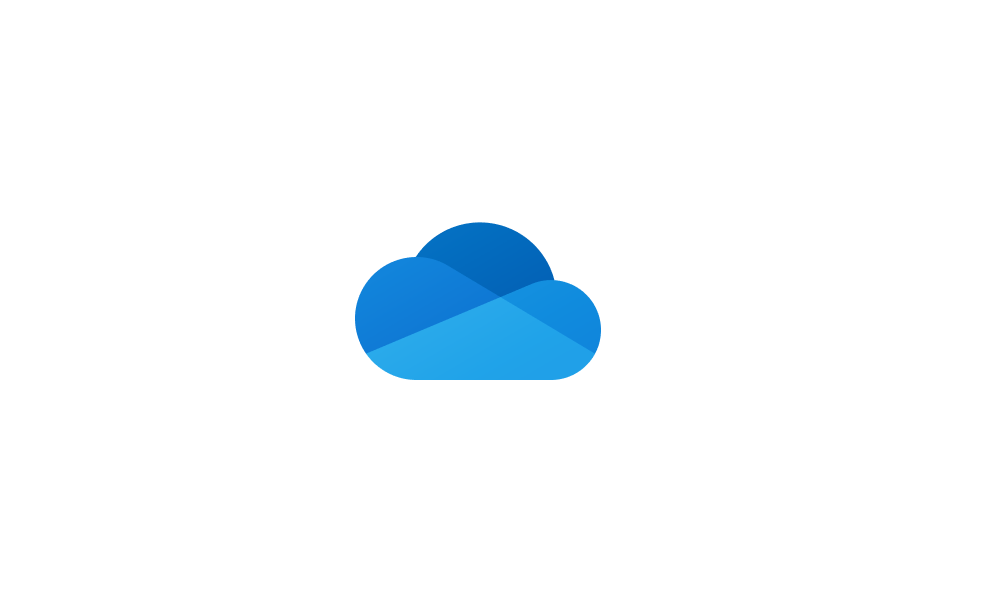it's almost like desktop is pulling from 2 folders. i can't solve the issue doing research.
My Computer
System One
-
- OS
- Windows 11 Home
- Computer type
- PC/Desktop
- Manufacturer/Model
- HP Pavilion all in one
- CPU
- 12th Gen Intel(R) Core(TM) i7-12700T 1.40 GHz
- Memory
- 16GB
- Graphics Card(s)
- Intel(R) UHD Graphics 770
- Sound Card
- Realtek
- Monitor(s) Displays
- HP all in one 27"
- Screen Resolution
- 1080
- Hard Drives
- NVMe Intel
- PSU
- 110
- Keyboard
- Logitech K800
- Mouse
- HP
- Internet Speed
- 1gig
- Browser
- Vivaldi
- Antivirus
- defender