Hello.
So I have been using Windows 11 for a while, and realized while paying games that mine vram is running low a lot of times. Using task manager I discovered that the culprit is the Desktop Window Manager. As it is visible by the screenshot, it is just absurd to have a system process using 5.5gb of vram. I know that I can restart the process, but it ain't a permanent solution. My 3070 already don't have a lot of vram for 4k gaming, so I would appreciate any help.
Thanks in advance.
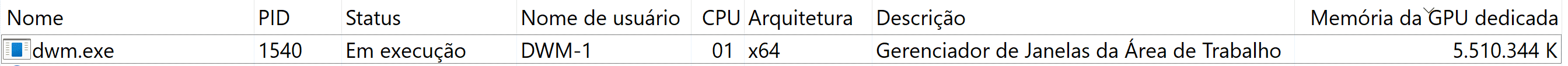
So I have been using Windows 11 for a while, and realized while paying games that mine vram is running low a lot of times. Using task manager I discovered that the culprit is the Desktop Window Manager. As it is visible by the screenshot, it is just absurd to have a system process using 5.5gb of vram. I know that I can restart the process, but it ain't a permanent solution. My 3070 already don't have a lot of vram for 4k gaming, so I would appreciate any help.
Thanks in advance.
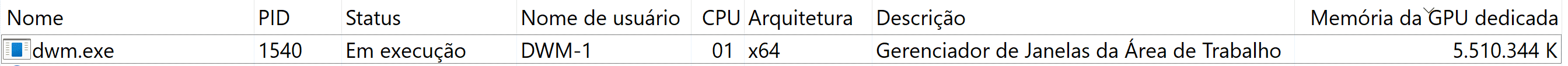
- Windows Build/Version
- Windows 11 Pro 21H2
My Computer
System One
-
- OS
- Windows 11
- Computer type
- PC/Desktop
- CPU
- Ryzen 7 3700X
- Motherboard
- TUF B450M-PLUS GAMING
- Memory
- 32GB 3000MHz
- Graphics Card(s)
- RTX 3070
- Screen Resolution
- 3840x2160, 2560x1080, 1440x900


















