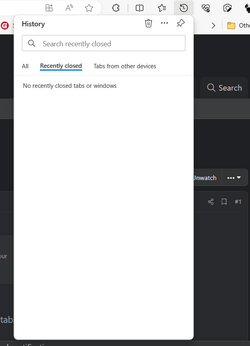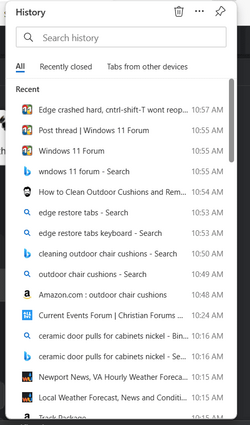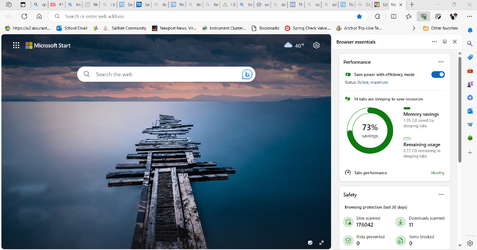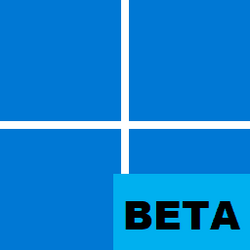- Local time
- 11:22 AM
- Posts
- 958
- OS
- windows 11
Had 50 tabs open went here

 www.bobvila.com
www.bobvila.com
Edge started not responding and it closed itself down
Reopen to a single new page. I still see tabs in history but no recent closed tabs.
The above site is now working fine.

How to Clean Outdoor Cushions
Patio cushions are prone to mildew, dirt, and mold. Learn how to properly clean and spot treat your cushions to keep them looking new for longer.
Edge started not responding and it closed itself down
Reopen to a single new page. I still see tabs in history but no recent closed tabs.
The above site is now working fine.
My Computer
System One
-
- OS
- windows 11
- Computer type
- PC/Desktop
- Manufacturer/Model
- some kind of old ASUS MB
- CPU
- old AMD B95
- Motherboard
- ASUS
- Memory
- 8gb
- Hard Drives
- ssd WD 500 gb