hello,
Is there a way to change the background of the welcome screen? Where you type your login first etc? I don't like the blue one right now, just meh.. if you could use the lockscreen image that would be great.
This one
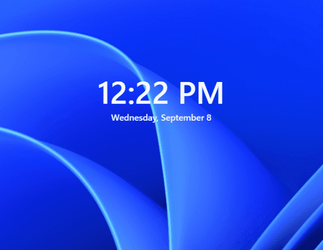
Next to that, can you change the font of the clock in the lock screen? It's just bold and blocky. The Win10 one feels and looks much more premium....
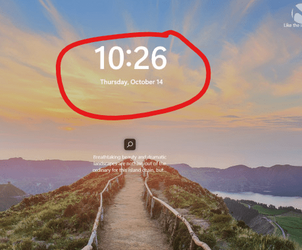
Gosh, i am not too sure about this whole Win11 experience, tempted to roll back to Win10 on my new desktop PC eh eh
and third, can you have the clock pop up when you click the time? now looks like this, no clock at the top whatsoever, like Win10, which i found useful.
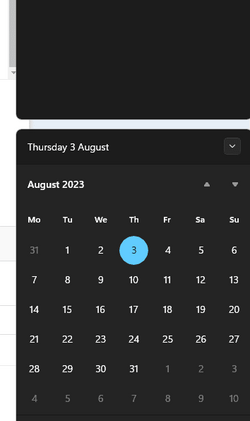
thanks!
Is there a way to change the background of the welcome screen? Where you type your login first etc? I don't like the blue one right now, just meh.. if you could use the lockscreen image that would be great.
This one
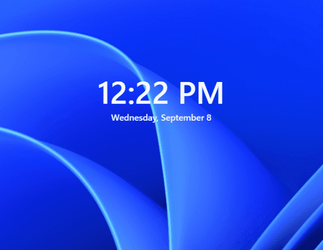
Next to that, can you change the font of the clock in the lock screen? It's just bold and blocky. The Win10 one feels and looks much more premium....
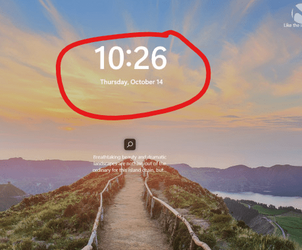
Gosh, i am not too sure about this whole Win11 experience, tempted to roll back to Win10 on my new desktop PC eh eh
and third, can you have the clock pop up when you click the time? now looks like this, no clock at the top whatsoever, like Win10, which i found useful.
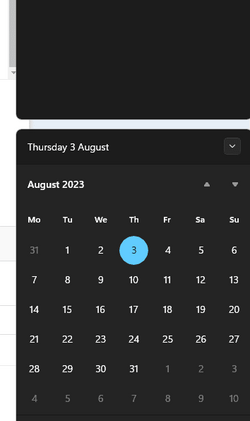
thanks!
My Computer
System One
-
- OS
- Windows 11



















