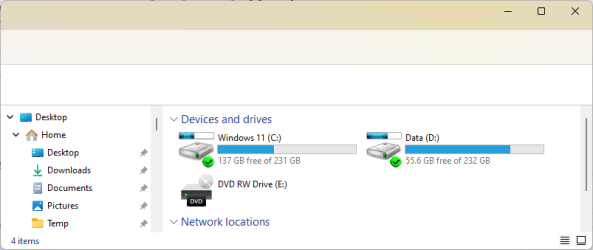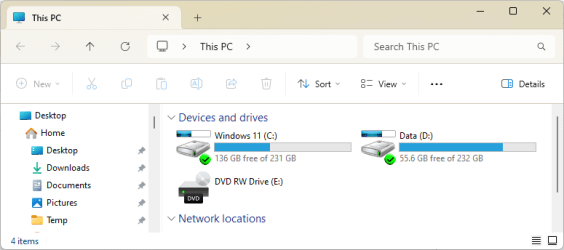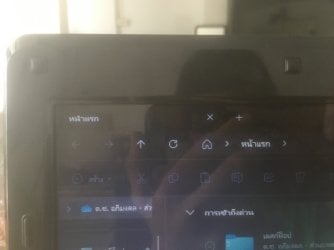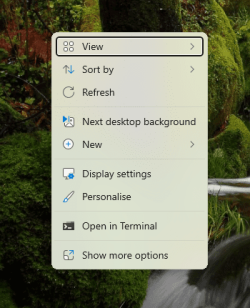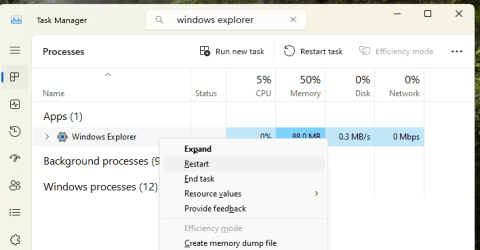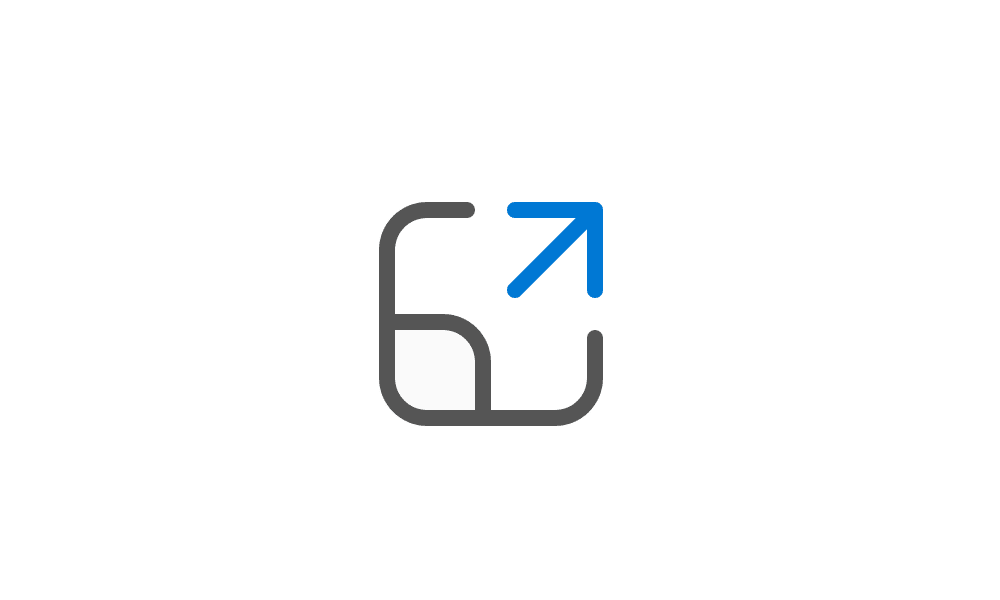organapimongkol
Member
- Local time
- 2:28 AM
- Posts
- 16
- OS
- Microsoft Windows 11 (Original : DOS)
In sometimes when I open File Explorer It’s got no up on top so I don’t know what it is
**This bug can find easily on old computers/laptops**
**This bug can find easily on old computers/laptops**
- Windows Build/Version
- Windows 11 23H2 Home Single Language
My Computer
System One
-
- OS
- Microsoft Windows 11 (Original : DOS)
- Computer type
- Laptop
- Manufacturer/Model
- ASUS
- CPU
- Intel Pentium P6200 (2.13GHz + 2 Cores/Threads)
- Motherboard
- A42F-VX330D
- Memory
- 8 Gigabytes (Original Product have 1 GB)
- Graphics Card(s)
- Intel GMA HD Graphics
- Sound Card
- Realtek? (Not Sure)
- Monitor(s) Displays
- 14” LED 1 Display 60.10Hz Refresh Rate Touchscreen does not support
- Screen Resolution
- 1366 x 768
- Hard Drives
- 500 Gigabytes
No M2 Slots Not Solid Slate Drive (SSD)
- PSU
- No Power Supply (I’m use laptop battery)
- Case
- Plastic
- Cooling
- ???
- Keyboard
- PS/2 Type | No Backlight
- Mouse
- TouchPad (Not Mouse LoL) Use PS/2 Port
- Internet Speed
- ??
- Browser
- Microsoft Edge (Default) / Google Chrome
- Antivirus
- Microsoft Windows Defender (Using) / AVG Antivirus (Uninstalled) / Avast Antivirus (Uninstalled)