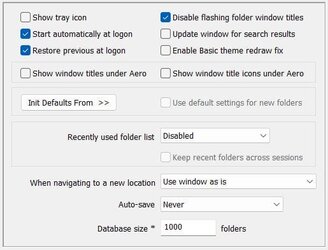King Mustard
Active member
- Local time
- 12:36 AM
- Posts
- 14
- OS
- Windows 11
Windows has always liked opening new Windows Explorer windows in random places on my desktop.
Does anyone know of a Windows Explorer toolbar button (or system tray icon) that moves current window to certain position (that I set) on my display?
Does anyone know of a Windows Explorer toolbar button (or system tray icon) that moves current window to certain position (that I set) on my display?
- Windows Build/Version
- Windows 11
My Computer
System One
-
- OS
- Windows 11
- Computer type
- PC/Desktop
- CPU
- AMD Ryzen 7 7800X3D
- Motherboard
- ASRock B650M Pro RS
- Memory
- 32 GB DDR5-6000
- Graphics Card(s)
- NVIDIA GeForce RTX 3080
- Monitor(s) Displays
- 42" LG OLED C2, 43" TCL 43C635
- Screen Resolution
- 4K x2 (100% scaling)
- PSU
- Corsair RM850x
- Case
- Cooler Master MasterBox NR400
- Keyboard
- Tecware Phantom RGB
- Mouse
- Logitech G305
- Internet Speed
- 34 Mbps
- Browser
- Google Chrome