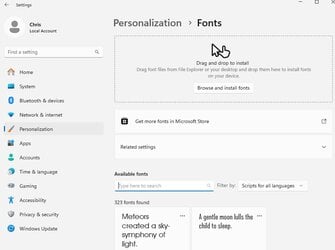NormAtHome
Member
- Local time
- 6:19 AM
- Posts
- 20
- OS
- Windows 11
This year I built myself a new computer because I was dissatisfied with the old one which I built in 2020, Intel i9-13900K; 32gb Corsair Ram, Samsung 2tb 990 Pro ssd, Zotac 3090TI graphics, Asus Creator motherboard and it's currently running Windows 11 Pro 23H2 build 22631.2861. The old computer used an AMD cpu but was Windows 11 compatible and after upgrading to Windows 11 all the fonts that worked in Windows 10 worked in Windows 11 on the old computer. However on my new Windows 11 Pro Intel build when I copied the fonts (all ttf fonts btw) to a flash drive and plugged that into my new computer and used Personalization \ Fonts \ Browse and install fonts to install the new fonts from the flash drive, after multiple reboots and I've checked that the fonts are not installed on the new computer in C:\Windows\Fonts but they are located in C:\Users\<user name>\AppData\Local\Microsoft\Windows\Fonts however no application such as Word etc can see them and they don't appear in the list of fonts in the install fonts applet. What is the problem with these fonts not being available and how do I fix this?
My Computer
System One
-
- OS
- Windows 11
- Computer type
- PC/Desktop
- Manufacturer/Model
- Built Myself
- CPU
- Intel 13-900K
- Motherboard
- Asus ProArt Z790 Creator Wifi
- Memory
- 32gb Corsair Dominator Platinum DDR5
- Graphics Card(s)
- Zotac 3090TI AMP Extreme Holo
- Sound Card
- Realtek S1220A 7.1 Surround Sound High Definition Audio CODEC
- Monitor(s) Displays
- Asus 4K 29inch and LG Ultra Wide
- Screen Resolution
- Asus 3840z2160 LG 3440x1440