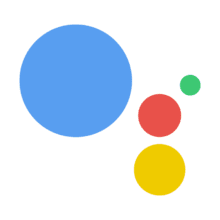Google Blog:
Our latest Feature Drop is here, and it’s full of updates to make your Pixel devices even more integrated into your everyday life. This Feature Drop includes improvements to Call Screen, expanded health features for the first-gen Pixel Watch and new productivity tools for Pixel Tablet. These features begin rolling out to devices today and will continue over the next few weeks.
For Pixel Phones
Screen your calls with improvements to Call Screen
Call Screen is getting even better and can now help get a call started when the caller is silent. With this update,1 you’ll see a “hello” chip when a caller is unresponsive. Simply tap the button while screening a call, and Google Assistant will prompt the caller to speak, so you can understand why they’re trying to reach you. If you can’t answer your screened call right away, Google Assistant will let the caller know to wait a bit longer as they try to reach you.
Amazing photos and videos, directly on Instagram
Your Pixel phone records stunning video with brilliant colors, brighter intensity and higher contrast. You can now capture and share vivid 10-bit HDR videos directly on Instagram Reels, and upload and share beautiful Ultra HDR photos on your Instagram feed.2
Circle to Search expands to Pixel 7
We recently announced Circle to Search, a new way to search anything on your Pixel 8 and Pixel 8 Pro. And soon, Circle to Search will be available on Pixel 7 and Pixel 7 Pro, so you can get more information from Search, without switching apps.3 Simply long-press the Pixel home button or navigation bar and circle, scribble, highlight or tap an image, text, or video, and get the information you need right where you are.
New features for first-gen Pixel Watch
Starting today, we’re bringing many of our advanced features from Pixel Watch 2 to the first-gen Pixel Watch.Track your workouts with even more options
Are you training for a race and want to achieve a certain pace goal or trying to push yourself to run faster? With Pace Training on first-gen Pixel Watch, you can use your device to set a goal pace during an exercise to know when you are within your target, thanks to its built-in GPS and motion sensors. And when you fall outside of your target pace, you’ll get haptics and voice cues on the watch when paired with Pixel Buds Pro.4
If heart rate zones are your goal, you can now use Heart Zone Training5 on your first-gen Pixel Watch to monitor the time you spend in each of your personal heart rate zones, based on your resting heart rate and fitness levels, to help optimize and guide your workouts. You can also set personal targets and turn on haptic notifications and voice alerts for when you move from one heart rate zone to another.
With a completely redesigned workouts user interface, which includes larger text and brighter colors, you can easily see your workout stats at a glance for pace and heart rate so you can stay focused and on track.
In addition to auto-pause, we are bringing auto-start and auto-stop to your first-gen Pixel Watch, so you no longer have to manually begin or end a workout. Your Pixel Watch6 will now automatically start and stop your workouts directly from your wrist when it detects the activity. This works for running, walking, elliptical, spinning, outdoor bike, treadmill7 and rowing.
Take a breath for peace of mind
After a workout or whenever you want to take a moment to calm your body and mind, you can now use the Fitbit Relax app5 on first-gen Pixel Watch to guide you through a breathing exercise right on your wrist. You can track how many moments of mindfulness you’ve completed over time directly through the app.
Get public transit directions on your wrist
Google Maps on Wear OS can now give you public transit directions on your Pixel Watch8 to help find the best route. You’ll see different transit options,9 real-time departure times and a compass-enabled map view to guide you to your destination. Start a trip from your phone to see directions on your watch, or if you have an LTE-enabled watch you can start a trip right from your wrist.
For the Pixel portfolio
Screen share exactly what you want toSometimes you don’t want to share your entire screen on a video call. With app screen sharing10 you can share exactly what you want. Instead of showing your entire screen, share just one app at a time when you cast, record or present in a video call on your Pixel Tablet, Pixel Fold or Pixel 5a with 5G and newer phones.

Easily pair your devices
We’re introducing a new and improved way to quickly pair your devices10 that were previously used with your account in your Connected Devices settings page. You can now access previously set up Bluetooth® accessories on your new phone or tablet and Fast Pair11 will help you connect your devices.
Provide feedback in Google Docs with your finger or stylus
Google Docs markups lets you add handwritten annotations to a document or assignment right from your Pixel device using only your finger or stylus. With a range of tools to choose from, including different pen colors and highlighters, you can now review and mark up documents in a way that is easy and flexible for you and your team.
Get more screen space with an improved toolbar on Pixel Tablet
Say goodbye to a digital keyboard taking over your screen with the new Gboard voice toolbar12 on your Pixel Tablet. When voice input is activated, the keyboard will minimize into a toolbar, optimizing screen space and making multitasking easy.
To learn more, listen to the newest episode of the Made by Google Podcast.
Source:

Pixel feature drop: New productivity tools and advanced health features
The March Feature Drop brings productivity and health features to the Pixel portfolio, including new features for first\u002Dgen Pixel Watch.